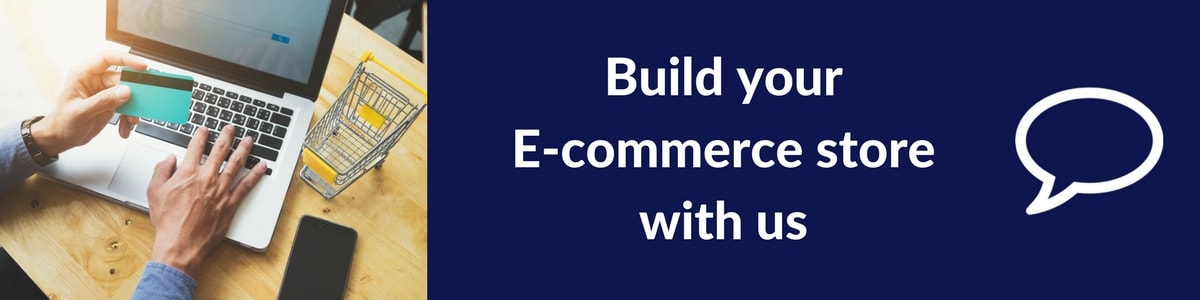Last updated on July 30th, 2024 at 08:56 am
eCommerce refers to buying and selling products over the internet. eCommerce is different from brick-and-mortar businesses because all of their transactions happen online. Hence, an eCommerce website is a shop on the web that offers products and services to a wider audience of internet users. You may want to build an eCommerce website using WordPress but are unsure where to begin.
To sell your products using WordPress, you will need to purchase a domain, sign up for hosting, and install WordPress. This blog will discuss each step of that and beyond, including purchasing a domain, signing up for hosting, and installing WordPress.
This blog will discuss each step of that and beyond. WordPress is a strong, recognized, and extensive platform; hence, it is no surprise that you want to develop an eCommerce website using WordPress. But you also need reliable web hosting and consistent plugins to build a good online store on WordPress.
We will recommend that you choose WooCommerce and Bluehost to build an eCommerce website. It is a great choice when you are using it with a WordPress site.
What is WordPress?
Before you reach any conclusions, it is crucial to know some crucial information about WordPress. So, let’s check out these top statistics about WordPress websites first.
- WordPress powers over 455 million websites, with 24.8 million active websites.
- It has a 61% share of the content management system (CMS) market.
- Every day, 500+ WordPress sites launch.
- WordPress offers 55,000 plugins.
- The WordPress eCommerce plugin powers 22% of all e-commerce websites.
- Every month, there are 2,940,000 searches about WordPress on search engines.
These facts and figures are quite fascinating and can grab the attention of any reader or internet user who is looking for an option to create an eCommerce website on WordPress.
Regarding the question, what is WordPress? In other terms, it is also a CMS (content management system) created by Matt Mullenweg and Mike Little.
It is built using PHP and MySQL and licensed as per the rules and regulations of GPL v2, which allows everyone to use this platform without any restriction to create a website.
WordPress.org Vs WordPress.com
There are two terms associated with WordPress.com or WordPress.org. It often creates confusion that is nothing but a software variation. Although they both belong to the same organization, their working styles are different.
WordPress.org provides resources like plugins, themes, and patterns. You can also use this website to keep up with WordPress developments. On the other hand, if you want to go technical and build a website, then WordPress.com is for you.
Using WordPress.com, you can build a website and choose hosting plans and domain names, create a blog and professional email, and go for an enterprise solution named WordPress VIP.
In simpler terms, you can understand it as WordPress.org being open-source and WordPress.com being for-profit, where you need to spend money to create a website.
Now let’s get back to our main topic: how to build an eCommerce website using WordPress.
Quick Reference!
Whenever it comes to creating an eCommerce website, then most of the users search on the internet for things like “how to create an eCommerce website.”
“What are the steps to build a WordPress eCommerce website?”
Here is your one-minute guide regarding the steps; then, we will proceed with a detailed reading.
- Choose a domain name.
- Get a web hosting plan.
- Install WordPress
- design and develop
- Install the WooCommerce plugin.
- Test and run the website.
One minute is over, but it is not as easy as it seems. It takes time, but less compared to other technologies.
Here, we are going to discuss the detailed steps for creating an online store with WordPress.
Steps to Create An eCommerce Website Using WordPress
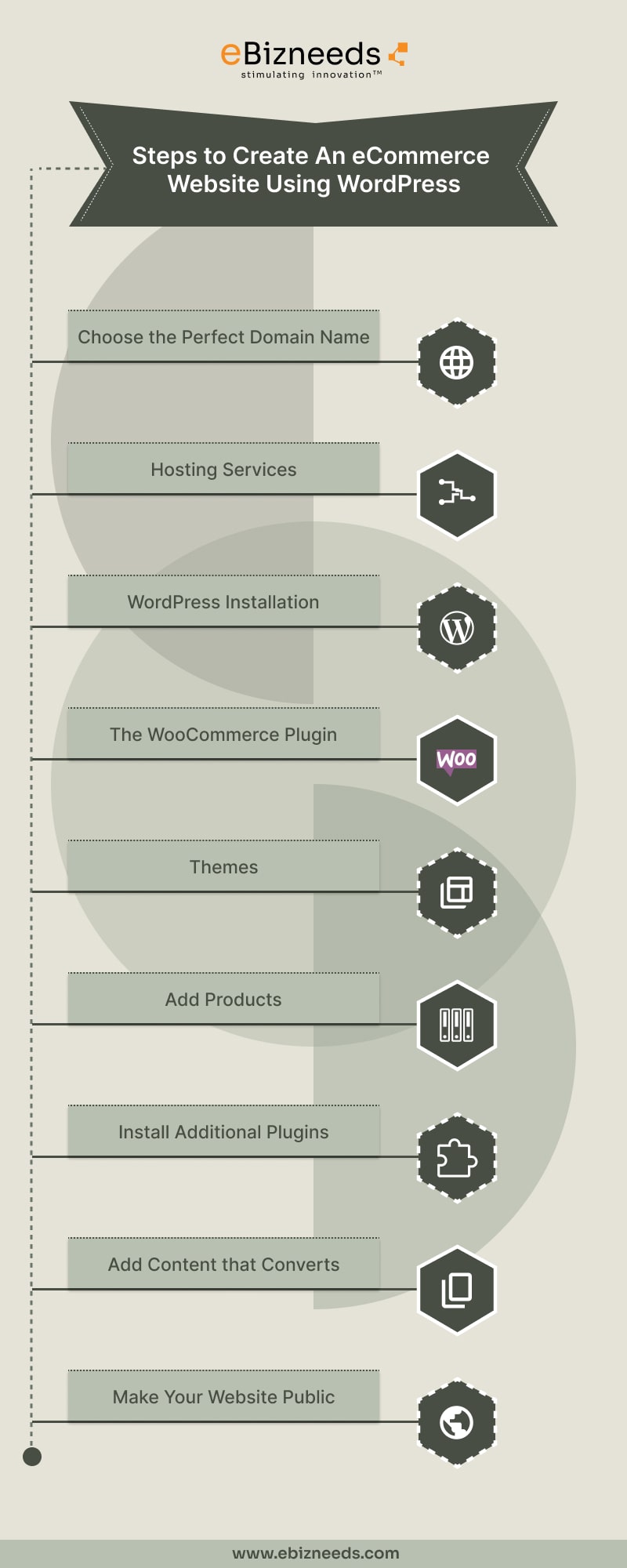
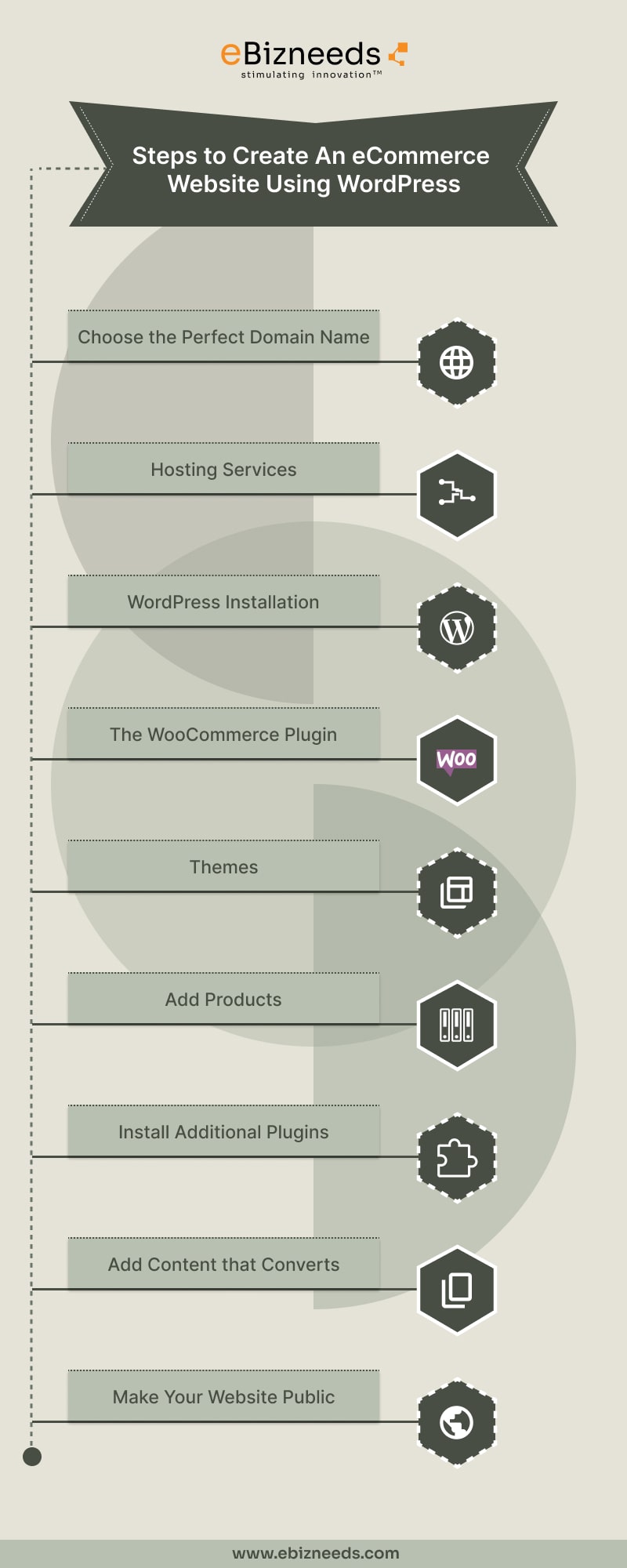
WordPress is a fantastic platform that offers scalability and powerful features that a business can leverage to develop an online shopping website. For creating an eCommerce website, you need to follow some key steps.
Another good idea is to hire a WordPress eCommerce developer with appropriate experience in creating an eCommerce website.
Watch To Know More:
Source: Darrel Wilson
So, let’s check out the steps in detail.
#1. Choose A Perfect Domain Name
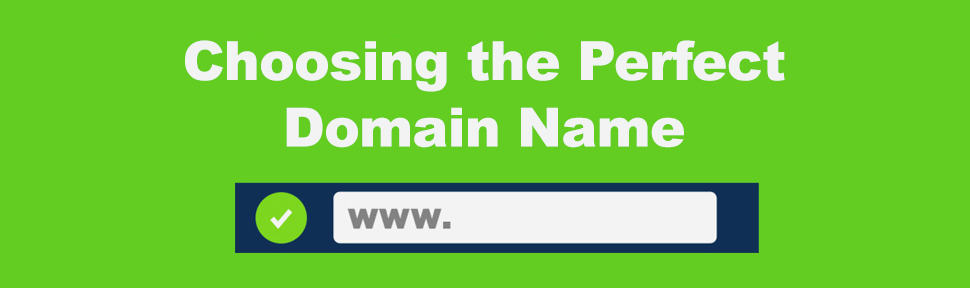
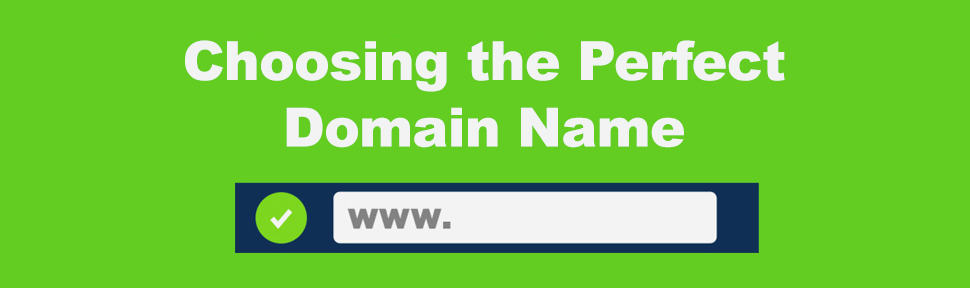
The domain name stands for the human-readable address that a user reads or writes after “www.” For example, see www.google.com. Google is here as a domain name. Another example is Amazon.com, where Amazon is the domain name. Behind these names is the mechanism of an IP address, i.e., IPV4 and IPV6.
You can choose any available domain name, but it would be best to choose one that suits your business. There is a fee associated with the domain name that you can choose on the portal of any domain name provider.
First, determine whether the domain name is available or if it is already in use. If it is already acquired, you can’t use it for your website.
#2. Hosting Services
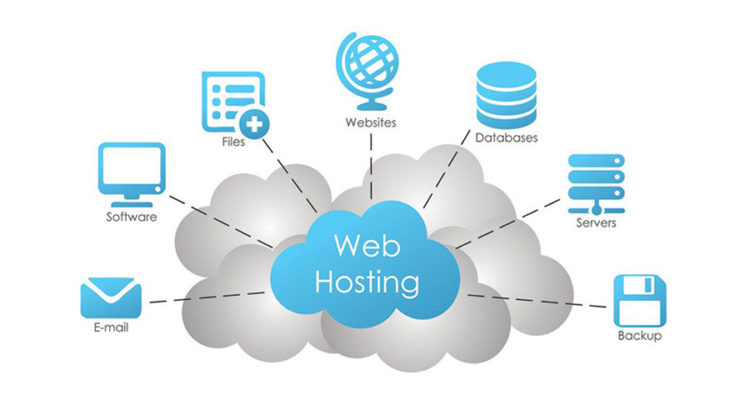
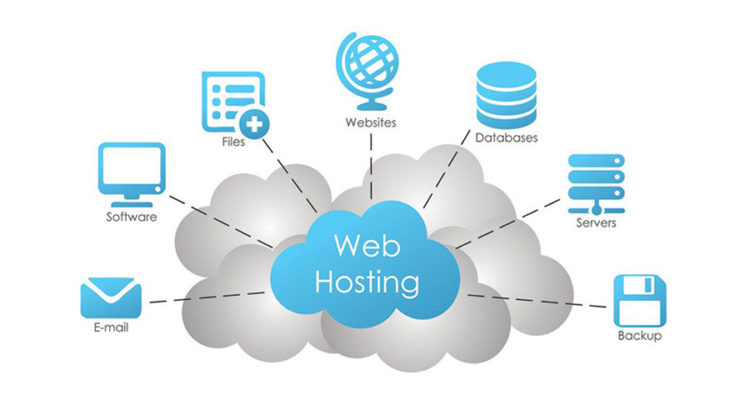
The next crucial step is choosing hosting services or a hosting plan. Without a domain name and hosting, it can’t be possible to launch the website. The hosting comes with two options: shared and dedicated hosting.
Both have their advantages, such as the fact that dedicated hosting works well in terms of speed and dedicated resources. On the other hand, shared hosting is cheap and the best choice for a new business, even though it is slower because the resources are shared.
Another disadvantage of shared hosting is that the website can be hacked easily. Suppose that if any website is hacked on the shared server, then other websites’ security can also be at stake. Before choosing any hosting plan, you need to make a decision carefully.
#3. WordPress Installation
WordPress installation can be done with one-click installation or manual installation. One-click installation offers an effortless way to install WordPress. You should discuss your options with your hosting provider.
Almost all hosting service providers provide easy installation options. You can find this option in your hosting account dashboard.
If you have some specific requirements, you can also install WordPress manually. To install WordPress manually, you need to download it and then upload it to your hosting account.
#4. The WooCommerce Plugin


Woo-commerce is the plugin that you need for creating your website. It is the top and best eCommerce plugin available on the WordPress platform and is being used by millions of brands for their online shopping website development needs. Its rating is 4.6, which makes Woo-commerce a top-notch WordPress plugin.
Another interesting fact is that it is a community-driven plugin and is free to use. Using it, you can develop your next eCommerce website using WordPress without spending a penny. The only cost will be the domain name and hosting plan.
Its offerings are:
- Product categories
- Product image upload
- Shopping cart
- Checkout
- Integration with analytics and many other features
In addition to it, the following are key steps to installing the Woo-commerce plugin:
Install Woo-commerce
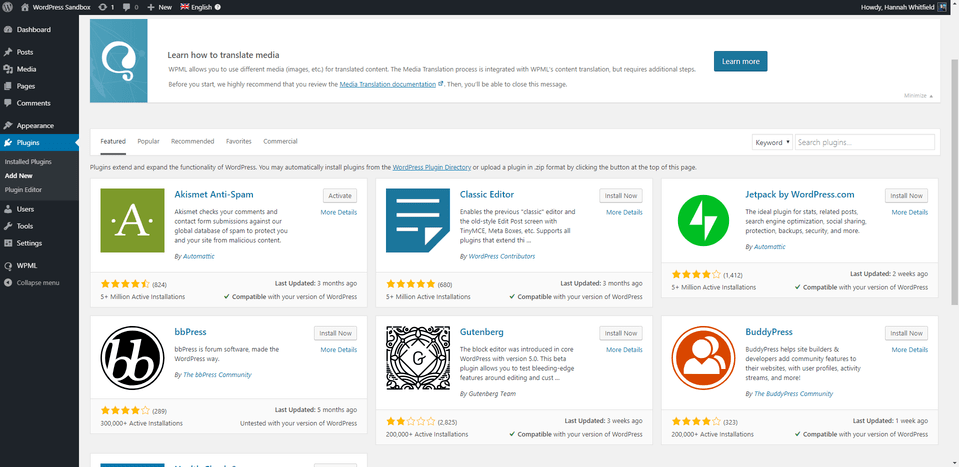
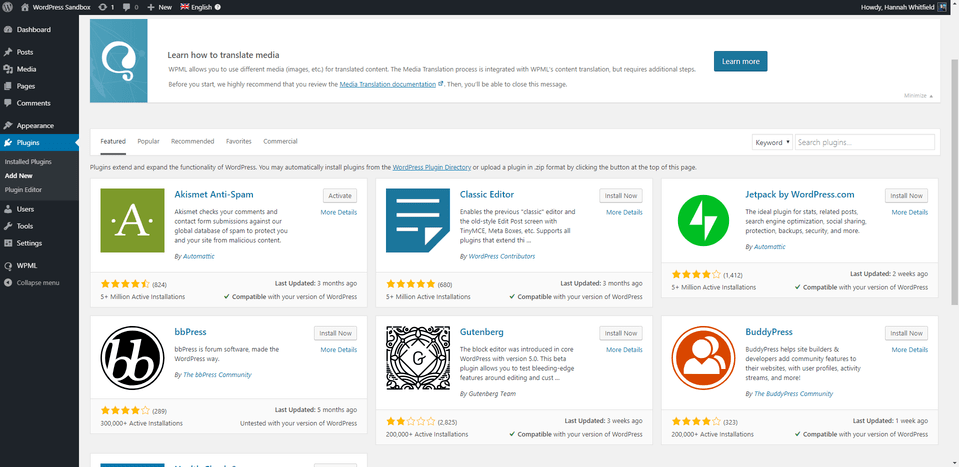
Go to the Plugins tab in your WordPress dashboard after logging in. Search for Woo-commerce and install it.
Business Details
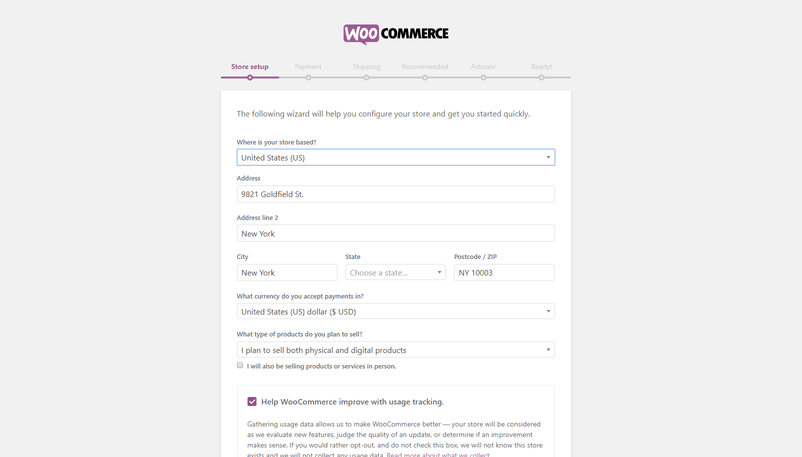
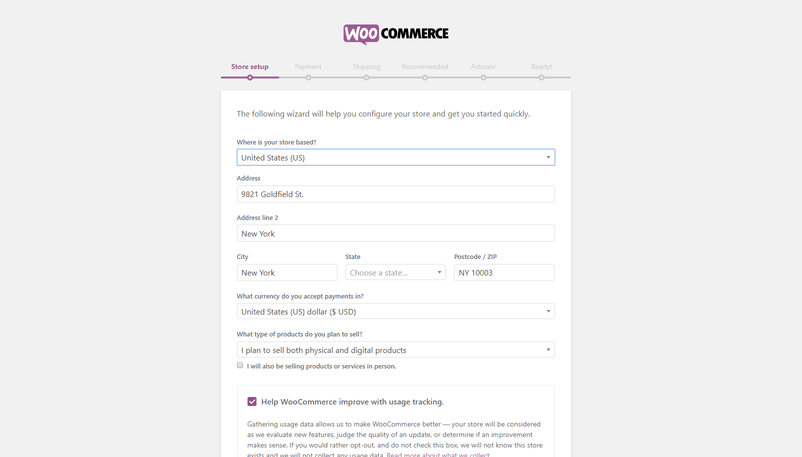
After setup, it will ask you to feed the business details, and that is an easy process. It does not require any expertise.
Payments
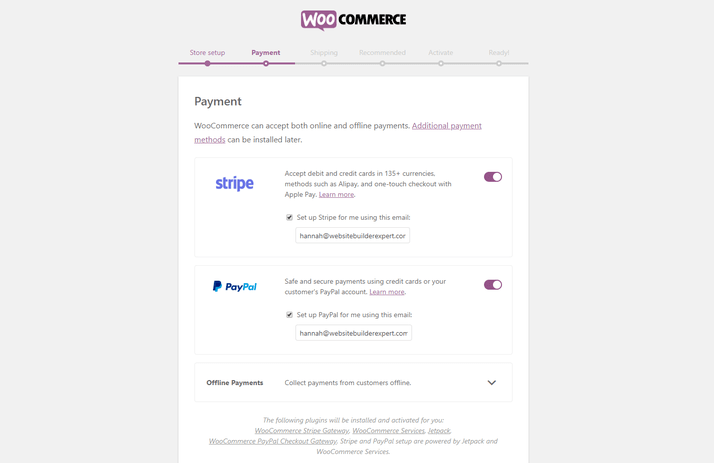
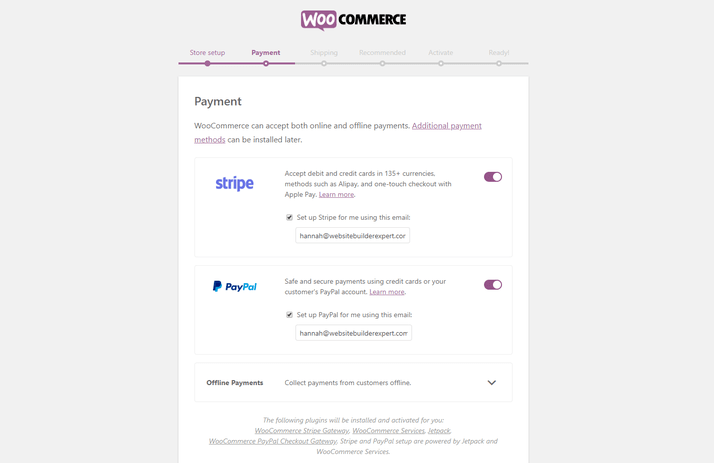
The next step is to choose payment methods, which are the options via which you want to receive the payment, such as PayPal or Stripe.
Shipping Options
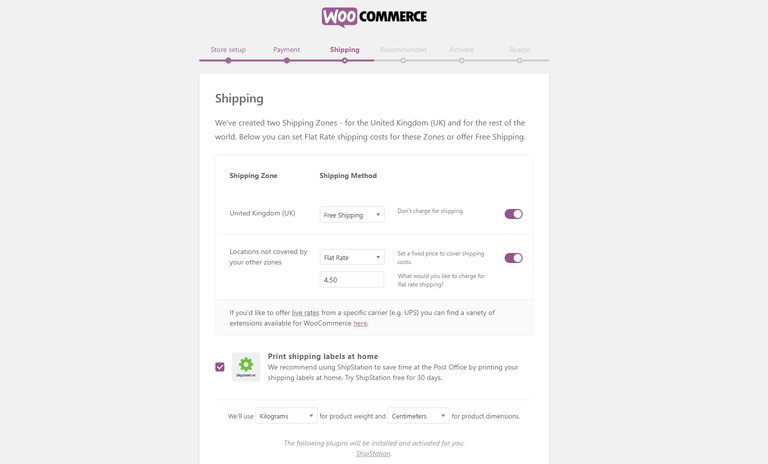
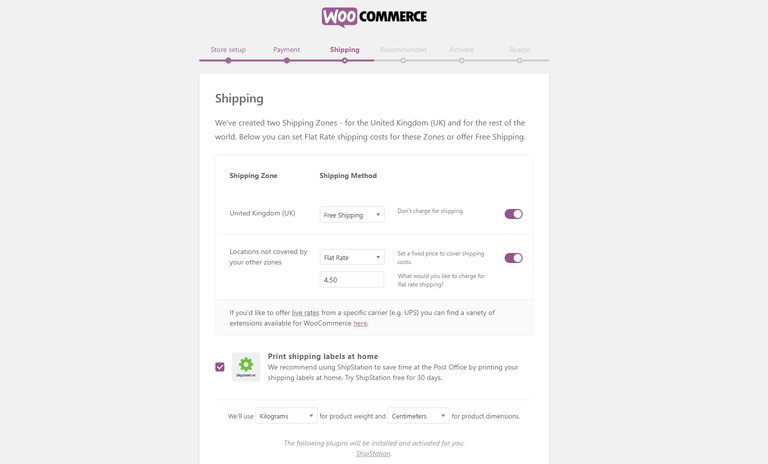
After setting up payments, you need to choose the shipping rate you will charge your customers.
Woo-commerce Themes
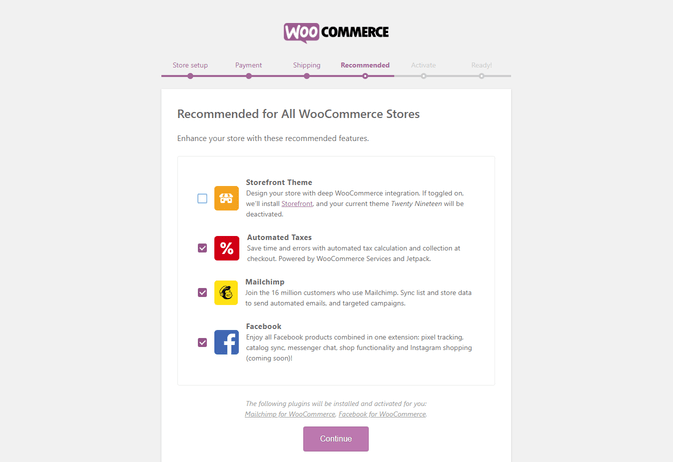
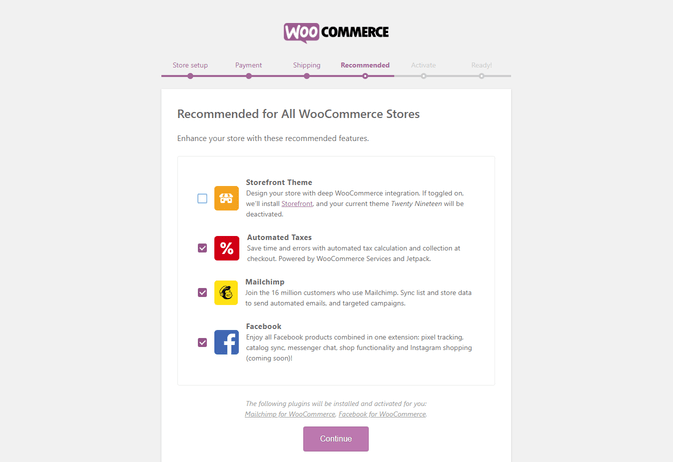
It will be your choice if you want to go with a WordPress theme or choose another.
Jetpack
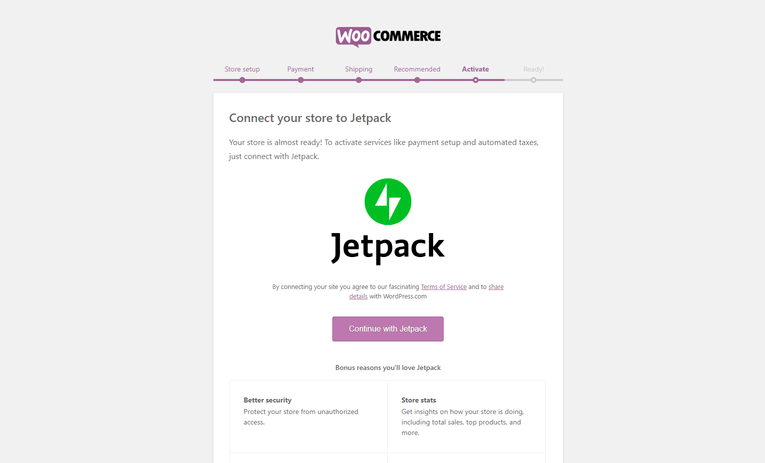
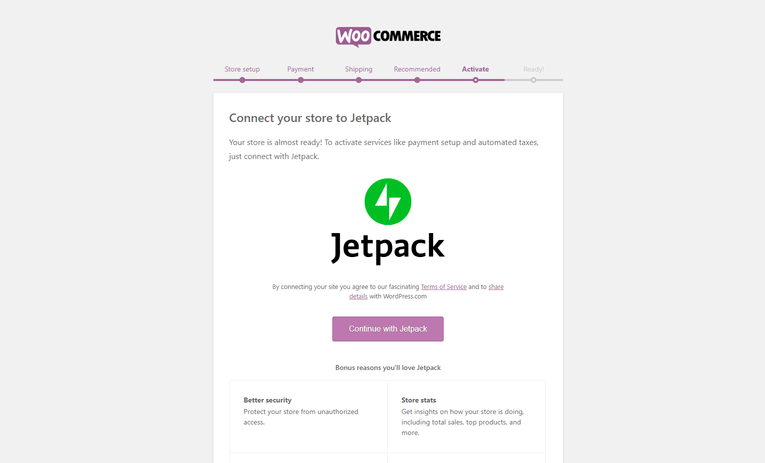
It is such a fantastic toolkit to build a WordPress eCommerce website that provides security, speed, and necessary functions. Once you’ve activated the jetpack, you’ve completed half of the task.
#5. Themes
For any eCommerce website using WordPress, it is necessary to have an eye-catching theme. One of the best advantages of WordPress is that it offers real-term customization. You can choose any of the themes for your website from the available themes on the platform.
You can choose the themes from a third party if you need them, such as ThemeForest. It can be done from the dashboard, where you need to navigate to the themes option and then choose it.
Download the.zip file and upload it to your account before applying it to the website to use third-party themes.
#6. Add Products
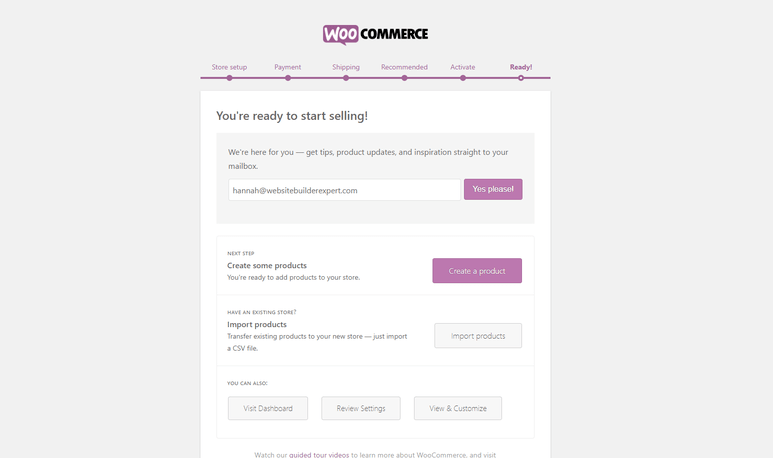
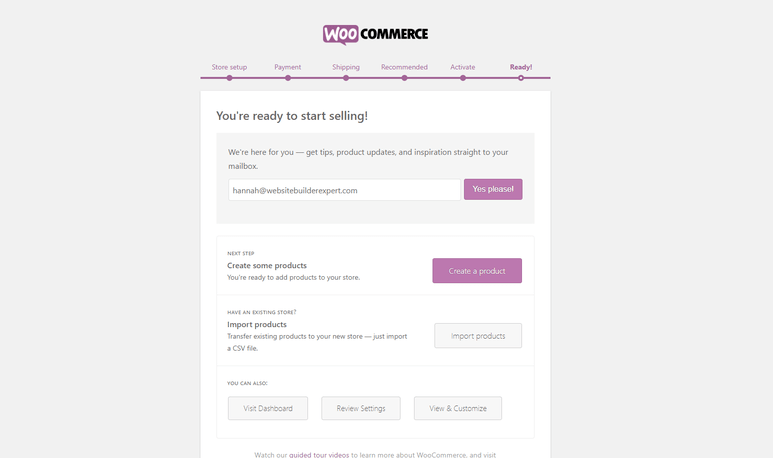
Up until this step, you have already set up the Jetpack. Now it is time to add the products by uploading the necessary details, like images and price details. On the left-hand side of the screen, you will find the option named “Products.” Once you click on that option, it will ask for details like:
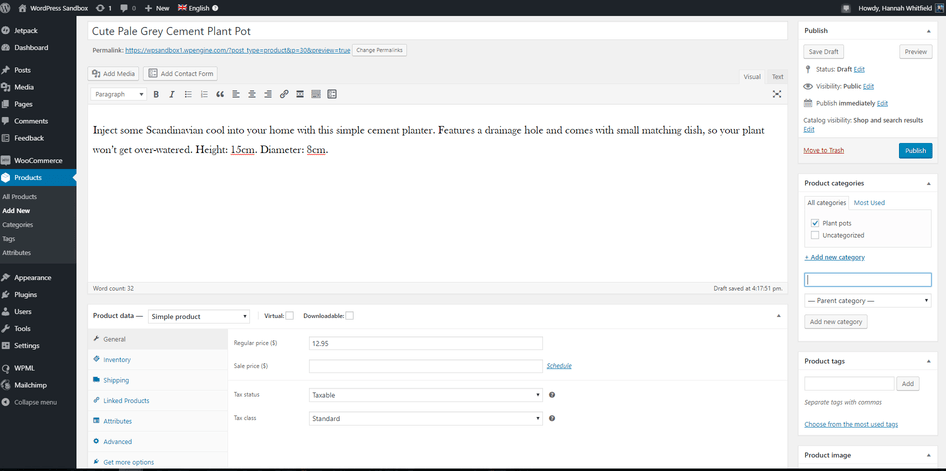
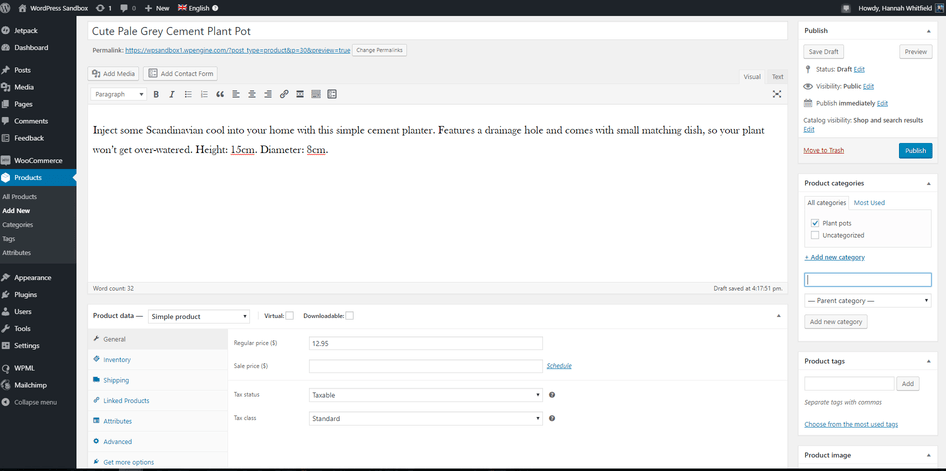
Information such as the product’s title, price, picture, detail, clear overview, extra image, as well as category are shown. Once all the products are uploaded, your website is ready to launch to earn great revenue and serve the customers in the best way.
#7. Install Additional Plugins
Aside from WooCommerce, we’ll talk about three other plugins for online stores that we like:
Yoast seeking guidance on SEO
If no one can fix it, having the best online company in the entire world will not mean a thing. Yoast SEO is a practical plugin that you can once use to boost your search engine rankings and give you chances to get on page one.
Search engine optimization, or SEO, is the act of making minor adjustments to your website that will help search engines better comprehend and read it and give it a higher ranking as a consequence.
Secure for security
The security stakes are higher if you accept card payments on your website. When free security plugins like Wordfence are available, we believe this is an area worth investing in.
To utilize Securi plans, which start at $199 annually, you must find a free plugin from WordPress plugin repository.
P.S.: Although we don’t need to state this, securing your site is significant. So, don’t drive into the “too hard” stack. Instead, talk to our dedicated WordPress eCommerce developer about how to secure your WordPress site.
Site reviews for feedback
User – generated content has consistently shown to be one of the key components required to persuade consumers to perform the desired action, in this situation, making a purchase of your goods. Customers will discover it simpler to post evaluations on your website if site reviews are installed.
It is quite easy to add plugins to your webpage:
- You must first sign in to your WordPress dashboard.
- Next, choose “Plugins” and then “Add New.”
- To identify individual plugins or a key sight, use the search field in the top-right corner.
- After finding the best one that you like, you need to check its ratings and reviews to assess its trustworthiness.
- Once you are satisfied with your selection, tap the “install now” button.
- After completing the download of the plugin on WordPress, you will receive a completion message and be incited to tap on the “Active Plugin” option.
- Lastly, navigate to your plugin’s configuration settings. Each plugin will use a different process for doing this. However, the plugin page has to provide sufficient instructions.
#8. Add Content that Converts
It is now time to change the text on your important pages. By selecting all pages after going to pages, you must address such important pages. We have transcribed a whole instruction to write for the website; consider recommendations from copywriting experts; and ensure you provide a comprehensive read!
In current times, we are going to refine the specific kinds of content. Let’s check out the below elements to launch the best eCommerce store:
Product summaries
These should be concise yet illustrative and, even as name implies, descriptive. Before purchasing that item for yourself, you should consider all the information you need, especially those that aren’t readily apparent from the product’s images.
To segregate the material and maintain consistency in the content and layout throughout all the goods, you might think about utilizing key points.
Microcopy
Microcopy, commonly referred to as “UX copy,” concentrates on the brief passages of navigation file, error notices, and calls for action on your website. It is a substantial duplicate of your website as a result. It enlightens and tries to persuade site visitors on important issues, such as when to share money.
You ought to be careful and take your time while writing. At each level of a user’s interaction with a website, consider how they could perceive it. For example, it would be possible to think about adding a button to the site that reads “get further data” or “get a browse” and takes the user to the items.
You must have assertiveness, but buying now might be very off-putting at this phase. Your user is keen to address your brand but might not be ready to purchase.
Privacy Policy
Because your site is accessible to the general public, WordPress often requires you to select a user privacy page. However, there is a practical template you can use. Simply choose “check out our guidelines” from the “privacy” menu under “options.” After it is written up, you just need to choose the right page from the drop-down menu.
Product photos
Your website’s success depends on how valuable your product photos are. For the greatest results, you should consider the camera, decent backdrop, and sound quality.
The more product photographs you have, the greater, is a general guideline. You can maintain consistency in your product image for a clean look, just as you can in the description.
Note: You must ensure that you compress your picture with a technique such as Kraken or TinyPNG. It will shrink the file size without affecting the quality of the image. This will help your site load as quickly as possible.
#9. Make Your Site Public
You should keep in mind that you can constantly inspect the pages to see how they seem in real time after you have become acclimated to how your website functions. It must now be made public.
It is a simple component.
head setting, followed by privacy. After uploading all of your privacy policies, you must check the option to make your site public.
The Benefits of Hiring An eCommerce Web Development Company
A major advantage of WordPress is that it is easy for anyone to set up a website, regardless of technical skill. But if you need a professional eCommerce website, it would be best to take the help of an eCommerce web development company due to several advantages.
The following are some key advantages of hiring an eCommerce development company.
Domain Expertise
One of the best advantages of an eCommerce web development company is that they have domain expertise in developing online shopping websites and apps. So, it would be best to leverage their expertise for developing your specific eCommerce website.
On-time Project Delivery
It is necessary for the business’s success that its website must be launched on time, and for that, only experienced eCommerce developers can help you. An experienced WordPress development company will always deliver the website on time. It is their expertise and motive to serve the clients in the best way.
Result Oriented Website
Only a result-oriented website can help you have an extra edge in ongoing tough market competition. A development company with the right resources and a good amount of experience can only provide it. They know what it takes to develop an eCommerce website that can provide real-time results.
Customized Approach
If you look closely, then customization is one of the most required things to cater to the shifting demand of the customers. An experienced company can help you to do it due to the expertise and availability of talented web developers.
Creating the Best User Experience
Whether you are going to develop an eCommerce mobile app or website, the ultimate goal is to create the best user experience. There are several eCommerce websites available over the internet, and they have a particular fanbase. Here you need to create a unique custom eCommerce website that can grab the attention of potential customers.
On the other hand, retaining customers is also a big issue due to the presence of other websites. So, a trusted eCommerce development services provider can help you to create the best user experience.
What Are the Types of Websites You Can Create With the Help Of WordPress?
Initially, WordPress was only created as a content management system or to create a blog portal. Due to the platform’s evolution, you can implement any website idea with the help of the WordPress platform.
Although you are here to read about how you can create an eCommerce website using WordPress, for your information, I am going to mention the types of websites that you can create with the help of the WordPress platform.
- eCommerce Websites
- Marketplace Website
- Blogging Website
- Portfolios
- Social Networking Website & many more.
The Final Thoughts
Now, you have information about creating an eCommerce website using WordPress. The point is, effortlessly, you can create WordPress websites, but if you hire eCommerce web developers, it can save you from the runtime issue while developing a website.
They will help you develop a professional eCommerce website that you can leverage for your business.
With their help, you can integrate payment gateways, install complex plugins, implement security mechanisms, etc. As eCommerce web development is progressing day by day and generating good revenue, it is the right time to launch your portal.
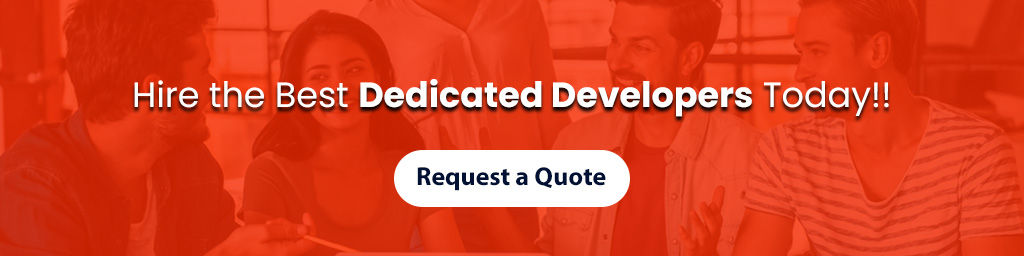
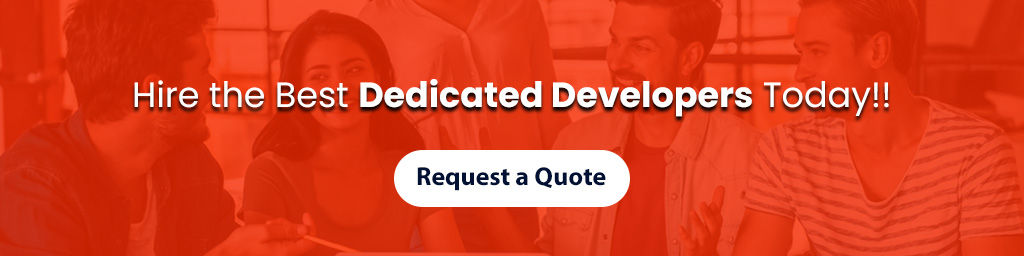



Naveen Khanna is the CEO of eBizneeds, a company renowned for its bespoke web and mobile app development. By delivering high-end modern solutions all over the globe, Naveen takes pleasure in sharing his rich experiences and views on emerging technological trends. He has worked in many domains, from education, entertainment, banking, manufacturing, healthcare, and real estate, sharing rich experience in delivering innovative solutions.