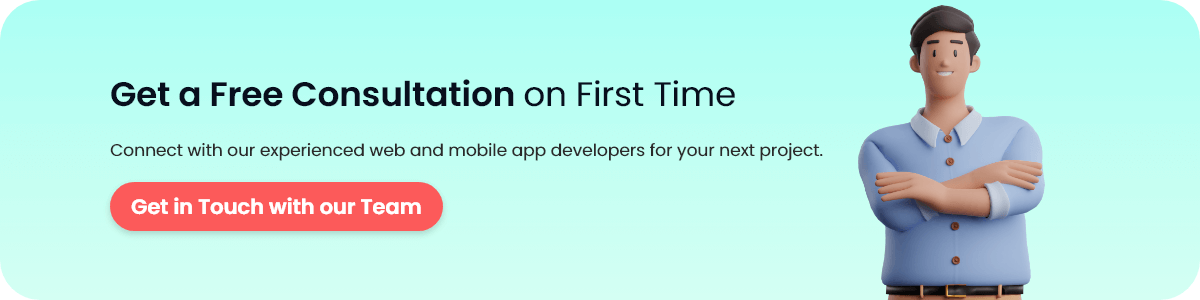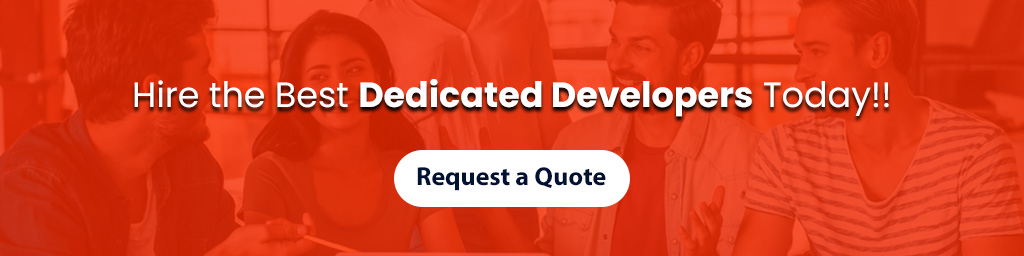Last updated on December 22nd, 2023 at 06:48 am
A project’s success in software development depends on selecting the appropriate technique. Choosing the best software development methodologies might be difficult due to the abundance of options accessible, each with a distinct approach and set of advantages.
Whether you work as a project manager, software developer or are just interested in technology, knowing the various policies and their benefits can help you streamline your development process and make wise choices.
We’ll look at 13 best software development methodologies in this blog, which you should check out. We will examine agile and conventional methods, emphasizing their salient characteristics, advantages, and best practices.
By learning more about these approaches, you may choose the best methodology based on team dynamics, organizational environment, and the demands of your particular project.
What is Software Development Methodology?
A software development methodology is an organized strategy or framework that directs the planning, execution, and delivery of software projects. It is often called a software development process or software development life cycle (SDLC). It offers a collection of procedures, tenets, and directives to guarantee successful and productive software development.
The processes, tasks, and activities involved in the development process are defined by software development techniques, along with the roles and responsibilities of team members. Their emphasis, degree of formality, and flexibility may all differ. Waterfall, Agile, Scrum, Kanban, Spiral, and Lean software development processes are famous.
Various variables, including project needs, team size, company culture, and customer expectations, influence the choice of software development approach. Specific approaches work better for large-scale projects with set needs, while others work better for projects where regular consumer input is required, and the requirements change over time.
Choosing a technique that complements the benefits and limitations of the project is critical.
Software Development Methodologies
Different software development methodology is available, each with pros and cons. Let’s discuss the 13 best software development methodologies you must consider.
1. Agile Software Development
It is an interactive and incremental approach to software development. Agile focuses on collaboration, adaptability, and flexibility. It aims to provide higher-quality software in shorter software development lifecycle process by breaking the projects into small, manageable tasks. This methodology is founded on the agile manifesto, which gives people and interactions precedence over systems and technologies.
Additionally, it has depended on working software rather than exhaustive documentation, customer participation rather than contract negotiation, and adapting to changes after making plans.
Sprints are a subset of the development process, which is broken down into smaller iterations. Here, self-organizing cross-functional teams collaborate to develop all requirements and solutions.
When Should I Use Agile Software Development?
- It lets you make changes and adjustments using the development process. It enables the teams to respond promptly to customer feedback and evolving needs.
- Agile also strongly focuses on customer collaborations, considering them in regular feedback iteration and sessions. This approach ensures that the final product achieves and exceeds customer expectations.
- It ensures the shorter development cycles named sprints. This cycle mainly includes 1 to 4 weeks, allowing users to release more frequently. It is faster time-to-market compared to traditional waterfall methods.
- Agile software development methodologies promote visibility and transparency. Stakeholders see the project’s progress through demonstrations, regular meetings, and visual tools such as Burndown charts or Kanban boards.
- It encourages to make continuous learning and improvement. The team regularly shows their performance and processes. As a result, it seeks ways to improve quality, efficiency, and teamwork.
Limitations of using Agile Software Development
- Team dependency
- Scoop Creep
- Need Violation
- Reliance on customer availability
- Lack of documentation
Agile Software Development Life Cycle
- Concept
- Inception
- Iteration
- Release
- Maintenance
- Retirement
2. Scrum Development
It is an agile framework that emphasizes delivering the added value in short iterations. It considers the daily scrum meetings, sprint review meetings, and product backlog.
Scrum development methodology facilitates effective team collaboration, project management, and product delivery. It is based on the self-organizing, cross-functional teams that perform in shorter time-based iterations, known as sprints.
When Should I Use Scrum?
- It facilitates adaptability and flexibility in return to changing needs and priorities. Sprints’ iterative nature allows teams to review and adjust their approaches regularly, ensuring the project is aligned with emerging customer needs.
- Scrum endorses transparency through different ceremonies like sprint planning, retrospective meetings, and daily stand-up meetings. This transparency supports the stakeholders and team members in staying informed about the challenges, progress, and more.
- Software development company may strongly focus on involving the customers or product owners during development. Regular feedback sessions, demos, and sprint reviews ensure the product matches customer expectations. It leads to generating higher customer satisfaction.
- The time-boxed sprint of Scrum commonly ranges from one to four weeks, which enables faster product delivery. Functional increments are generated with each sprint that lets users release early and frequently. Thus, it declines time-to-market.
- It promotes the continuous enhancement by Sprint retrospective. Team members focus on their performance. They also identify the areas for enhancement and make changes in subsequent sprints. This iterative learning process enhances the team growth and also increases the productivity.
Limitations of Scrum Development:
- Dependency on Team Collaboration
- Needs Experienced Scrum Master
- Complexity in Estimation
- Not feasible for All Projects
- Limited Documentation
Scrum Development Life Cycle
- Initiation Phase
- Planning & Estimates Phase
- Implementation Phase
- Review & Retrospective Phase
- Release Phase
3. FDD: Feature-Driven Development
The customer-focused software development process known as feature-driven development (FDD). It is distinguished by its frequent releases and short iterations. As the name implies, its main objective is to create functional software with features that meet the expectations of users.
In accordance with the ideals and tenets of the Agile Manifesto, FDD seeks to ensure consistent and timely delivery to clients.
When Should I Use Feature-Driven Development (FDD)?
- FDD is highly suitable for more significant and complex projects. It facilitates the structured approach to development, allowing teams to scale up and handle the more critical projects significantly.
- It focuses on planning and progress tracking. The feature-driven nature of the methodology enables the team to estimate and track progress according to completed features, offering higher flexibility in terms of project timelines and deliverables.
- FDD promotes a clear focus on delivering features. Features are identified, planned, and developed incrementally. It ensures that project teams and stakeholders share knowledge about the key functionalities offered.
- Emphasizes communication and collaboration among team members. FDD encourages cross-functional teams to collaborate, endorsing better coordination, problem-solving, and knowledge sharing.
- It advocates delivering the working software in shorter iterations. It lets the users wait for early and frequent releases. It enables stakeholders to give feedback and make required adjustments during development.
Limitations of Feature-Driven Development:
- Initial Overhead
- Limited Flexibility for Requirement Changes
- Dependency on Adequate Domain Knowledge
- Documentation Challenges
- Reliance on Skilled Team Members
Feature-Driven Development Life Cycle
- Develop the overall model
- Build a features list
- Plan by feature
- Design by feature
- Build by feature
4. Lean Development
Lean development intends to avoid waste and emphasize delivering value to the customers. It focuses on continuous enhancement, declining delays, and optimizing resources.
This software methodology can increase efficiency, decrease costs, and make faster delivery. However, it may need significant process change and may not be feasible for projects with complex needs.
When Should I Use Lean Development?
- Lean development intends to reduce waste in the software development lifecycle process. It considers declining unnecessary practices, eliminating defects, and optimizing resource utilization. By reducing waste, the team can enhance productivity, quality, and overall efficiency.
- Lean development takes place with a strong focus on delivering value to customers. It promotes teams for prioritizing features and activities that may directly contribute to customer satisfaction. This customer-centric approach may ensure that development efforts align with the customer’s expectations and needs.
- Lean development endorses a culture of continuous improvement. A team may regularly focus on their processes, assess areas for enhancement, and execute changes to improve efficiency, delivery speed, and quality. This iterative approach may drive the ongoing optimization and learning within the development procedure.
- By executing waste and emphasizing value-added practices, lean development enables a faster time to market. It may streamline the development process, decline lead times, and allow for prompt responses to customer demand and market transitions.
- Encourages cross-functional collaboration and empowerment within the teams. It endorses shared responsibilities, effective communication, and knowledge sharing. This collaborative environment enhances teamwork and improves the overall effectiveness of the development procedure.
Limitation of Lean Development:
- Learning Curve
- Limited Documentation
- Lack of Detailed Planning
- Potential Over-Optimization
- Dependency on Team Empowerment
Lean Development Life Cycle
- Idea Generation and Triage
- A3 Analysis and Pre-Selection/Selection
- Exploration
- Sequencing
- Creation and Absorption
- Project Retrospective and Evaluation
5. XP: Extreme Programming
It is one of the best software development methodologies focusing on close collaboration, continuous feedback, and higher-quality software development.
It includes practices such as constant iteration, test-driven development, pair programming and frequent release. XP focuses on delivering customer satisfaction and better team communication using a set of core practices and values.
When Should I Use XP Development?
- XP focuses on close collaboration with the customers or stakeholders during development. Continuous communication, regular feedback, and customer involvement ensure that the final products achieve or exceed customer expectations. And it leads to higher satisfaction.
- A strong emphasis on developing higher-quality software. Some practices, such as continuous integration, test-driven development, and pair programming, aid in detecting the concerns early in the development procedures. It results in enhancing the code quality and declining the defects.
- It follows an iterative and incremental development approach. It frequently releases working software that enables customers to give feedback and make changes during the project. XP identifies risk and mitigates it at an early stage.
- Promotes a self-organizing and collaborative team culture. Consider collective code ownership and pair programming to enhance code quality, team cohesion, and knowledge sharing.
- Software development company is designed to manage the change effectively. XP embraces differences as a natural part of the development process and provides mechanisms to meet emerging customer’s needs.
Limitation of XP Development
- Resource Intensiveness
- Learning Curve
- Team Dependency
- Documentation Challenges
- Dependency on Customer Availability
XP Development Life Cycle
- Planning
- Analysis
- Design
- Coding
- Testing
6. Waterfall Model
It is a traditional sequential approach to custom software development services. It consists of different phases implemented sequentially, each completed before the next one starts.
Waterfall model facilitates a structured and predictable development procedure and is apt for projects with well-specified requirements. However, it can be inflexible to change and may result in delayed feedback.
When Should I Use the Waterfall Model?
- It provides a structured and systematic approach to enterprise software development. Each stage has well-specified objectives, entry/exit criteria, and deliverables. It can make project planning and management more straightforward.
- The model focuses on more exhaustive documentation at each stage. The detailed documentation supports the proper knowledge about requirements, design, and implementations. It makes it easier for future maintenance and knowledge transfer.
- The linear nature of the waterfall model may simplify resource allocation and project management. Each phase has a clear start and end point, permitting for better project tracking and progress monitoring.
- This model encourages early client involvement during the need-gathering and designing phase. This involvement ensures the client’s needs and expectations are met feasibly with a declining risk of misalignments.
Limitations of the Waterfall Model
- Lack of Customer Feedback
- Limited Flexibility for Change
- Difficulty in Handling Complex Projects
- Limited Early Deliverables
- High Risk of Requirement Misinterpretation
Waterfall Development Life Cycle
- Requirement Gathering and analysis
- System Design
- Implementation
- Integration and Testing
- Deployment of system
- Maintenance
Related: What is Custom Software Development? What are Custom Applications?
7. Prototype Model
This model focuses on developing an initial version of software to collect feedback and refine the needs. It is one of the top software development methodologies, allowing quick iteration, early user involvement, and reduced development risks.
Prototyping is feasible for projects with evolving needs or unclear specifications. However, mishandling may lead to scope creep and can be highly time-consuming.
When Should I Use the Prototype Model?
- It allows for early feedback and consideration of stakeholders. Users and clients get a tangible representation of software early in the procedure, enabling them to offer valuable input and refine needs before significant development efforts are made.
- The prototype model’s iterative nature supports refining and clarifying the needs. By visualizing and interacting with the working prototype, stakeholders may increase their knowledge about their needs. It leads to more accurate and aligned needs.
- It supports detecting the potential risks and issues early in the development cycle. By testing and validating with the stakeholders, a development team can overcome the risks related to usability, performance, and functionality before committing to full-scale development.
- User feedback can be collected during prototyping evaluation as it lets the users improve design and usability. This iterative procedure helps develop user-friendly and intuitive interfaces by considering user needs and preferences.
Limitations of the Prototype Model
- Increased Development Time and Cost:
- Potential Scope Creep:
- Incomplete or Inaccurate Prototypes:
- Dependency on User and Stakeholder Availability
Prototype Model Life Cycle
- Requirement Gathering and Analysis
- Quick Design
- Build a Prototype
- Initial User Evaluation
- Refining Prototype
- Implement Product and Maintain
8. RAD: Rapid Application Development
It focuses on rapidly developing software prototypes with user involvement. It considers component-based construction iterative development and focuses on time-boxed development cycles.
It can lead to faster delivery, increase user satisfaction, and reduce the development cost. But, it may not be best fitted for complex projects or projects with stringent quality needs.
When Should I Use the Rapid Application Development Model?
- RAD’s time-boxed and iterative nature enables the quick development and delivery of functional software. By emphasizing rapid prototyping and incremental development, RAD has reduced the required time from project initiation to release.
- It focuses on user involvement during the development procedure. Regular feedback and prototyping iteration help in the early validation of needs. It also ensures that software meets user expectations and increases user satisfaction.
- Its prototyping and iterative approach supports addressing the issues and changes early in the development cycles. It can reduce the cost of rework and decline the overall development cost compared to the traditional methods.
- It is well-fitted for dynamic projects and evolving needs. This approach allows flexibility in accommodating transformations and incorporating feedback into subsequent iterations. It makes sure that software accomplishes the evolving customer needs.
Limitations of Rapid Application Development (RAD)
- Lack of Comprehensive Documentation
- Dependency on User Availability
- Increased Complexity Management
- Limited Scalability
RAD Model Life Cycle
- Gathering
- Analysis and Planning
- Design
- Build or Construction
- Deployment
9. Dynamic Systems Development Model (DSDM):
An agile approach facilitates a framework to deliver software iteratively and incrementally. It focuses on active user involvement, the importance of business values, and frequent delivery.
DSDM promotes risk management, flexibility, and collaboration. It provides a set of principles and best practices for guiding project teams during the development lifecycle. However, it may need experienced team members and active user involvement during the projects.
When Should I Use the Dynamic Systems Development Model?
- It promotes flexibility by letting changes to needs and prioritizes during the project. DSDM recognizes that need to evolve and encourages adaptive planning and continuous stakeholder feedback.
- DSDM intends to provide business value rapidly and frequently. It also enables businesses to grab the benefits quickly—iterative development and time-boxed iteration aid in managing the project deadlines and controlling the costs.
- It encourages the active involvement of stakeholders during the software development lifecycle process (SDLC). It endorses collaboration and regular communication between the project teams, end-users, and business representatives. Consequently, it helps to meet the needs of stakeholders.
- DSDM focuses on delivering high-quality software through continuous testing and user involvement. It endorses regular review, early testing, and feedback loops to assess defects and issues rapidly.
- It incorporates risk management practices for assessing the potential risks early in the projects. DSDM also encourages frequent reviews and assessments to mitigate risks and ensure project success.
Limitations of DSDM
- Requires Learning curve
- Emphasizes working software over comprehensive documentation
- Stakeholder availability
- Scope management
- Team composition
DSDM Model Life Cycle
- Feasibility Study
- Business study
- Functional model iteration
- Design and build Iteration
- Implementation
10. Spiral Model
The software development process known as the Spiral Model blends aspects of iterative and waterfall development techniques. It was first put out by Barry Boehm in 1986 and is distinguished by a sequence of spirals.
It is a sequence of repeated cycles that symbolize the stages of the software development lifecycle process. Activities like planning, risk analysis, development, and assessment are all included in each spiral.
When Should I Use the Spiral Model?
- The Spiral Model emphasizes risk analysis and management throughout the development lifecycle. It is especially appropriate for big and complicated projects since it enables the early identification and mitigation of hazards.
- The model is adaptable and readily adaptable to modifications. Because it enables iterative development, user and stakeholder input can be included in succeeding spirals, resulting in an improved and more satisfying final product.
- Stakeholders are encouraged to participate in the development process using the Spiral Model. Their opinions and suggestions are sought throughout each spiral, guaranteeing that the finished result satisfies their needs and expectations.
- The concept offers a systematic approach to growth, with distinct objectives and deliverables for every spiral. This enables the project to advance gradually and measurably, making it simpler to monitor its progress and ensure it continues on course.
Limitations of Spiral Model
- Difficult Management
- Cost and Schedule Overruns:
- Excessive Documentation
- Reliance on Risk Assessment
Spiral Model Life Cycle
- Planning
- Risk analysis
- Engineering
- Evaluation
11. JAD: Joint Application Development
Software development initiatives use the requirements-gathering method, Joint Application Development (JAD). Identifying and improving system requirements entails bringing development teams, stakeholders, and end users together in a cooperative workshop setting.
The goal of JAD sessions, which a certified JAD facilitator often leads, is to promote productive interaction and teamwork among participants.
When Should I Use the JAD Model?
- JAD sessions provide development teams and stakeholders with a direct channel of communication and cooperation. It aids in defining needs, clearing up confusion, and promoting a common understanding of the project’s objectives.
- Because JAD sessions are usually intense and targeted, needs may be gathered and analysed quickly. Compared to conventional techniques, obtaining, and verifying requirements takes much less time when all key stakeholders are involved.
- JAD sessions’ collaborative format facilitates the early detection and resolution of problems and needs conflicts. It lowers the possibility of misunderstandings or comprehension gaps and results in requirements documentation of a better calibre.
- Development teams, end users, and stakeholders are encouraged to participate in the requirements-collecting process using JAD actively. Their feeling of ownership and support for the chosen course of action is increased by this engagement, which guarantees that their needs, expectations, and points of view are taken into account.
- JAD facilitates the prompt identification and resolution of problems and modifications by including stakeholders early in the process and continually iterating on needs. It lessens the need for significant rework in subsequent phases of development.
Limitations of the JAD Model
- Devotion of Time and Resources
- Dominant Characteristics
- Leap in Size
- Restricted Inheritance
- Requirements for Facilitator Experience
JAD Model Life Cycle
- Define Objectives
- Session Preparation
- Session Conduct
- Documentation
12. Rational Unified Process (RUP)
The Rational Unified Process (RUP) is a project management and software development technique that offers a scientific and disciplined approach to distributing tasks and responsibilities within a team. Software developers primarily utilize it while creating web applications.
When Should I Use the RUP Model?
- By encouraging an incremental and iterative approach to development, RUP makes it possible to produce functional software increments regularly. It allows stakeholders to provide suggestions and shape the project’s course over its entire development lifespan.
- Risk management is a crucial component of the development process in RUP. It strongly emphasizes early risk identification and mitigation, which lowers the chance of project failure and increases total project predictability.
- RUP heavily emphasizes documentation, ensuring that project artifacts, including requirements, design specifications, and test cases, are updated and well-documented throughout development. It promotes regulatory standard compliance, enhances maintainability, and helps with knowledge transfer.
- RUP promotes cooperation and communication between end users, stakeholders, and team members. It offers rules for productive collaboration, coordination, and feedback sharing, enabling a standard knowledge of the objectives and specifications of the project.
- RUP is an adaptable framework that may be made to fit a project’s particular requirements. It offers a range of flexible templates, policies, and procedures that can be tailored to suit various project sizes, industries, and corporate cultures.
Limitations of the RUP Model
- Intricacy and Expense
- Acquiring Curve
- Burden of Documentation
- Customization Difficulties
- Reliance on Instruments
RUP Model Life Cycle
- Inception
- Elaboration
- Construction
- Transition
13. DevOps Methodology
By encouraging cooperation, communication, and integration across the software development lifecycle process, the DevOps technique seeks to close the gap between teams working on software development (Dev) and operations (Ops).
It strongly emphasizes shared ownership, automation, continuous integration, and delivery.
When Should I Use the DevOps Model?
- Development, operations, and other stakeholders are encouraged to collaborate and communicate using DevOps. DevOps increases the productivity of the development process overall, decreases misunderstandings, and breaks down silos by promoting cross-functional interaction.
- Continuous integration/continuous delivery (CI/CD) and automation are prioritized in DevOps, allowing for frequent and dependable software releases. It leads to a quicker time to market, giving businesses an advantage over competitors and enabling them to react swiftly to market needs.
- The goal of DevOps is to create dependable and solid software systems. Software may be made more reliable and stable by quickly identifying problems and defects via automated testing, quick feedback loops, and constant monitoring.
- DevOps helps businesses to grow their enterprise software development and deployment procedures efficiently. Using cloud-based technologies and automated infrastructure provisioning, DevOps enables quick resource scalability to meet shifting business requirements.
- DevOps fosters a culture of continuous improvement by implementing incremental improvements, learning from errors, and promoting feedback. The development team develops a culture of creativity, flexibility, and resilience.
Limitations of the DevOps Model
- Cultural Difficulties
- Required Skill Set
- Complexity of Tooling
- Compliance and Security
- Scale of the Organization and Legacy Systems
DevOps Model Life Cycle
- Continuous development
- Integration
- Testing
- Monitoring
- Feedback
Conclusion
The best software development methodologies are a crucial choice that may greatly influence your project’s success. We have examined 13 top approaches in this blog article that you should consider before starting a software development project.
By being aware of these approaches, you may improve teamwork, streamline your software development process, and raise project success rates. Recall that there is no one-size-fits-all technique, and the strategy you choose should align with your project’s particular needs and limitations.
You must consider the particular requirements of your project to choose best software development methodologies. Examine the approaches covered in this blog article to determine which best suits your objectives, your company’s culture, and the project’s particulars.
Using an appropriate software development approach, you may improve efficiency, encourage teamwork, and produce software that meets client requirements. Use these approaches’ potential, modify them to fit your needs, and set off on a fruitful software development adventure.



Naveen Khanna is the CEO of eBizneeds, a company renowned for its bespoke web and mobile app development. By delivering high-end modern solutions all over the globe, Naveen takes pleasure in sharing his rich experiences and views on emerging technological trends. He has worked in many domains, from education, entertainment, banking, manufacturing, healthcare, and real estate, sharing rich experience in delivering innovative solutions.