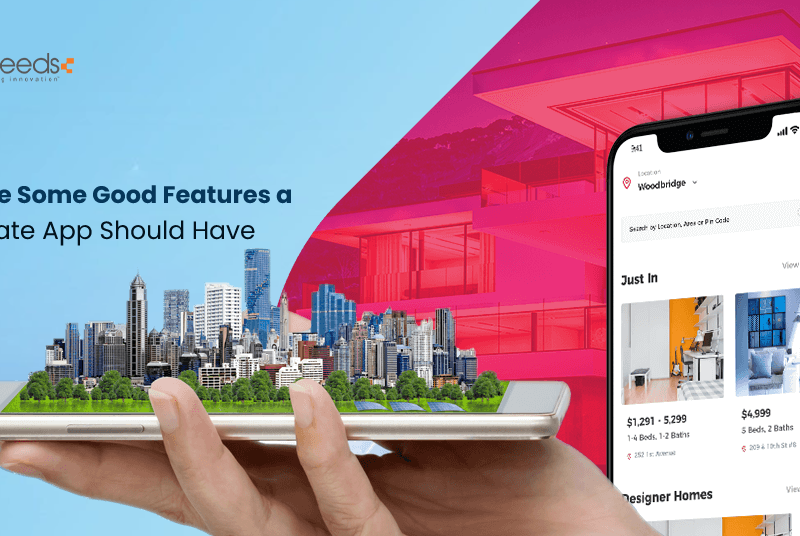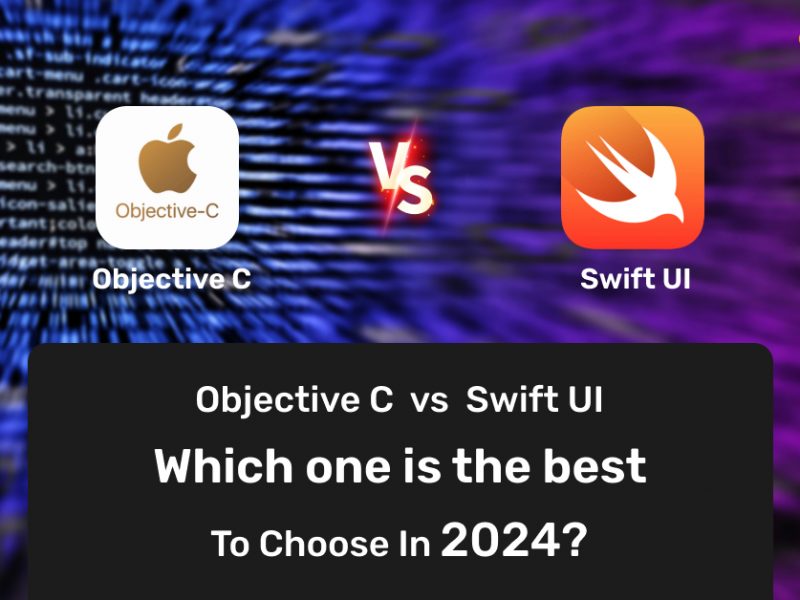Last updated on July 22nd, 2024 at 09:48 am
iOS app development is an extensively sought-after skill in the current market. But, creating high-quality iOS apps requires more than just understanding programming languages. It also requires a depth of knowledge of iOS platforms, user interface design, and best tips for iOS app development. This way, essential programming tips are sound for each iOS developer to ensure they develop secure, efficient, and user-friendly applications.
This article will explore some essential programming tips for iOS app development.



Essential Programming Tips for iOS App Development
Are you looking to make an iOS app? If yes, you are in the right place. App development for iOS can be a rewarding experience. However, it needs careful execution and planning.
This section will discuss must-know programming tips for iOS app development.
Choose the Right Development Environment
Xcode is an Apple integrated development environment (IDEs) that offers all the techniques and resources required for iOS app development. Ensure to download the Xcode from the App Store and keep it updated. It is also a robust tool for assessing performance and profiling. Different metrics use for developing Xcode profiles in your app. These metrics are file activity, memory usage, and CPU usage.
It helps iOS app development companies make required changes to your application to enhance performance. From the Xcode menu bar, you may select the product from the profile and press Command-I. It develops the app and also launches the instruments. Let’s explore a selection of windows as depicted below:
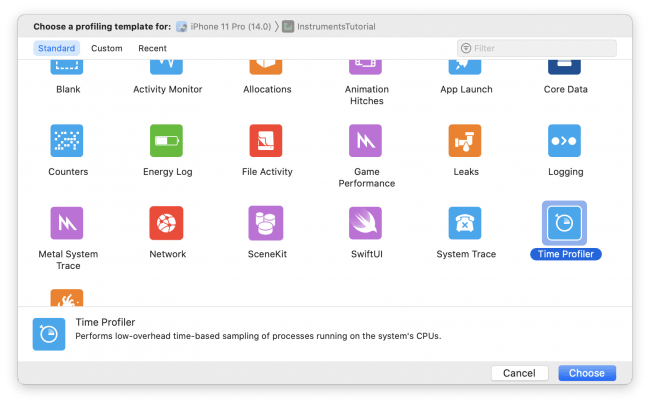
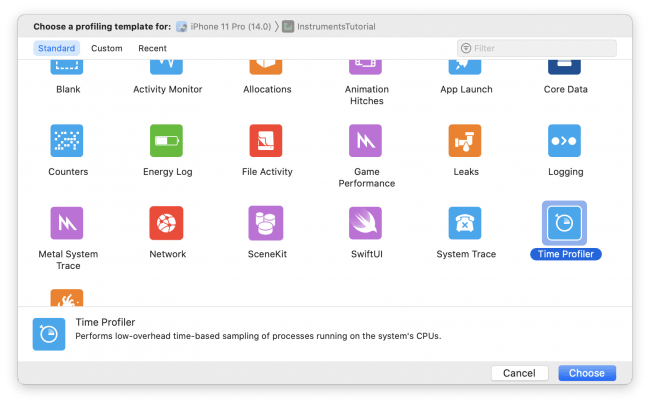
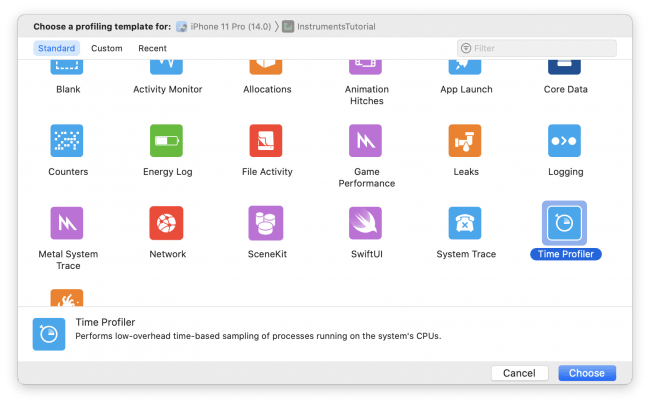
Source: kodeco, 2023
Choose the Right Programming Language
There are two primary choices of iOS programming language such as Swift and Objective-C. Swift became the official language in 2014. Due to a younger language, it still has a broader support base.
Swift is a robust programming language that you may use to code iOS, tvOS, MacOS, and WatchOS apps. It is also easier to learn compared to objective C. Swift also contains many features that may result in productive coding.
Apple’s primary goal in creating Swift was to provide a straightforward and clear programming language for iOS app development. All industry standards are taken into account by Swift in order to assist developers in developing code more quickly.
Objective-C
const int number = 10;
double itemPrice = 25.55;
NSString *swiftMessage = @”Swift 5 is awesome.”;
NSString *questionText = @”What do you think about it?”;
NSString *message = [NSString stringWithFormat:@”%@%@”,swiftMessage, questionText];
NSLog(@”%@”, message);Swift
let number = 10
var itemPrice = 25.55
let swiftMessage = “Swift 5 is awesome.”
let questionText = “What do you think about it?”
let message = swiftMessage + questionText
print(message)
Source: Intuz, 2023
The structure of Objective C is quite complicated because it was built on the C programming language. When applying various statements, it initially has a lot of @ symbols, semicolons, lines, and parentheses.
Swift, on the other hand, has a simplex syntax that resembles English. Here, commas may be used in place of the @ sign by iPhone app developers to separate a list of factors. Swift requires less coding than objective-C for the same iOS app development.
Emphasizes the User Experience
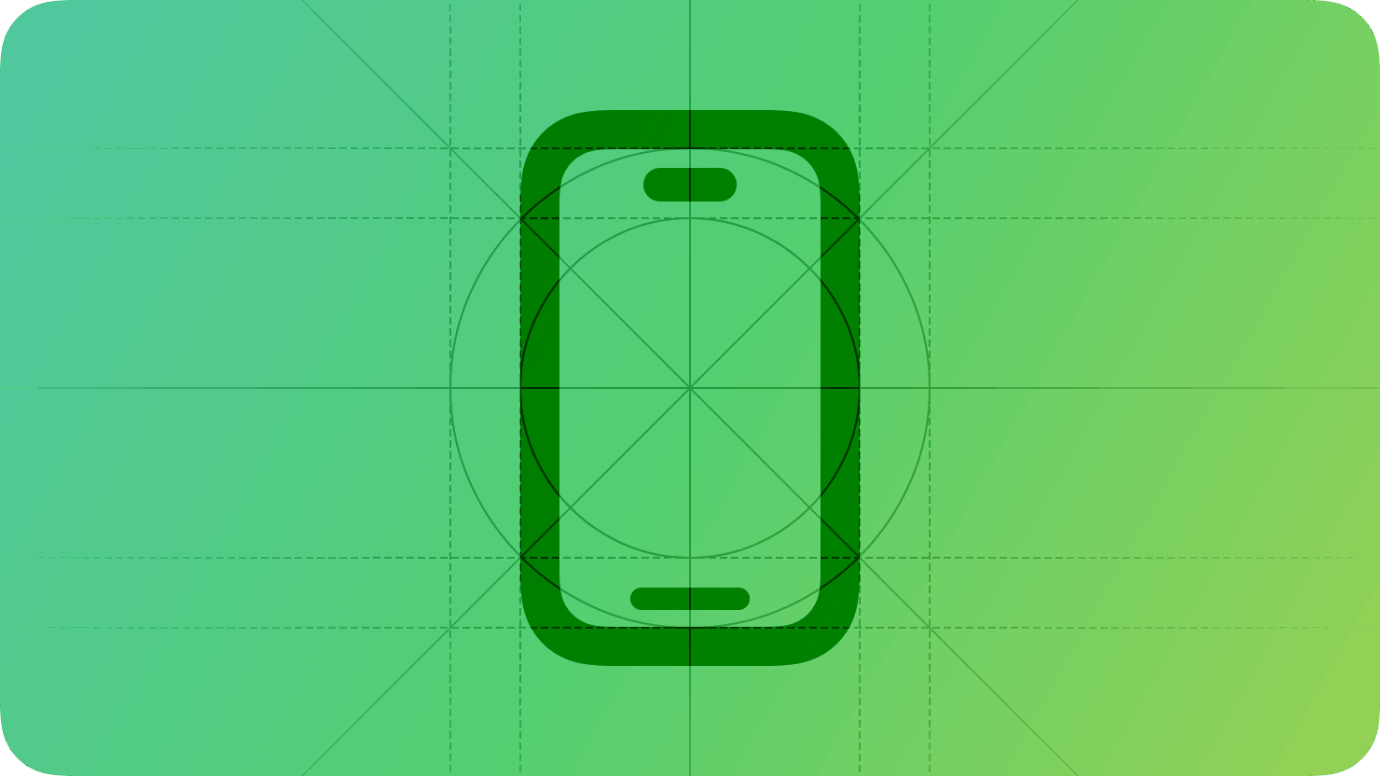
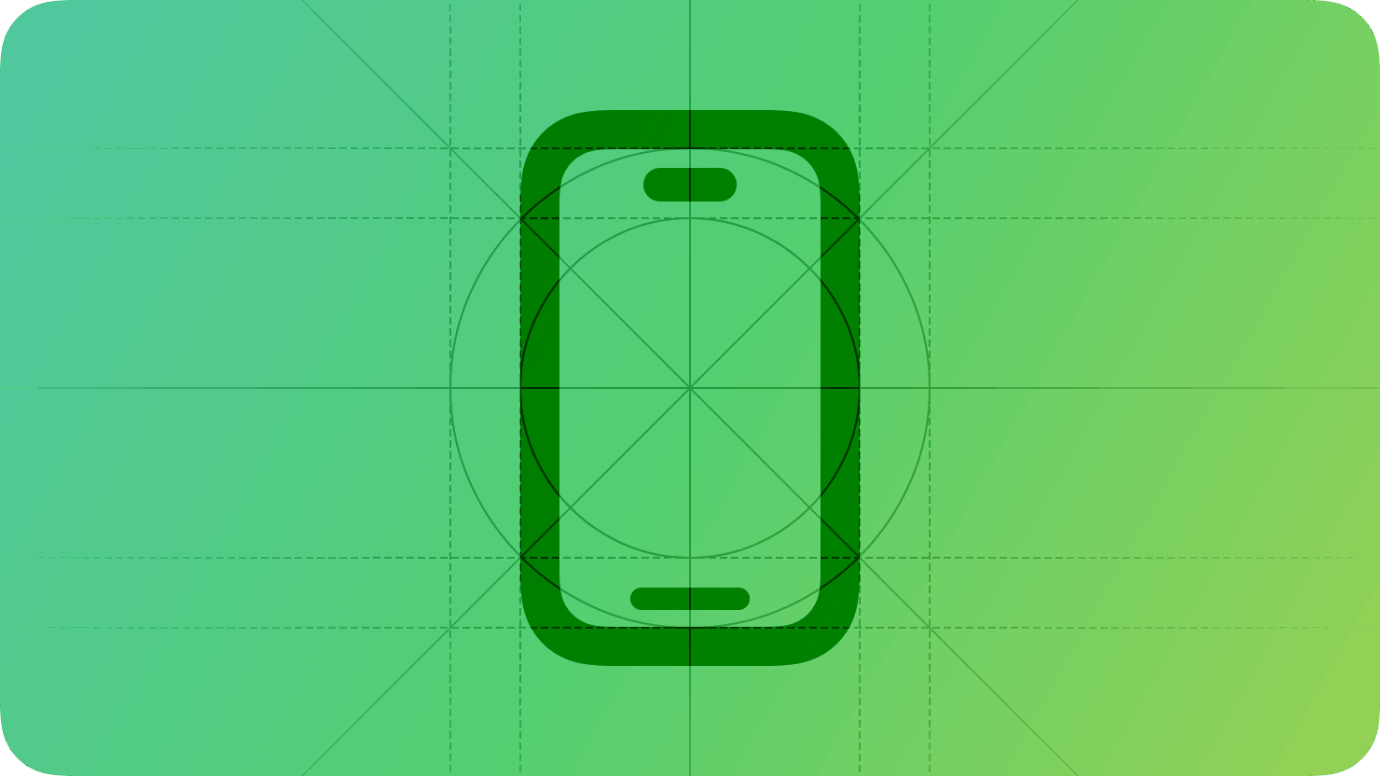
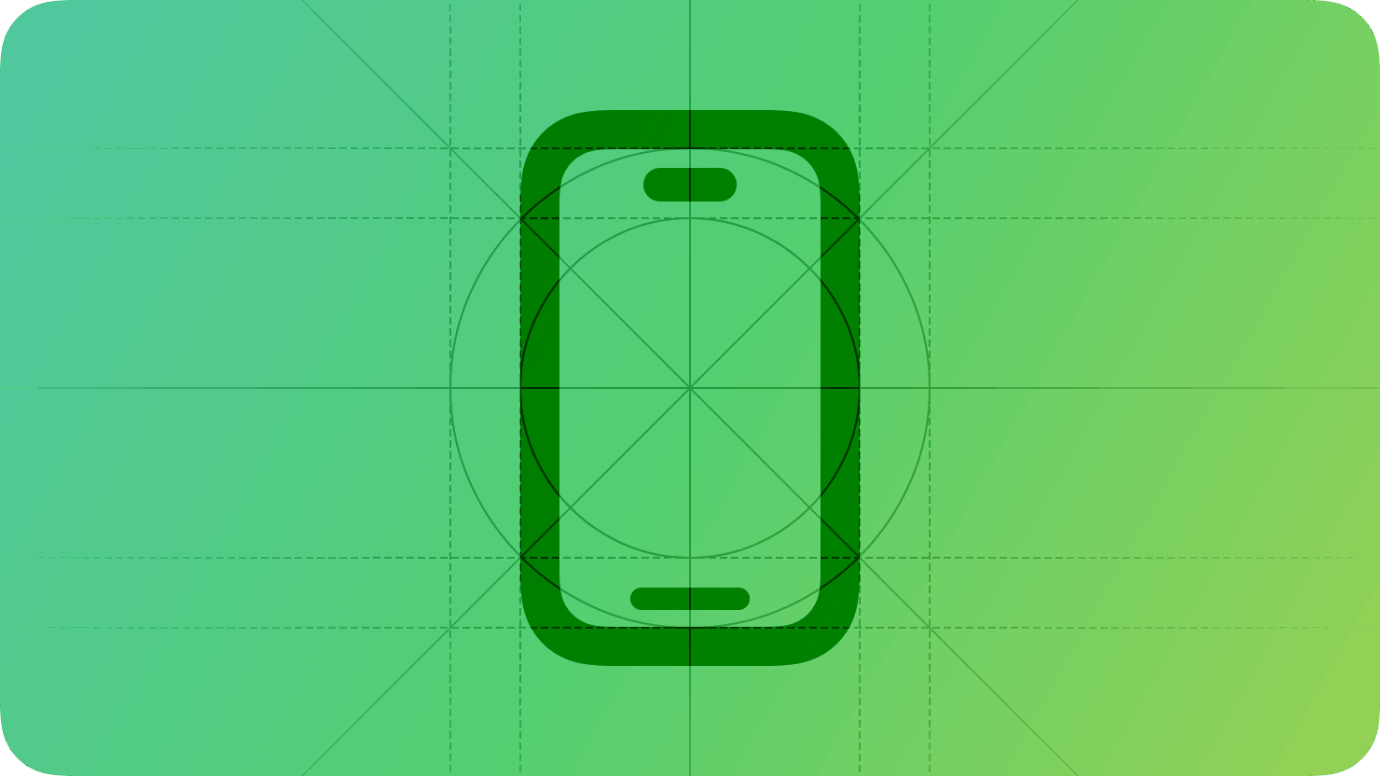
Source: Developer
As you start to design your iOS apps, begin by comprehending the fundamental device characteristics and patterns that distinct the iOS experience. Using such practices and features for informing your design decisions may support you in providing an app that iPhone users appreciate.
iOS users expect a high-quality user experience, ensuring your app is simple to use and visually appealing. Always keep the simple design as it will make it less complicated to work. Design can be changed per the experience and confidence level of iOS app developers.
For beginners, it is recommended to use a simple design. You can also make your USP by developing a simple design with unique features. For example, Tinder’s design is simple for users due to its exceptional and easy right-swipe quality.
Use Storyboard
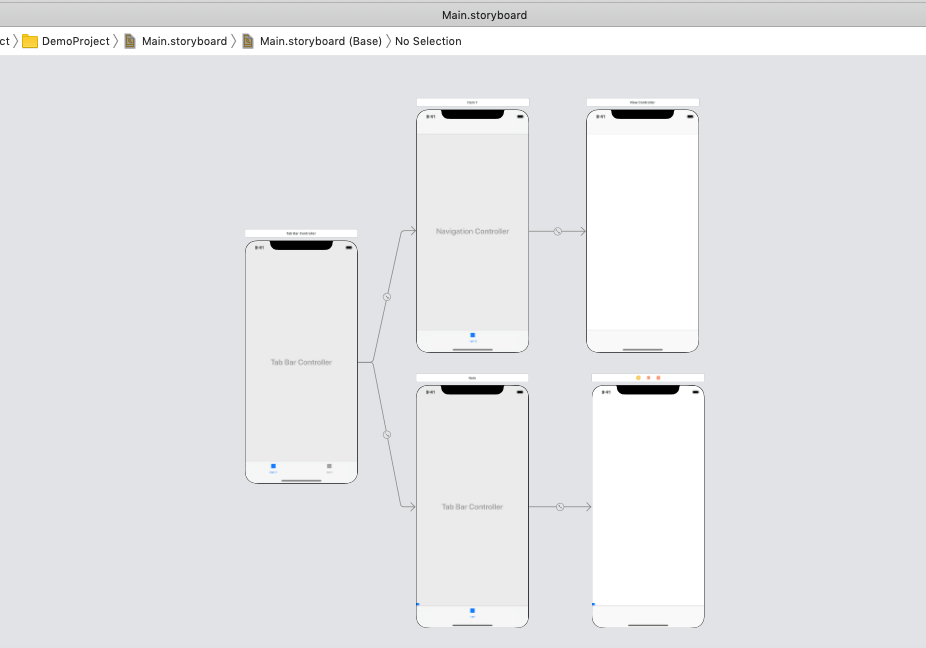
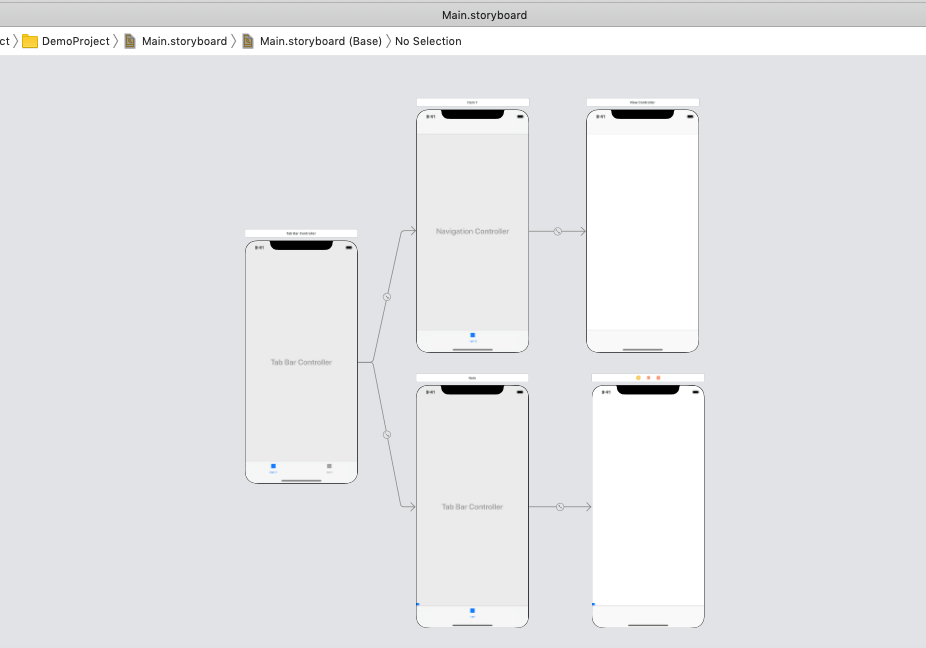
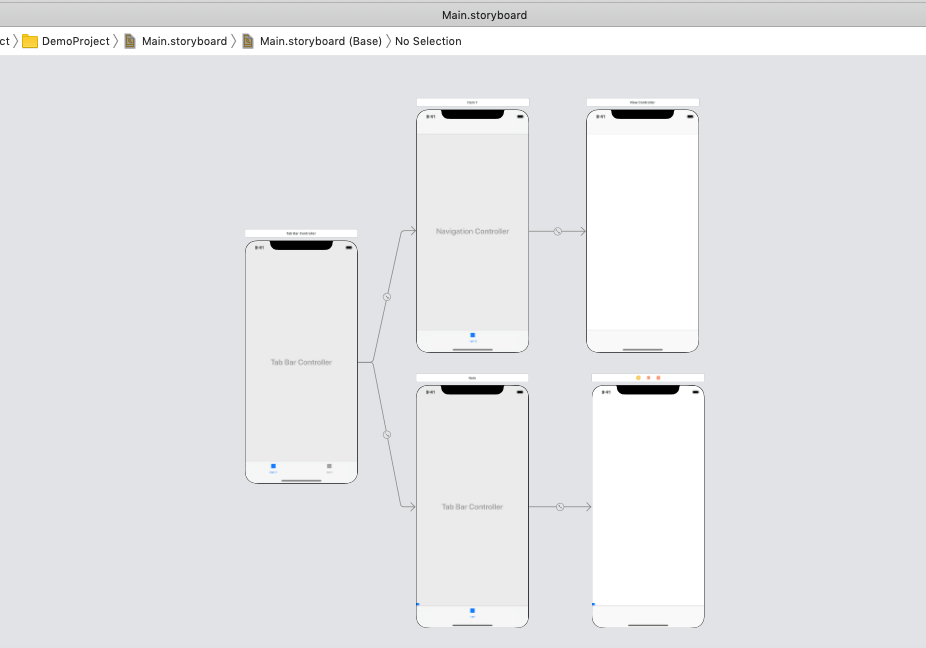
Source: JavatPoint
It plays a significant role in designing the user interface for iOS applications. They permit the developers to develop visual representations of their workflows and screens, making planning and testing the different user interface layouts easier.
It helps to decline the development time by making it more straightforward to develop the views linked together through the transition quickly proceed among them.
Application of Authorized APIs
Unauthorized APIs can be insecurely coded and can also unintentionally enables hackers to access some fundamental rights that they and will misuse effectively. The best instance is how caching authorization performs. It supports the developers in reusing the data while creating API calls that ease the developer’s life to practice the APIs.
But, at the same time, it enables the attackers potential loopholes by which they can attack the privileges. It would be best to practice centrally unauthorized APIs to push higher security.
Third-Party Integration
There are different third-party libraries and frameworks accessible for iOS app development. These frameworks and libraries can save the developer’s efforts and time and offer added features for their application. Third-party frameworks are also a required skill, as they provide valuable resources to enhance the features and functionalities of iOS applications. Yet, most of them are highly vulnerable and secure.
One of the programming tips for iOS app development is to update such third-party integration to the available current version at all times. It would help if you kept an eye out for ad libraries in case you use them. You should not turn off the app tracking system even if the integration influences you to perform consequently.
Choose a Monetization Approach
To get revenue from the products, you do not forget to select a practical mobile app monetization approach at the initial level. This phase is essential to integrate the third-party services from a monetization approach. We can always advise to improve the app’s functionality and adjust the project planning.
Hence, you can find most of the benefits of your iOS apps. Several strategies to monetize your iOS app include subscriptions, in-app purchases, or ads. You must focus on monetization early on in the iOS app development process.
Follow Apple’s Guidelines
Apple has strict guidelines for developing an app, so ensure to follow them to eliminate the rejection from the app store. You may face issues, especially when you launch the iOS app directly to the store. Hence, it would be sound for you to follow all the aspects of Apple Guidelines during the planning and start the development process.
You must thoroughly adhere to the app store’s instructions to save time and avoid issues. These instructions are related to performance, safety, design, business, and legal requirements that each iOS app must consider.
Below are some human interface guidelines as a good reason to enhance your approval chances. But these factors must be considered in the review process.
Performance is one of the critical areas that Apple must focus on it. An app that crashes frequently or has longer load times indicates poor performance that may adversely influence the user experience.
Safety is another critical concern for iOS App Development Companies. Apps with minimal cybersecurity measures may also be rejected due to encryption or authentication.
A lack of privacy policy can also cause your application to fail the review procedure.
It must explain how you may use specific data you collect, how it is stored, and whether or not you share it with other third-party entities.
When privacy policy considers legal language, writing it is not so complex. Each app store app has a privacy policy, and you can also view them in an iOS app development.
But still, if you are in doubt, it is best to hire a lawyer to assist you in writing the perfect one to ensure it covers everything.
Create the Documentation
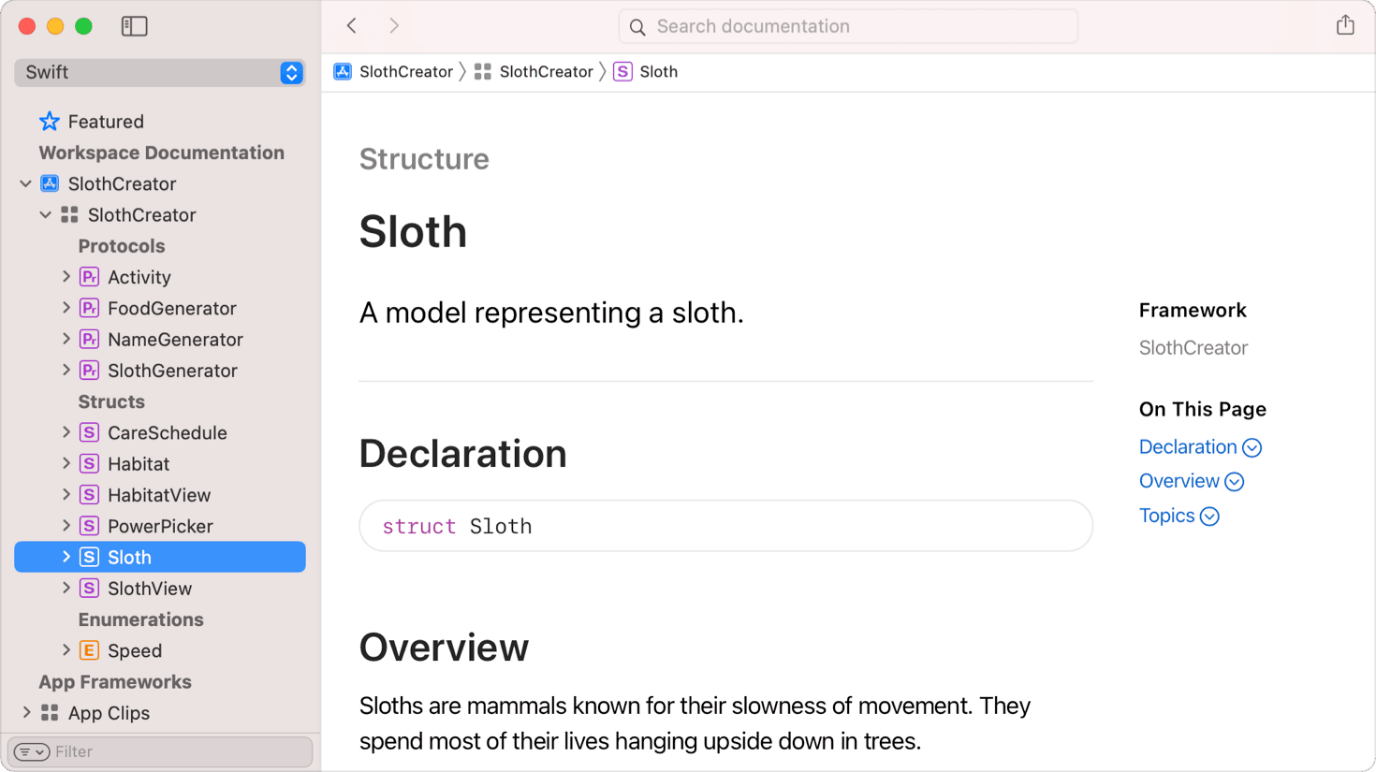
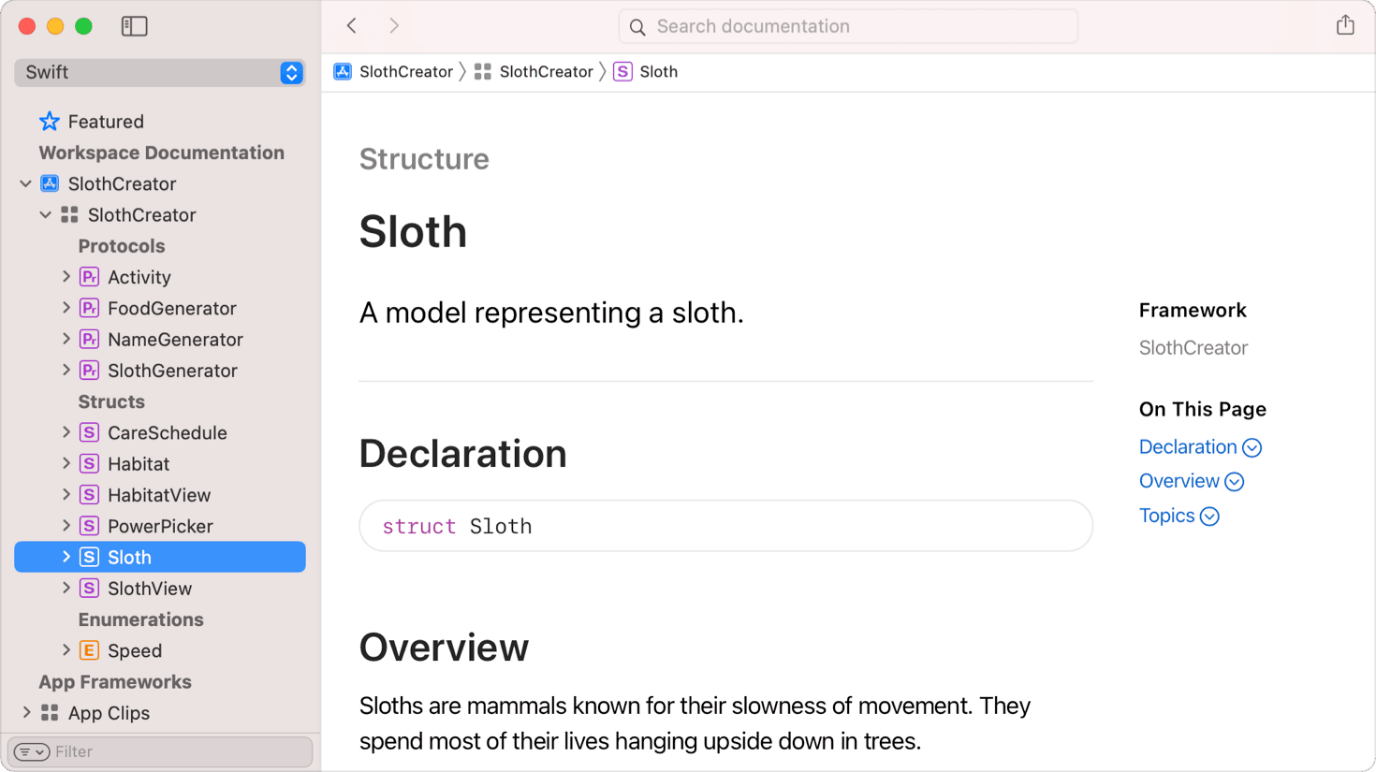
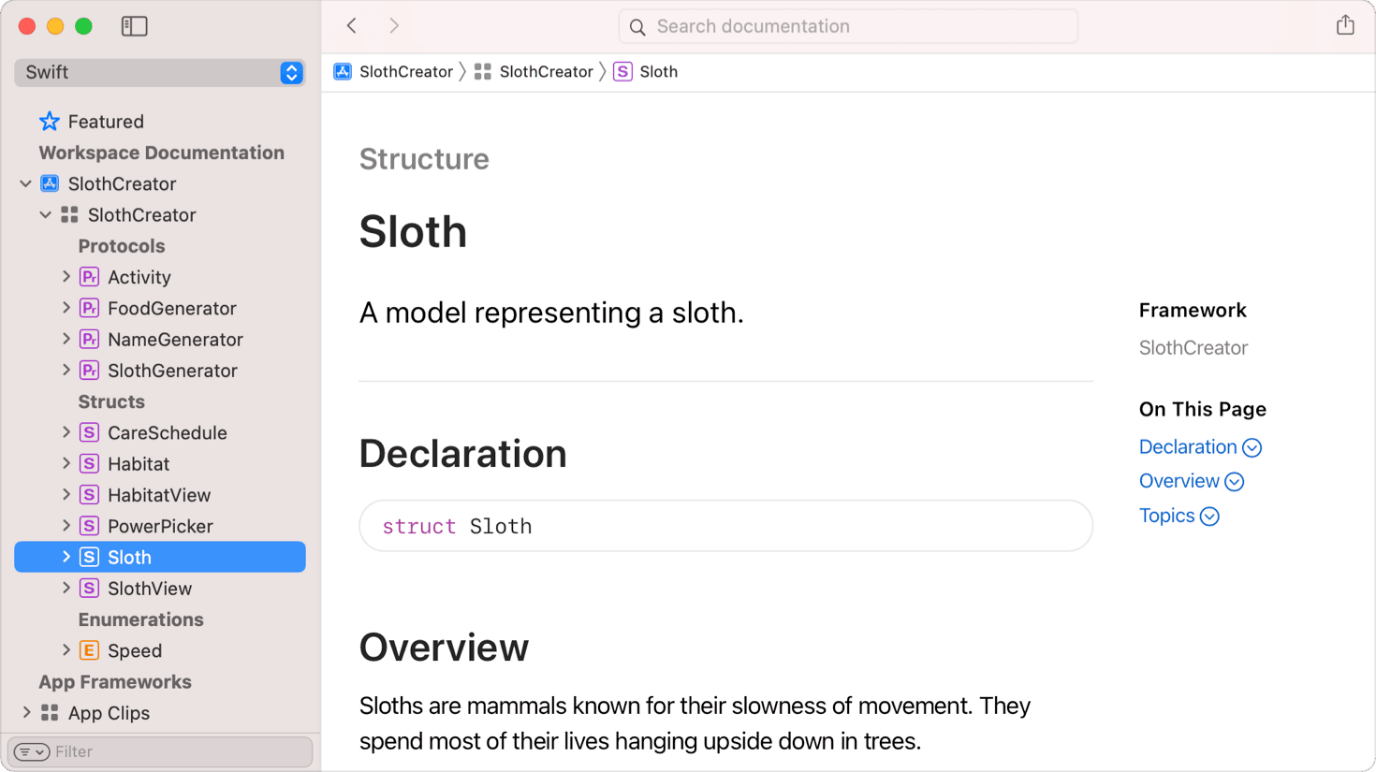
Source: Developer
To develop the project documentation, select product> Build documentation. DocC integrates the documentation and opens it in the documentation viewer of Xcode.
You must have decent documentation that focuses on all factors of the system. A detail of the expected project outcome will support you in maintaining the track. Code documentation will later be an incredible data source regarding how and, more significantly, why things have been done in a specific manner. Business logic is complex to understand, particularly in a more extensive system, and the easily accessible documentation is a supportive solution.
It is significant for an iOS app development company to understand the project, especially when they join the team later. Also, if someone comes after a more extended year to make changes, it will be easier for you to control the project and execute such changes successfully.
You will also require adequate documentation for testing purposes and future quality assurance. Furthermore, well-written documentation can provide higher reliability and support your app to go through the app store revision.
Compatibility with All the iOS App Versions
A list of programs that won’t function with iOS 11 unless they are obsolete may be seen in the app compatibility pane. As per the Apple source, “These apps may slow down your iPhone or iPad and will not work with future versions of iOS if they are not updated. If no update is available, contact the app developer for more information.”
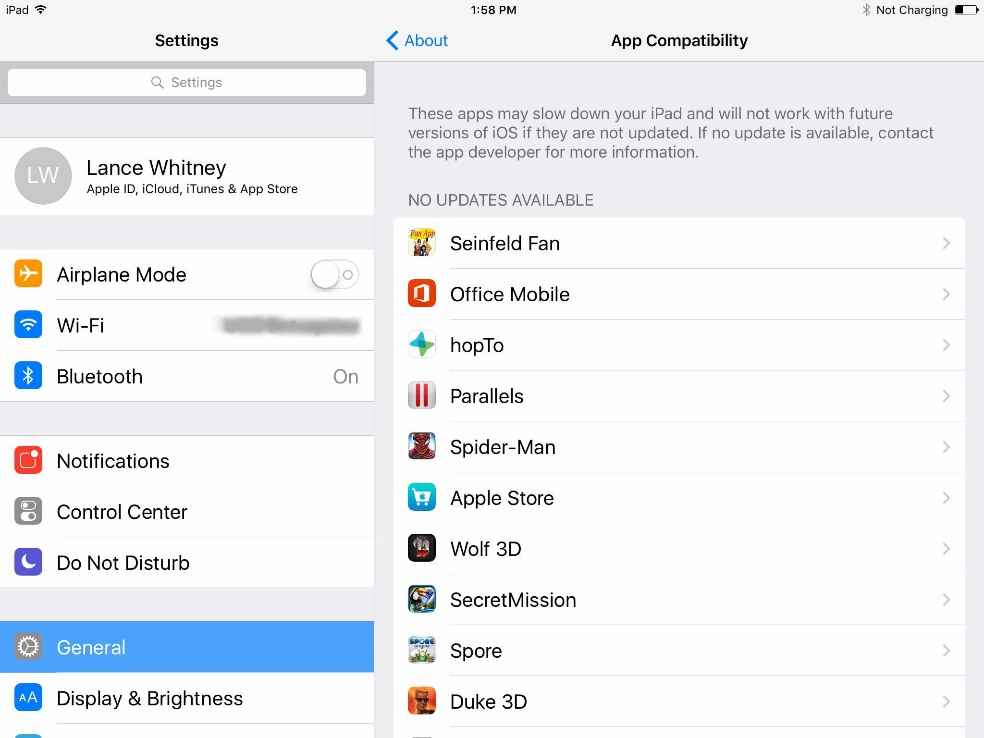
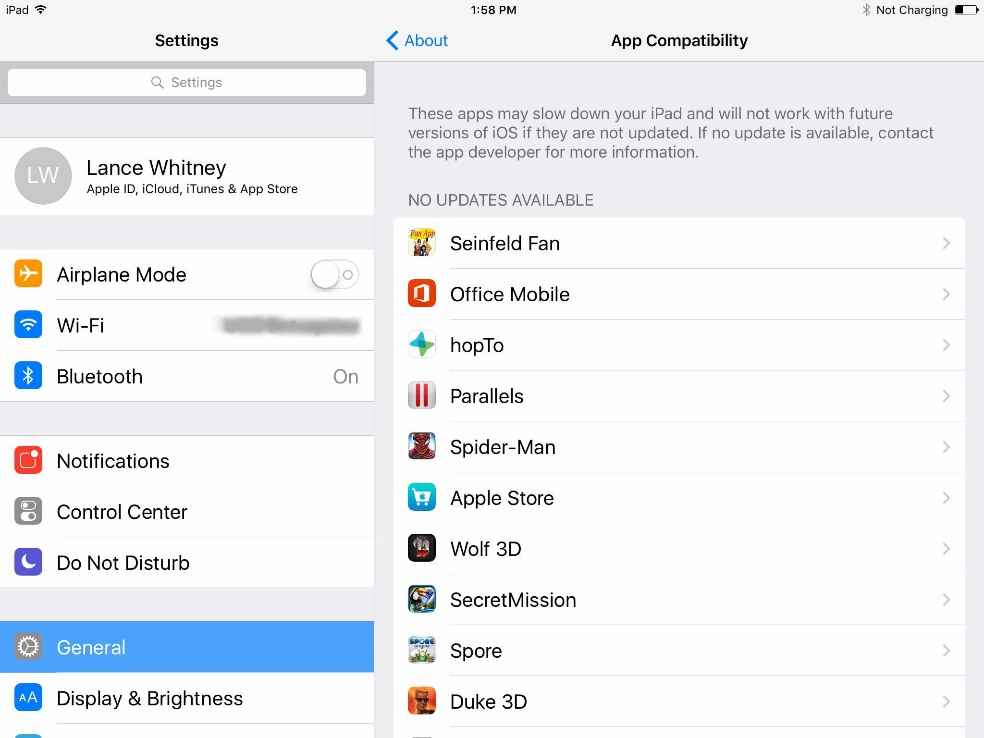
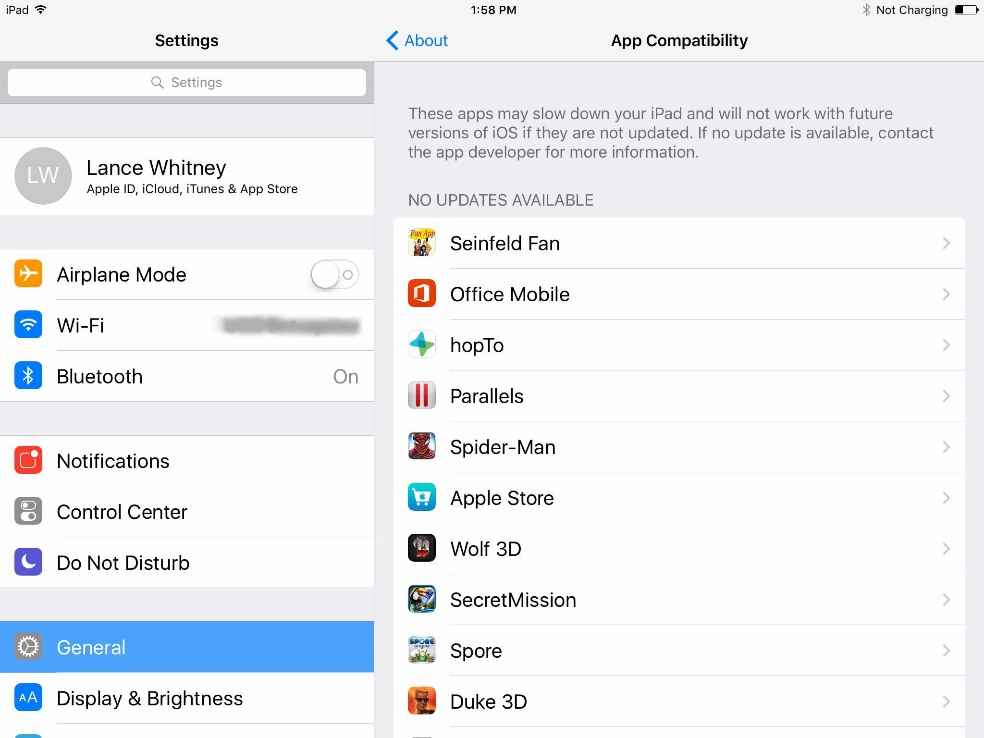
Source: PCMag
When developing your iOS app compatible, it is required to update it and make it relevant; most developers abandon the significance of optimizing their iOS application for backward compatibility.
By developing a backwards-compatible iOS application, you would like to open up your application to a broader audience as it will aid your app to run on older iOS versions, consequently, older versions of iOS devices. It can also happen with a top-notch iOS app development company, as the clients will get less traffic when an iOS version doesn’t support the application.
Commonly, an iOS developer’s dilemma is how to make balance for developing an iOS application that focuses on current trends and has backward compatibility for increasing the user base.
An excellent example of this case is the Facebook messenger app. It is compatible with all the iOS versions. The application may look appealing on an iPad as UI is rich. Facebook may continuously update the application for the latest version of iOS.
Decide On Your App Architecture Before Writing Code
Setting the architecture for your application before working on the code is significant. A sound architecture will develop your iOS highly testable, easier to comprehend and decline its maintenance cost.
You can also follow the traditional Model, View, and Controller (MVC) or highly fancier architectures such as MVVM or VIPER. There is a large number of resources on the web describing such architecture.
In MVC, the model can communicate straightforwardly to the view and ask it to display a transition.
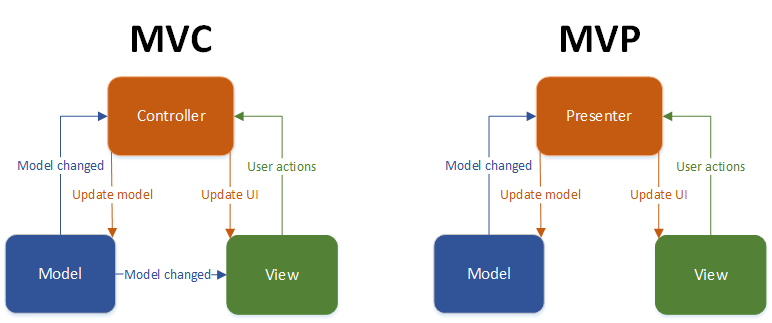
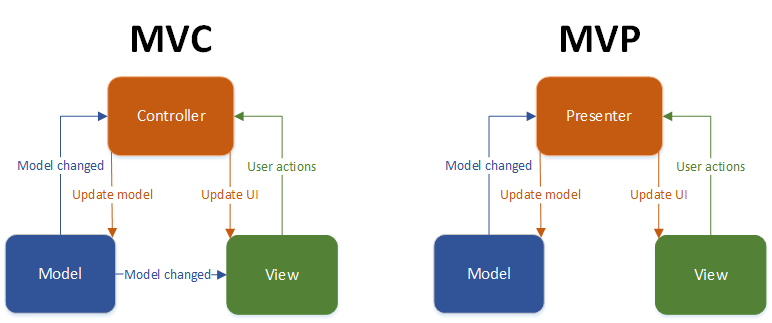
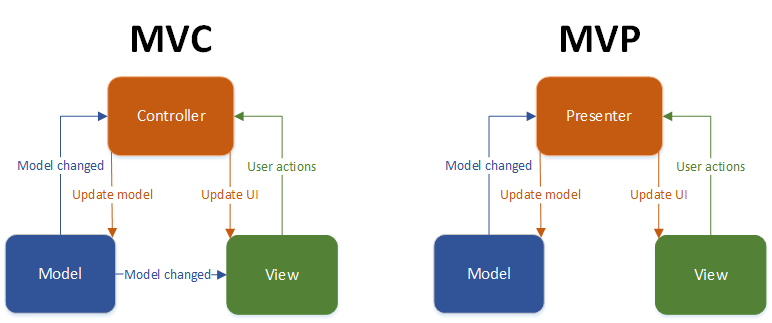
Source: GitHub
But the MVVM view component version is passive and cannot change the user interface directly. Along with this, MVVM is highly modular and easier to maintain as compared to MVC.
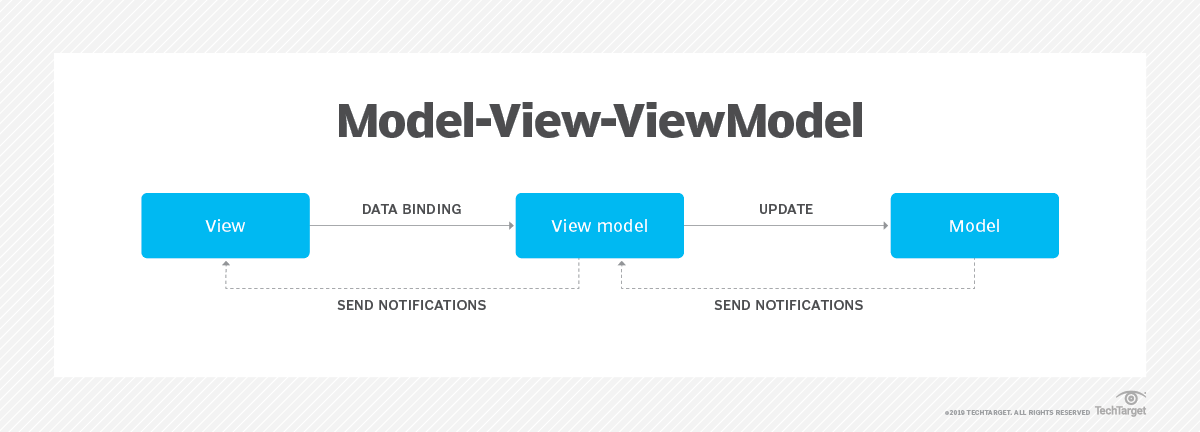
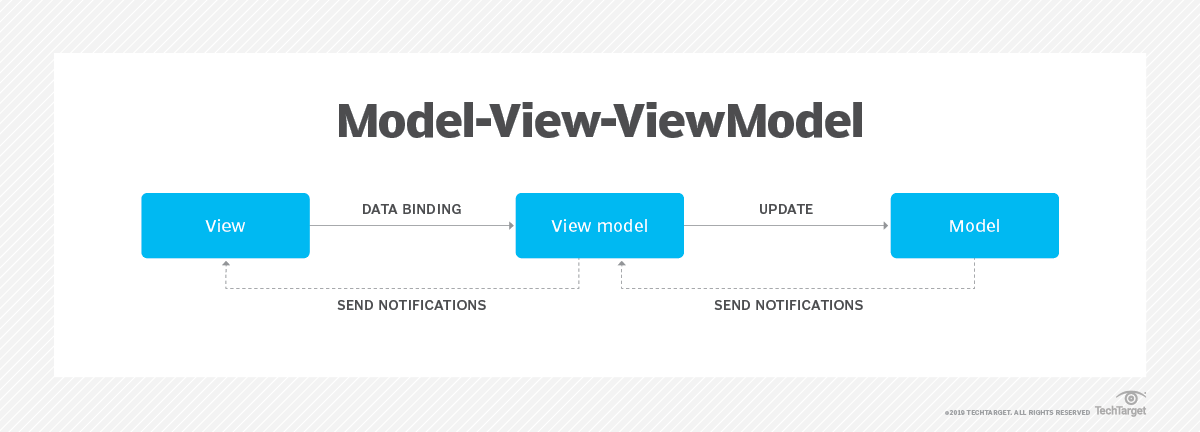
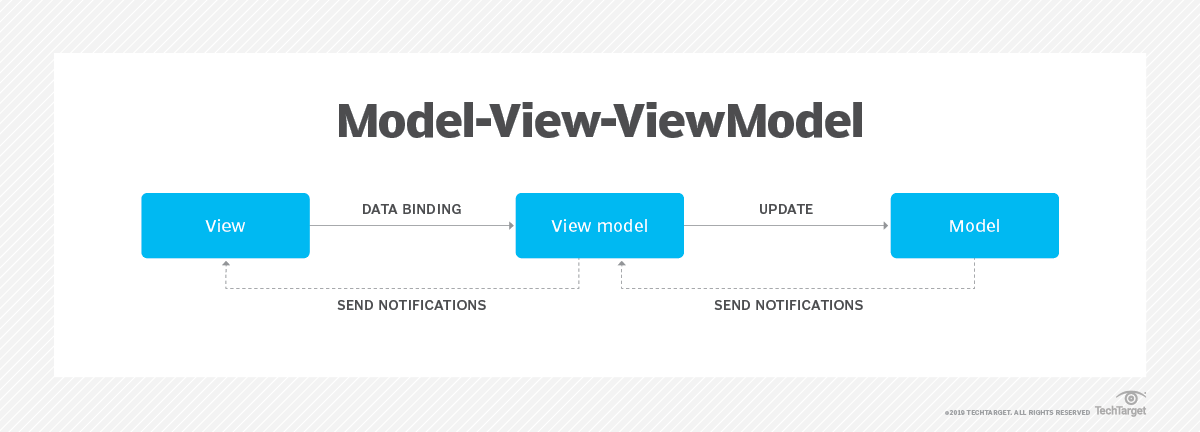
Source: TechTarget
Conclusion
In conclusion, iOS app development needs an integration of technical competencies, design expertise, and user-focused thinking. By considering the tips outlined in this blog, you can develop reliable iOS apps that meet iOS users’ expectations and attain your business objectives. Building an iOS app can be a highly challenging procedure.
Still, using the essential programming tips for iOS app development, you can develop higher-quality, performant, user-friendly, and secure apps. Remember that iOS app development is continuous and needs ongoing learning and improvement.
By staying up-to-date about the current technologies and best practices, you can develop apps that stand out in the crowded app store and offer value to your users.



FAQs
Following are some added FAQs related to essential programming tips for iOS app development:
For the creation of iOS apps, you may take into account several programming languages including Objective-C, Swift, and C++. But Swift is the recommended language for iOS app development that provides a modern syntax and enhanced performance over Objective-C.
UI design is significant in iOS app development because it directly impacts the user experience. A best-fitted UI can develop your app easier to use and highly appealing to the users. Following Apple’s design instructions and best tips to build an intuitive and consistent UI design is significant.
Some best programming tips for iOS app development consider to use writing clean, version control, and readable code, documenting your code, testing your app thoroughly, and performance optimization.
To optimize your iOS for performance, you can take different steps, like reducing network requests, eliminating unnecessary calculations, declining CPU usage, and optimizing memory usage. Testing your application on other operating systems and devices and fixing any performance concerns is significant.
To ensure your app is highly secure, you can execute proper authentication and authorization system, use secure communication protocols, encrypt sensitive information, and follow iOS security instructions. You must also test your iOS app to check security vulnerabilities and assess any glitches and bugs that are identified.



Naveen Khanna is the CEO of eBizneeds, a company renowned for its bespoke web and mobile app development. By delivering high-end modern solutions all over the globe, Naveen takes pleasure in sharing his rich experiences and views on emerging technological trends. He has worked in many domains, from education, entertainment, banking, manufacturing, healthcare, and real estate, sharing rich experience in delivering innovative solutions.