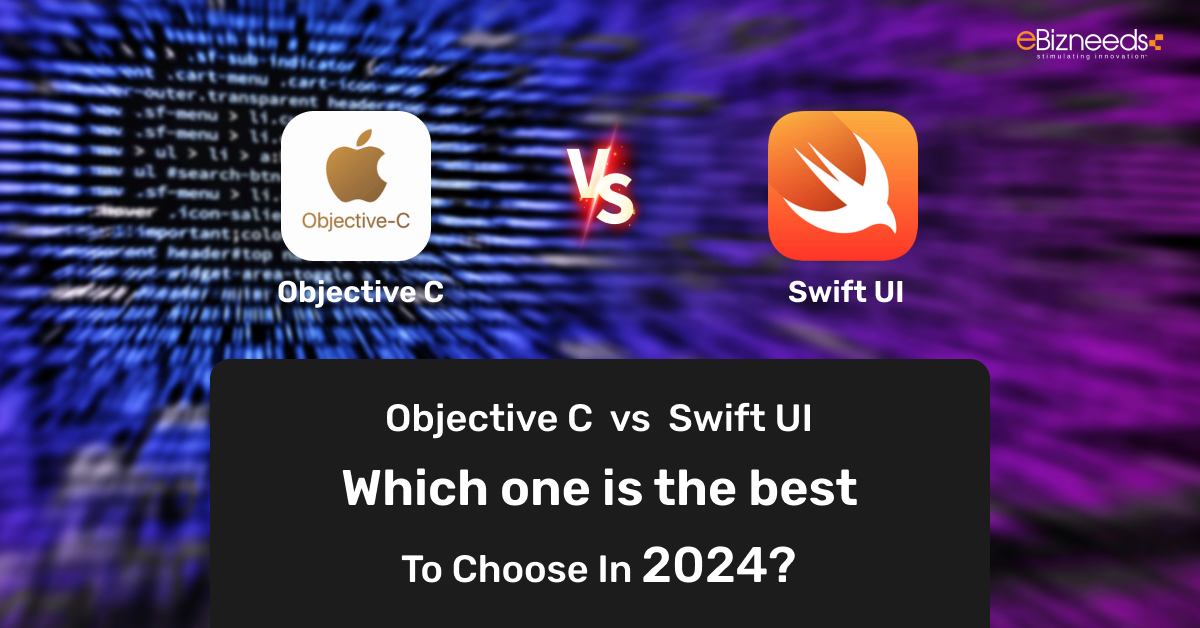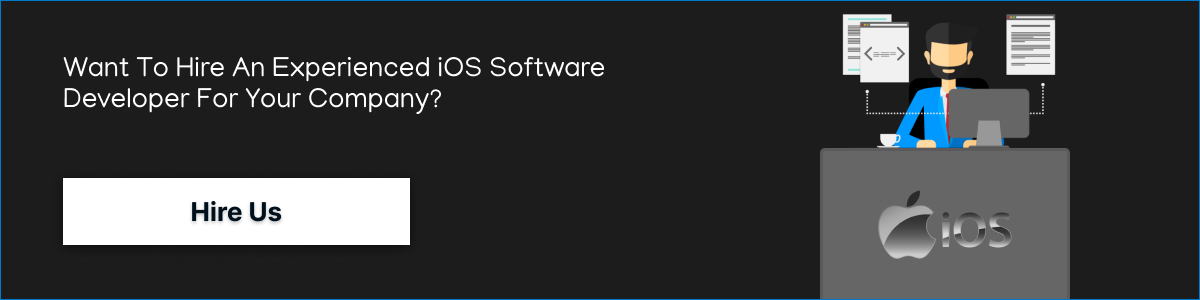Last updated on April 17th, 2024 at 07:06 am
In the iOS app development world, developers need to choose from Objective C vs Swift UI. This decision is crucial for creating user-friendly experiences within Apple’s ecosystem. Each language has its features and benefits. It is important to understand these differences to make good decisions.
From the start, Objective C has been a strong contender in iOS development. It has improved and changed a lot over the years. It builds on C and introduces new methods for coding iOS applications. Objective C laid the foundation for numerous popular apps. Objective C has a robust system and integrates smoothly with C and C++ code. It is a reliable choice for older projects and experienced developers.
However, Swift UI represents Apple’s bold leap into the future of UI development. Swift UI changes how developers make interfaces. It uses clear rules has live previews and works on different platforms. Swift UI is made in Swift and was introduced in 2019 with Swift 5.0. However, it uses Swift’s new features and smooth integration to help with productivity and make development easier.
When developers make decisions, they consider project needs, their experience, and plans. Legacy projects may find comfort in Objective C because it is stable and mature. However, greenfield projects can benefit from Swift UI’s modern approach to the latest iOS versions.
So, today we help you choose from Objective C vs Swift UI details, highlighting their features, limits, and uses. It helps developers choose wisely for iOS projects. Developers can use Objective C vs Swift UI to create impactful experiences for Apple users. Both are powerful tools for resonating globally.
What is Objective C?
Objective C is a type of programming language used to make apps for iPhones and Mac computers. Brad Cox and Tom Love made it in the 80s. It adds new things to the C language like objects and a live system.
Moreover, Objective C is based on C but also includes classes, objects, and messaging. This model allows the look of data and behavior in objects, as it promotes modularity. Objects assist in reusability and maintainability in codebases.
Objective-C has a special feature called its dynamic runtime. Hence, this feature allows cool things like passing messages and changing methods. Developers can use runtime flexibility for introspection and dynamic method resolution as they can also modify class behavior at runtime.
Features of Objective C
Objective-C is based on C and adds features for making iOS and macOS apps. Let’s check out its different traits below.
Dynamic Runtime
Objective-C’s dynamic runtime allows for runtime manipulation of objects, classes, and method invocations. Key features include:
-
Message Passing: Objects communicate through messages, allowing dynamic method invocation at runtime.
-
Method Swizzling: Enables swapping method implementations at runtime, facilitating powerful runtime behaviors and debugging techniques.
-
Reflection: Provides runtime introspection capabilities, allowing developers to query and manipulate class and object metadata dynamically.
Object-Oriented Programming
Objective-C supports object-oriented programming (OOP) principles. However, this enables code organization, reuse, and encapsulation. Important aspects include:
-
Classes and Objects: Defines classes to encapsulate data and behavior, with objects representing instances of classes.
-
Inheritance: Supports sub-classing and inheritance, allowing classes to inherit properties and methods from parent classes.
-
Polymorphism: Implements polymorphism through method overriding and dynamic dispatch, enabling flexibility and code extensibility.
Interoperability
Objective-C seamlessly interoperates with C and C++ codebases, offering advantages like:
-
C Integration: Allows direct invocation of C functions and use of C data types within Objective-C code.
-
C++ Compatibility: Supports integration with C++ libraries and frameworks, facilitating cross-language development.
-
Objective-C++: Enables hybrid Objective-C and C++ development, leveraging the strengths of both languages in a single project.
Memory Management
Objective-C employs reference counting for memory management, with features such as
-
Manual Reference Counting (MRC): Developers manage object lifetimes explicitly by retaining and releasing references.
-
Automatic Reference Counting (ARC): Introduced in later versions, automates memory management by inserting retain/release calls at compile time, reducing manual memory management overhead.
Read Also: The Latest iOS App Development Trends in 2024
What are the advantages of using Objective C?
Objective C is a long-used language in iOS and macOS development. It has many benefits that make it popular among developers. Here’s a detailed look at the key advantages of using Objective-C:
Mature Ecosystem
Objective-C benefits from a mature ecosystem of libraries, frameworks, and resources. However, it has been developed over decades. Apple’s Cocoa and Cocoa Touch frameworks are part of this ecosystem. They provide ready-to-use parts and tools for creating strong applications. Additionally, many outside libraries and tools improve what Objective-C can do.
They help with networking, connecting databases, making user interfaces better, and more. Moreover, the availability of this extensive ecosystem streamlines development efforts. Hence, it accelerates time-to-market and ensures the availability of solutions for various development challenges.
Proven Track Record
Objective-C has a history of making popular apps for iOS and macOS. Industry leaders like Instagram, Airbnb, and Uber have used Objective-C for their apps. This shows that Objective-C is dependable, fast, and good for making high-quality apps. Developers and organizations value Objective-C for its stable track record. Hence, it provides confidence.
Familiarity and Availability of Resources
For decades, Objective-C has been the main language used for creating apps for iOS and macOS. This has led to many skilled developers who are experts in this language. This abundance of skilled developers makes it easier for organizations to find talent. So, it helps in building proficient Objective-C development teams.
Additionally, the availability of extensive documentation, tutorials, and community resources further supports learning and development efforts in Objective-C. Developers moving from other C-based languages will recognize various familiar aspects in Objective-C. Hence, this makes learning easier and speeds up skill development.
Stability and Longevity
Objective-C is a dependable option for lasting projects and business applications. Objective-C has a strong foundation for developing important apps that need long-term support. Additionally, Apple continues to maintain and support Objective-C alongside newer languages like Swift. Moreover, it ensures continued relevance and compatibility with future platform updates.
What is Swift UI?
Apple introduced Swift UI in 2019 to make interfaces for iOS, mac OS, watch OS, and TV OS. Developed with Swift programming, Swift UI changes how we make user interfaces. However, it makes coding more direct and efficient for better apps.
Swift UI allows developers to declare UI structure and behavior using declarative syntax. So, the code defines appearance rather than implementation details. This simplifies UI development as it abstracts away complex layout logic, ensuring clear separation.
Key features of Swift UI include live previews. Developers can see instant updates to their UI as they code. Automatic rendering optimizations guarantee smooth performance on various Apple devices. Swift UI enables code reuse and composability, and uses reusable components called “views.” Developers create interfaces with minimal boilerplate code.
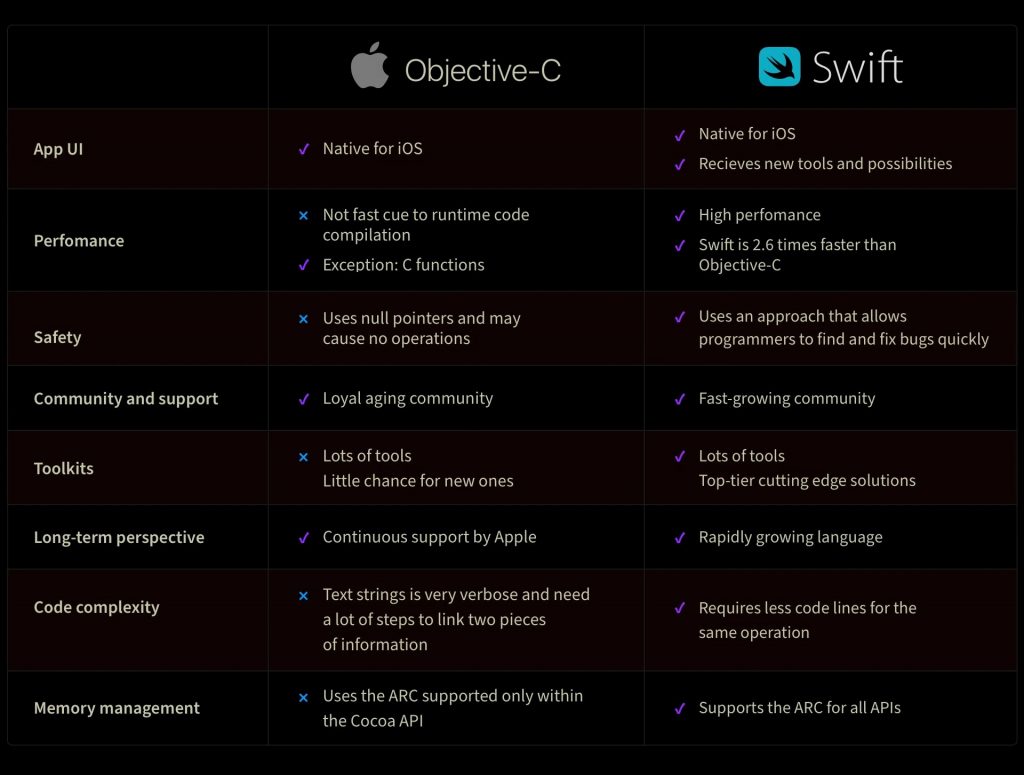
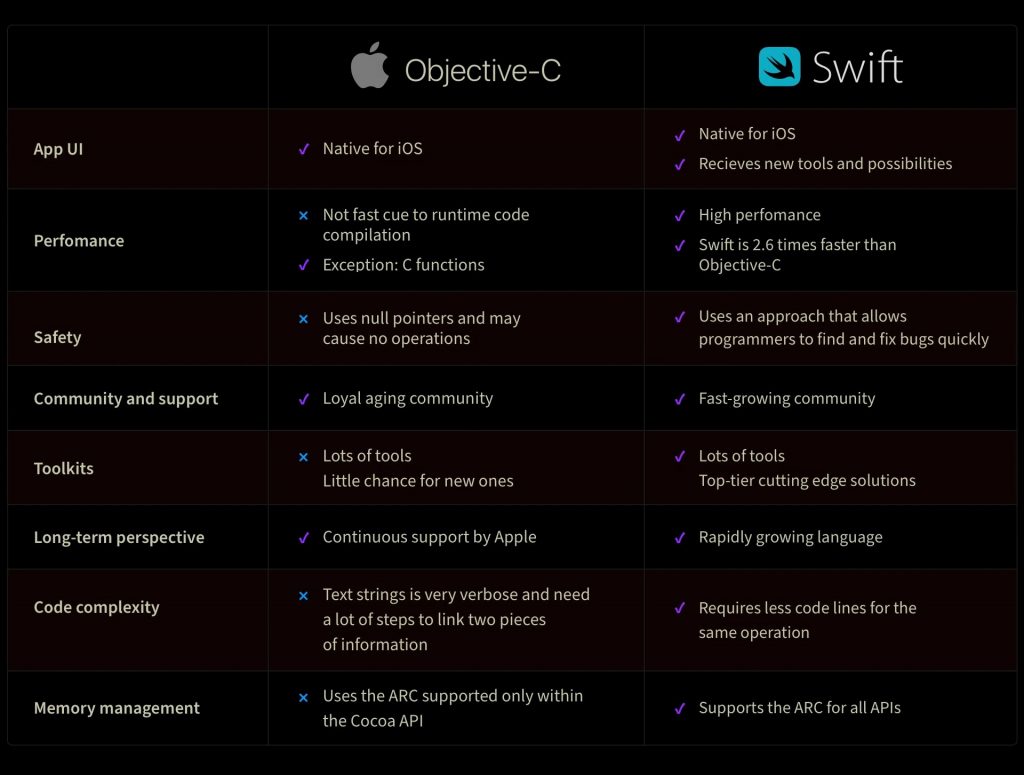
Features of Swift UI
In 2019, Apple introduced Swift UI as a new way to create interfaces for all Apple devices. This includes iPhone, Mac, Apple Watch, and Apple TV. Swift UI, introduced by Apple in 2019, is a new way to create user interfaces on Apple devices. It is easier for developers to use and makes apps look great. Let’s delve into the features of Swift UI in detail:
Declarative Syntax
Swift UI uses a simple method for designing user interfaces. Developers can explain how the interface should look and work in an easy way. Developers in Swift UI don’t need to give detailed, step-by-step instructions. They just describe how their app should look and behave, and Swift UI takes care of the rest. This syntax makes code clear, cuts unnecessary steps, and makes designing interfaces easier.
Live Previews
Swift UI has a special feature called live preview in Xcode. Developers can watch their UI update instantly as they write code. This removes the need for manual building and running processes. Live previews give immediate feedback on design changes. This helps developers make quick adjustments to how their interfaces look and function. It boosts productivity and simplifies the design process.
Cross-Platform Compatibility
Swift UI helps developers create scalable UIs for Apple platforms: iOS, macOS, watchOS, and tvOS. Developers use unified framework for UI development. Shared code runs on multiple platforms. Reduces duplication, ensures consistency across device types. Swift UI simplifies creating apps for different Apple devices. It automatically adjusts your designs and speeds up building apps for all devices.
Swift Integration
Swift UI is made in Swift and works well with Swift’s features. Developers use Swift for its powerful language constructs as it enables concise UI logic. Swift UI’s integration with Swift ensures consistent code and boosts developer productivity. It also allows a cohesive development experience across the app stack.
Unified Codebase
Developers using Swift UI can keep one codebase for UI and app logic. Traditional methods need different files for how things look and how things work. However, with Swift UI, everything is in one place. This unified codebase makes organizing, navigating, and updating code easier for developers. It helps create cleaner, more manageable code and reduces mental strain.
Modular Design
Swift UI promotes modular design using reusable “views” to compose complex interfaces easily. Views encapsulate UI elements and behaviors for developers. Developers can improve code organization by breaking down the UI into reusable components.
This also facilitates code reuse, as well as enhancing testability and maintainability. Swift UI supports view modifiers and compositions for creating custom UI elements. It ensures consistent styling and behavior across the application.
State Management
Swift UI simplifies state management with built-in mechanisms. It handles data flow efficiently. Swift UI makes it easy to manage the state in your views. This ensures that the user interface updates reflect any changes in the data. Additionally, Swift UI brings in “reactive” UI updates. Views refresh on their own as the data changes, making user interactions better.
Animation and Transition Effects
Swift UI has strong built-in tools for animations and transitions. This helps developers make smooth and exciting user interfaces. Developers can easily animate UI changes using Swift UI’s animations. They can also add transition effects between views and create complex animations. Swift UI makes it easy for developers to create animations without using complicated code.
Accessibility
Accessibility is a top priority in Swift UI. It includes features for making apps usable by people with disabilities. Swift UI makes it easy to label and make UI elements accessible for all users. Swift UI prioritizes accessibility from the start. Developers can create inclusive applications. They reach a broader audience and comply with accessibility guidelines.
Integration with Existing UI Kit and App Kit Code
Swift UI works well with the code from UI Kit and App Kit. This lets developers slowly start using Swift UI in their projects. Developers can add Swift UI views to UI Kit or App Kit apps. This helps them mix the two frameworks easily. Developers can use Swift UI alongside UI Kit and App Kit gradually. They can mix Swift UI views with UI Kit or App Kit apps, making it easier to transition to Swift UI.
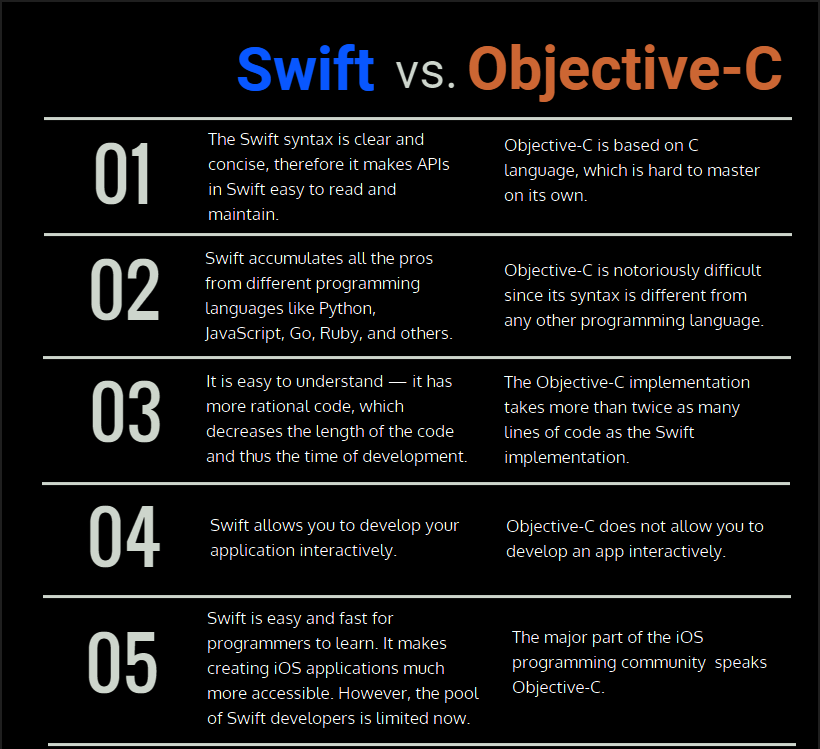
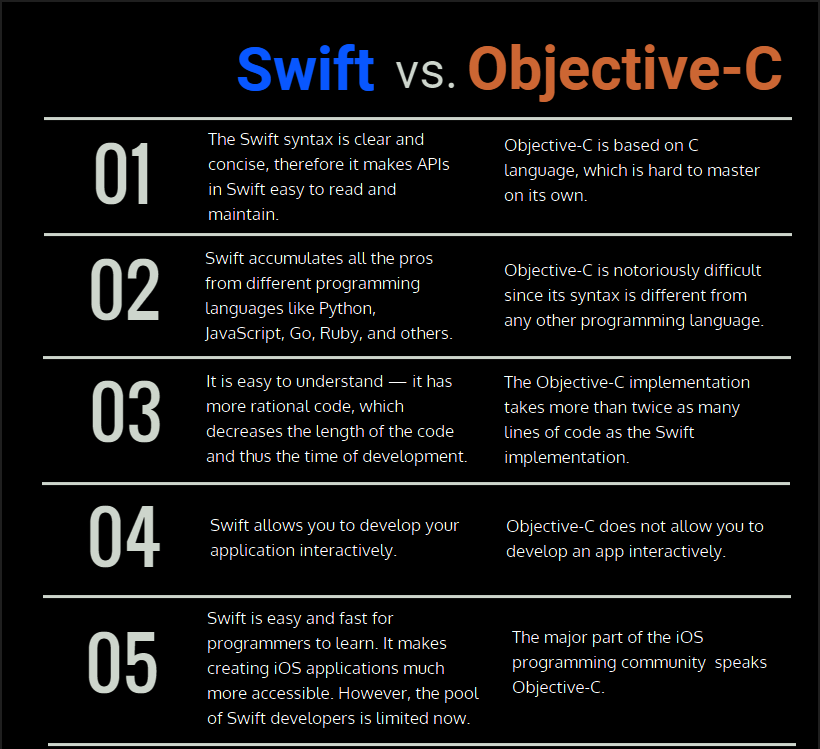
Objective C vs Swift UI: Why choose Swift UI?
In iOS app development, choosing Swift UI or Objective-C impacts efficiency and quality. This choice affects maintainability too. Objective-C has been a long-standing choice for iOS app development. However, Swift UI provides a newer, more advantageous alternative.
By design, Swift UI focuses on making apps accessible and inclusive. It comes with built-in features like Dynamic Type, Voice Over, and localized text. Developers can easily add features for all users to access their apps. This makes the apps inclusive and accessible to everyone. Furthermore, Swift UI makes it easier to adjust apps for global users than Objective-C.
Where should one use Objective C in Objective C vs Swift UI?
Swift UI has many benefits for current iOS app creation. However, in some cases, Objective-C is still useful and might be chosen over Swift UI. In this article, we look at when using Objective-C instead of Swift UI is beneficial. It helps developers decide based on project needs.
Legacy Codebase Compatibility
Objective-C remains the language of choice for maintaining and extending legacy iOS codebases. Consider project constraints; transitioning entirely to Swift UI from existing Objective-C code is challenging. It may not be feasible or practical in the short term. In these situations, sticking with Objective-C helps merge old code, reducing migration issues.
Interoperability with C and C++ Libraries
Objective-C’s compatibility with C and C++ makes it ideal for projects. Many third-party libraries and components are written in these languages. Swift UI can work with Objective-C using bridging headers. Adding complicated C or C++ libraries to Swift UI may need more work due to their complexity. In such cases, using Objective-C makes it easier to combine and work well with existing code.
Performance-Critical Applications
Objective-C may perform better in real-time processing and graphics rendering than Swift UI. It also excels in low-level system interactions. Swift UI offers high-level abstractions for efficient UI building. Objective-C provides finer control over memory, performance, and system access. This is crucial for optimal performance in resource-intensive apps.
Advanced UI Customization
Swift UI simplifies UI development with declarative syntax and built-in components. However, it may not provide a high level of customization like Objective-C. This is especially true for specialized or advanced UI needs. Objective-C’s experienced system and many libraries offer developers more ways to customize. This helps them design intricate UIs to match precise requirements or platform limits.
Objective C vs Swift UI: Role in iOS App Development
Objective-C has been the primary programming language for iOS app development for many years. It has a rich set of frameworks and libraries that provide extensive functionality for building robust and feature-rich applications.
While Swift has gained popularity in recent years, Objective-C remains crucial for maintaining and updating existing iOS apps that were built using Objective-C. Additionally, Objective-C is still widely used in large-scale projects and enterprise-level applications.
By understanding Objective-C and its syntax, developers can effectively work with existing Objective-C codebases, collaborate with teams that use Objective-C, and seamlessly integrate Objective-C components with modern Swift-based projects.
Objective C vs Swift UI: Conclusion
This is a detail about both of the technologies. We know that Objective C is a programming language and Swift UI is a framework. This makes Swift a great choice for iOS developers. If you are confused in Objective C vs Swift UI then you must connect with our professionals. We will provide you with important details about both technologies and help you in making an informed decision.
FAQs for Objective C vs Swift UI
What are the main differences in Objective C vs Swift UI?
Objective C is a programming language used primarily for app development. However, Swift UI is a framework specifically designed for creating user interfaces within those apps. Objective-C relies on imperative programming paradigms, while Swift UI utilizes a declarative approach, making UI development more intuitive and efficient.
Which one should I use for iOS app development, Objective C vs Swift UI?
It depends on your project requirements, familiarity with the languages, and your preference for programming paradigms. If you’re starting a new project and want to adopt the latest technologies with a focus on modern UI development, Swift UI is recommended. However, if you have an existing codebase in Objective C or prefer its syntax and conventions, you may continue using it. However, adopting Swift UI for new UI components or screens can be beneficial.
Is Objective C still relevant with the introduction of Swift UI?
Yes, Objective-C is still relevant, especially for maintaining existing projects, leveraging legacy codebases, or integrating with libraries and frameworks that are written in Objective-C. However, Swift UI offers a more modern and streamlined approach to UI development, and it’s gradually becoming the preferred choice for new projects within the Apple ecosystem.
Can I use Objective C and Swift UI together in the same project to avoid Objective C vs Swift UI?
Yes, you can use Objective C and Swift UI together within the same project. Apple provides interoperability between Objective C and Swift, allowing you to seamlessly integrate Swift UI views into existing Objective C code or vice versa. This enables a gradual transition to Swift UI while maintaining compatibility with legacy code written in Objective C.



Naveen Khanna is the CEO of eBizneeds, a company renowned for its bespoke web and mobile app development. By delivering high-end modern solutions all over the globe, Naveen takes pleasure in sharing his rich experiences and views on emerging technological trends. He has worked in many domains, from education, entertainment, banking, manufacturing, healthcare, and real estate, sharing rich experience in delivering innovative solutions.