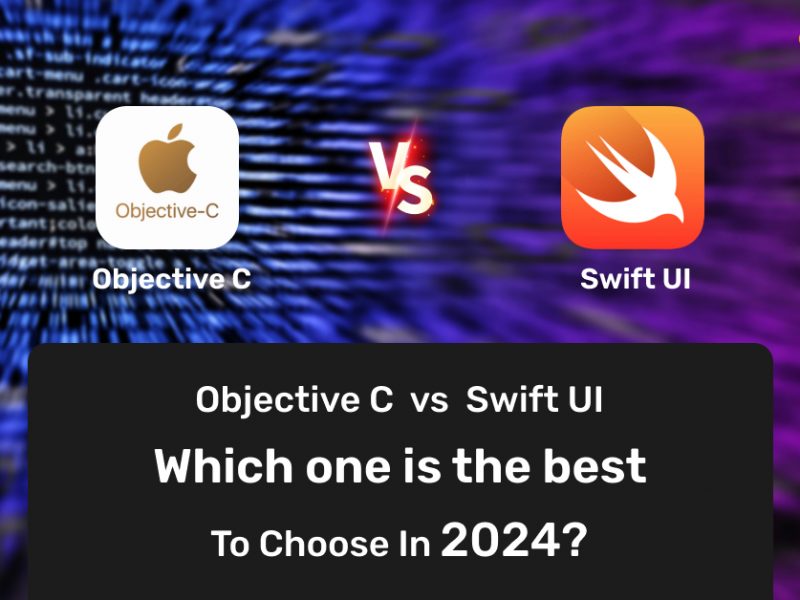Last updated on May 31st, 2024 at 04:36 am
Developing an app has become essential for businesses to grow in the market. If you have a sound idea for developing an app, iOS app development is a better choice to transform your ideas into reality. But, developing an app can be highly challenging and time-consuming if you are unfamiliar with the steps involved in the iOS App Development process.
In this blog, we will go through the steps of iOS app development from idea generation to launch in an app store.
Let’s begin it.
A Step-by-Step Guide for iOS App Development


The iOS app development commonly follows the same process as any other app. The app development process commonly starts with planning and is followed by an app store’s design, development, testing, and launching.
But, developing an iOS app development is quite a challenging process because you have to consider the guidelines set by Apple to provide the best user experience.
Here, we have discussed some fundamental steps of the iOS App Development Process.
Idea and Planning
The initial step in the iOS App Development process starts with idea generation for your application. You must conduct market research to ensure your idea is unique and has a target audience.
After planning your app’s ideas, you need to make a solid plan for the app’s features and functionalities, and user interface. This phase creates wireframing and prototyping to make designing and features for an app.
Start by conducting market research to find the apps that competitors already develop. You can address what your competitors have done right and where they lack in their iOS App Development Features.
These apps can help you to measure specific insights regarding the likes or dislikes of customers about the app. It helps you assess what you should do differently to develop your USP.
It is better to know the market you are joining. You must be able to respond to why the market needs your apps and what you will do differently to solve the problems.
During this phase, you may consider talking with potential users. You may interview the customers to learn about their needs and requirements. It lets the developers consider your app’s features and functionality that other companies don’t have, as your app may get an edge in the marketplace.
Designing of An App
The app design considers creating a visual representation of your application’s interface. It includes choosing the colour scheme, developing a mock-up of different screens, and designing the icons and other graphical elements. The design phase is sound as it creates the tone for the user experience.
The development team creates the wireframing to create digital sketches of how the app would appeal. It aids in making documentation on the requirements for the design team.
In this stage, the main objective of UI/UX designing is to ensure a design that is visually appealing and easy to use. Software architecture considers different model view controller paradigm components such as data, user, and software. It ensures the stability and scalability of the app.
Development of An iOS App
In this stage, your app comes to life. This stage considers writing the code and developing the app’s functionality and features. iOS app development needs an understanding of Swift programming language and the iOS SDK. Hire iOS App Developer to test the app’s functionality and performance and fix glitches and issues.
Let’s discuss some of the basic processes of developing an iOS app.
- To develop an iOS app, you must be a member of the Apple Developer Program. The required cost for this is $99 per year.
- There are two ways to develop an iOS app: Xcode and cross-platform tools like Unity and Cordova are the two primary options for creating iOS applications. If you want to develop a reliable native app that makes the most of all the functionality of iOS devices, then you have to use Xcode. But, if you want to save money and time, cross-platform tools may be the right choice.
- After selecting the development environment, it is time to start coding your application. If you are using Xcode, you must learn Objective-C and Swift. If you use the cross-platform tool, you can also code in the language of your choice, like C# or JavaScript.
This stage mainly considers two parts, such as the front end or back end.
-
Backend
During the core app development phase, the databases and server-side items that are very important to the speed of your app are built. At this time, the people working on your project will choose a computer language and start writing code for the app.
Also, database engines and a server setting will be picked. The server part of the app creation life cycle is solid and will decide how big your mobile app can get in the future.
So, if you want your app to grow as the number of people who use it does, you must ensure you’re working with an experienced iOS app development company. It will help you with all the steps of app creation and ensure your system can grow quickly.
-
Frontend
Most of the time, the customer will deal with the app’s front end. There are different ways to make it better. Apps are made for each type of mobile platform from the ground up. You can’t use the same code for Android and iOS, but you can make it work best for each platform. Even though it can be expensive, the app’s speed and response can make it worthwhile.
It is how cross-platform solutions are made, which can be made on multiple devices using the same coding. They also work with multiple operating systems and are not tied to just one. The main benefits of this method are that code can be used more than once and saves money.
Hybrid solutions use parts of both apps made for a specific platform and web apps. They let writers write app code using standard web technologies and use it in the local shell. It seems like a good idea if you want your app to run on multiple platforms but don’t have time to make a cross-platform option.
Related: Best iOS App Development Tools for Beginners
Testing and Quality Assurance
After completion of development, you will move to the next step of the iOS App Development process, i.e. QA testing of the developed products. The developers should conduct the test on an app to make sure optimized performance, higher security, seamless user experience, and thorough compliance.
This stage considers the testing of the app’s functionality, user testing, and performance across different platforms and devices. The main goal of this phase is to identify any glitches and bugs and fix them before launching it on the app store.
But before sharing your new app with the world, you need to conduct a series of tests to check if everything is running as expected. You will need to conduct the test on all versions of your app that you are planning to publish, such as native Android, native iOS, and PWA using several OS and different browsers.
To ensure better quality in your app delivery, you can focus on below testing methods:
- Functionality: In this testing method, you check that feature of your app is all running well.
- Performance: Here, you all need to pay more attention to how quickly the app responds and how it deals with more people simultaneously.
- Security: Data protection is highly significant when developing an enterprise solution such as healthcare and mobile insurance apps operating in highly regulated sectors. Yet users want to get higher security in apps. So, you need to ensure that your app follows all security rules and that your system has no holes.
- Platform and Devices: Using new mobile systems coming to market yearly, you need to update your operating system monthly. Because of this, it’s better to keep your app’s support up to date. So, it needs to be tried on some different machines.
- Review in-depth: Before moving forward with the app’s release, it needs to be tested on actual final users. Whether launching the app in Beta or managing the focus group, your aim should be to collect a large amount of feedback about your app.
Deployment
After developing, testing, and approving the app, it is time to deploy it on the app store. This process considers submitting your app to the app store and waiting for Apple to review and approve it. The approval procedure can take up to a week, depending on the app’s complexity.
Once the iOS app testing is conducted and developers have sorted the errors/bugs, the app can be deployed on the app store. One of the best online services for testing your mobile applications is TestFlight.
You can invite users to test your application and app clips and gather valuable user feedback before releasing it on the app store. It makes TestFlight unique because it considers the real app users and supports you to boost the success of your next iOS app.
App Store Optimization (ASO)
App store optimization is making your app’s listing in the app store as good as possible so that more people will download and see it. It considers choosing the right keywords, developing attractive app icons and screenshots, and.
ASO also optimizes the description and title of the app. It is sound to ensure your app’s visibility to potential users and stands out from the competition.
ASO can be compared to SEO (search engine optimization). App store users use search queries to address the different apps and games. The app store can also recommend the additional application according to popularity and user preferences.
ASO tactics focus on keyword optimization, search and paid ads, category rankings, and top charts or apps featuring in an App Store or Google Store.
Marketing and Promotion
It is sound to ensure your app reaches its target audience. It focuses on developing a marketing plan, promoting your app on social media, and running advertising campaigns. The main goal is to raise awareness about your application and drive user engagement and downloads.
You need to sell your app to get people to look at it and be interested. You could start by getting people to use your app and visit your websites. People who visit will know how to load an app. Installing an app turns people into paid members.
Make sure you’re online on as many business sites as you can. You have to give the most attention to the area where your users spend the most time.
Use social media like Twitter, LinkedIn, Facebook, and Instagram to spread the word about your application. You could even promote the app on TikTok and Snapchat to reach younger people.
Create a video of the app demonstration with the help of an AI youtube video maker and upload it on YouTube. Promoting the app at an early stage develops momentum and people gets excited before the app is accessible to download.
Maintenance and Updates
Maintenance and changes are the last step of the iOS App Development process. After the app is released, you must monitor how it works and fix any problems. It would be best to offer regular updates to enhance your iOS App Development Features.
Mobile apps need to be updated often to keep up with operating system changes, review rules and speed standards. At eBizneeds, we always provide ongoing maintenance and support for your app.
Changes in compliance levels and regulations may impact app development. For example, you must ensure your app follows data rules like the GDPR in Europe and the CCPA in California. Also, you must stay PCI compliant if you accept credit card sales.
For managing medical data, the app must have HIPAA Compliant. As your app scale, your need to plan for customer support. At the initial level, you may manage this at your level. But at a larger scale, when you have to handle hundreds of messages, you may hire a sales team to manage it.
Conclusion
Building an iOS app can be challenging, but a step-by-step iOS App Development Guide can make it highly manageable. The key steps in the procedure consider ideation and planning, designing of an app, development of an iOS app development, testing and quality assurance, deployment, app store optimization, marketing and promotion, and maintenance and updates.
It is sound to focus on some factors during the development process, like user interface design, app functionality, user interface designing, and app functionality.
Moreover, keeping up-to-date with the current iOS app development trends and guidelines can support you to make sure success in the app store. Using careful execution and planning, developers can develop high-quality iOS app that completes the needs of their target audience and offers a positive user experience.
FAQs
What programming language should I consider for building an iOS app?
A: Swift is a primary programming language applied for iOS app development, although Objective-C can also be considered.
Do I require a mrac to develop an iOS app?
A: Yes, you require a Mac Computer for developing and launching an iOS app to the app store.
Can I develop an iOS app without coding experience?
A: Creating an iOS app without coding experience using different app development platforms like BuidFire, Appy Pie, and AppMakr is better.
How long does it take to build an app for iOS?
A: The time it takes to make an iOS app depends on how complicated and skilled the coders are. It can take anywhere from a few weeks to several months.
How much cost does it require to make an iOS app?
The cost of creating an iOS app can vary depending on the app complexities, required features, and experience level of developers. The average cost may range from $10,000 to $50,000 or more.
Do I require to pay for app launching to the app store?
there is an annual cost of $99 for launching an app to the App Store.
How do I market my iOS application?
different ways to market an iOS app include content marketing, social media ads, influencer marketing, and app store optimization.
How do I update my iOS app once it has been launched?
A: You can update your iOS app by transforming the app code and submitting it to the new version of the App Store for review. After approving the new version, users will be prompted to update their app version.



Naveen Khanna is the CEO of eBizneeds, a company renowned for its bespoke web and mobile app development. By delivering high-end modern solutions all over the globe, Naveen takes pleasure in sharing his rich experiences and views on emerging technological trends. He has worked in many domains, from education, entertainment, banking, manufacturing, healthcare, and real estate, sharing rich experience in delivering innovative solutions.