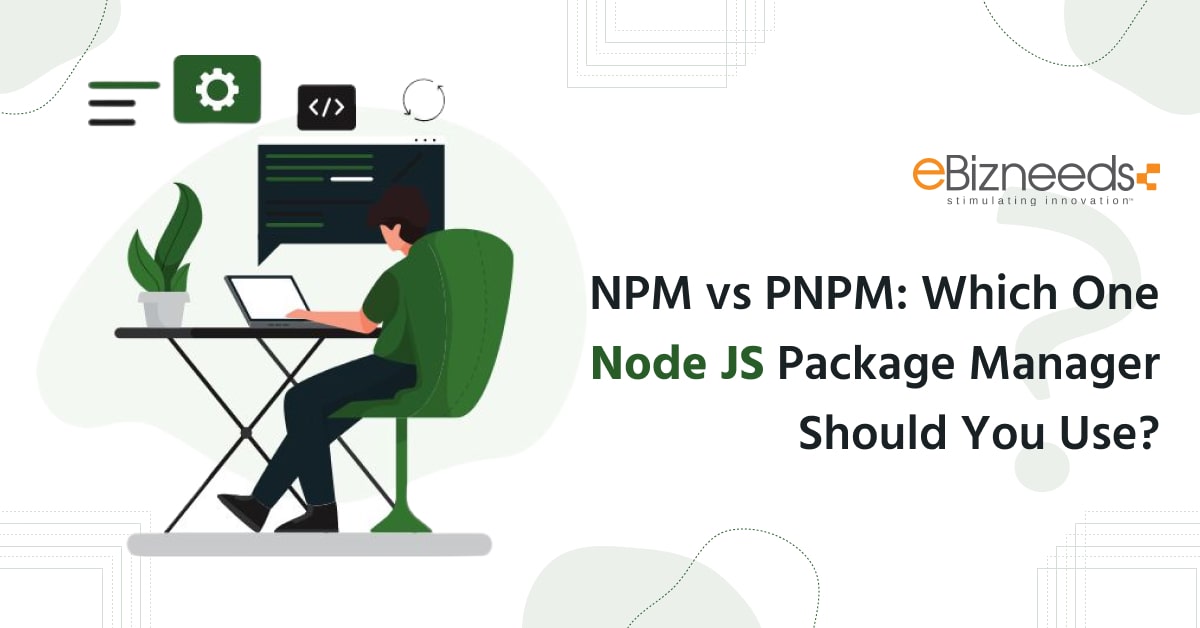Last updated on August 8th, 2024 at 05:49 am
The job of a node js package manager is to install, update, and remove software packages and their dependencies. NPM has been the standard package manager for JavaScript for a long time, but companies are quickly switching to the pnpm package manager because it has so many advantages.
Before discussing the npm vs pnpm in-depth, we will take a look at what are npm and pnpm.
What is NPM?
Npm, which stands for Node Package Manager, is a library and registry for JavaScript software packages. It has command-line tools to support installing the different packages and handling their dependencies. It is free and also relies on over 11 million developers at a global level.
What is PNPM?
PNPM is a updated version of NPM that Node.js package manager uses to store all the files in a single place hence package manager can effectively use them if required.
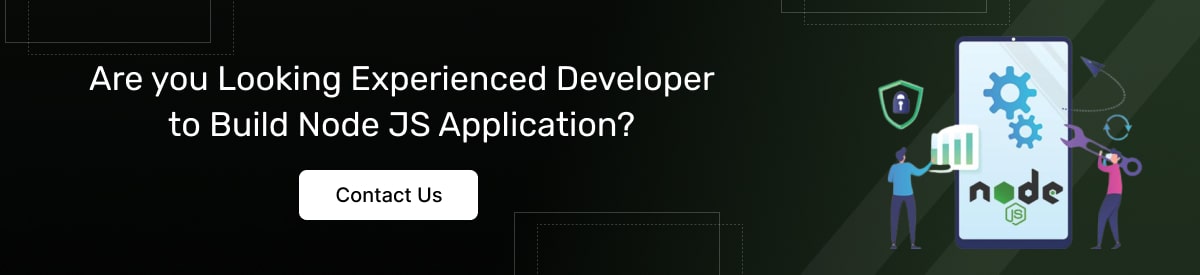
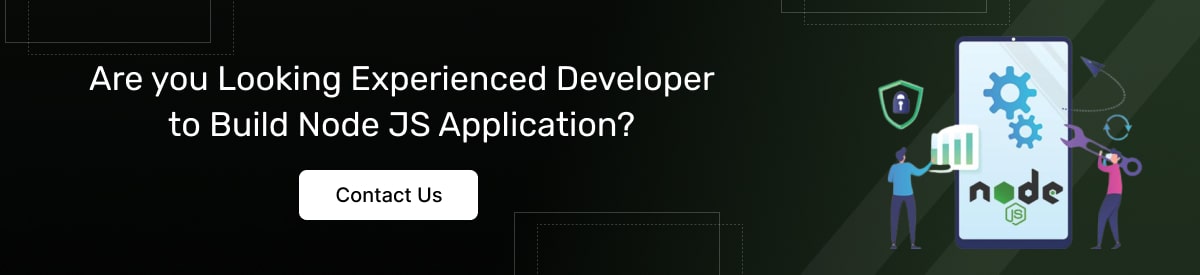
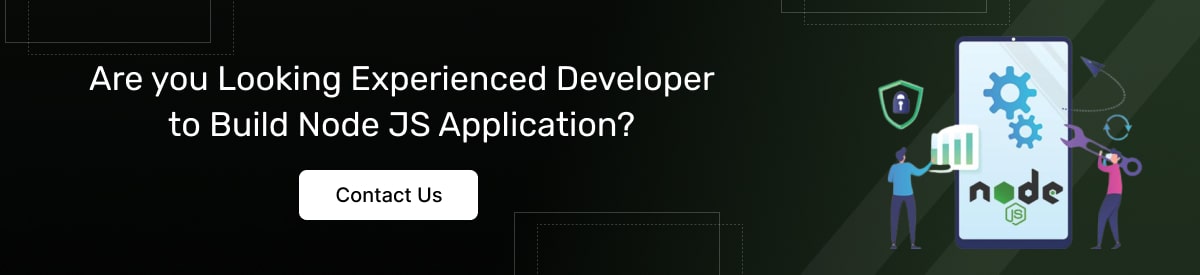
NPM vs PNPM
Both NPM and PNPM are package manager for JavaScript. But, they deal with dependencies and package installs in several manners.
Installation
When you install Node.js, it will promptly install NPM for you. By entering the command npm install-g pnpm, you can install PNPM simply with NPM.
Compatibility
The NPM version that supports Node.js depends on the version you are using. You can check the Node.js version of NPM installed on your system by running the command npm –v in your terminal. In comparison, PNPM may support all versions of Node.js.
Performance
PNPM is faster than NPM, particularly for projects with many dependencies. Because, PNPM stores file in a virtual shop that keeps them from loading the same package more than once. PNPM also improves the installation process with multiple caching and installation.
File Space
Because of the highly effective package installation procedure, PNPM uses less disk space than NPM. For smaller apps, the disk space reductions may not be highly substantial.
Security
PNPM and NPM have security techniques that ensure packages are loaded privately and safely. NPM has a feature known as a security audit that checks packages for identified security flaws. PNPM has an associated feature known as pnpm audit that does the same thing.
Monorepo support
Even though the NPM package manager aids monorepos and has different CLI techniques to deal with several packages, it does not support advanced filters and additional areas like other package managers.
In contrast, PNPM is the only way of fixing NPM’s issue with doppelgangers. In some cases, there are duplicates in monorepos. Hence PNPM has a benefit in such a way.
Project Structure
While using npm install, you may create a package-lock.json file and node_modules folder. The root level may manually consider a.npmrc configuration file. The dependency tree is not flattened in PNPM than NPM.
In short, we can say that both NPM and PNPM are package manager for javascript; however, they handle the dependencies and installs the packages in distinct ways.
PNPM is faster, uses less computer space, and has more package management tools than NPM. Finally, it can say that the choice between NPM and PNPM highly relies on the project requirements.
Why Not NPM?
Npm uses flattened node_modules. Because of the flattened dependency, there are many problems, such as:
- The algorithm for flat dependency trees is hard to understand.
- Some packages need to be copied into the node_modules folder of another project.
- Modules can use packages that they don’t need.
Let’s use a simple example to understand its meaning. One of your projects needs an express module, and express needs a dependency package called “debug.” It is how the node_modules will be formulated:
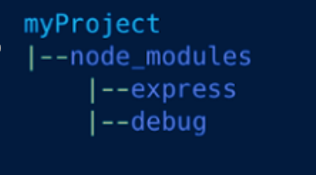
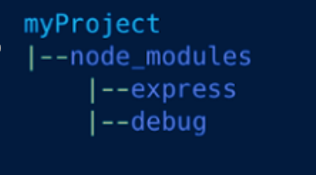
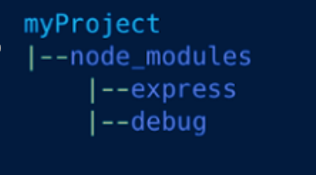
You can use the required (‘debug’) in your code even if you don’t explicitly depend on the package.json file. Let’s talk about two things that can go wrong:
- Express updates its debug dependency by making breaking changes.
- Express does not depend on debugging anymore.
In both cases, your code will fail because it depends on debugging in an unstated way. That is a very big issue. In the same way, it will be much harder to keep track of a project’s dependencies if you work with a large monorepo. Another problem is that there are too many packages.
How Does PNPM Solve these Problems?
Hard links and symlinks are used by pnpm to keep the node_modules structure fairly strict. So, what makes a hard link different from a weak link? A hard link is another way to talk about the same file.
You make a new file with a weak link whose contents point to a different path. Symlinks are symbolic links pnpm uses to build a structure of dependencies nested inside each other.
Let’s look at the pnpm versions of the express and node_modules we talked about before.
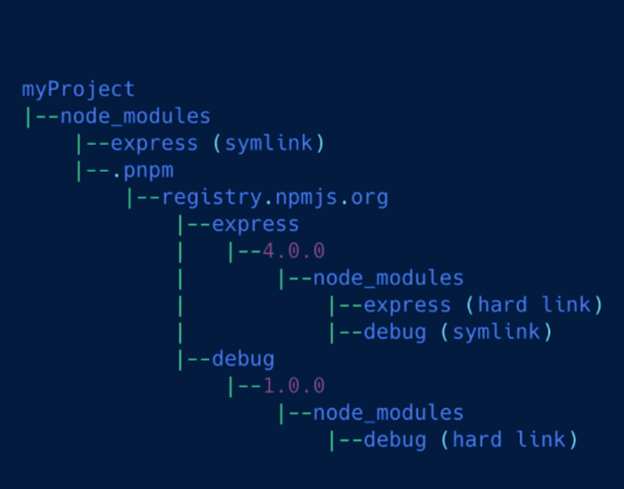
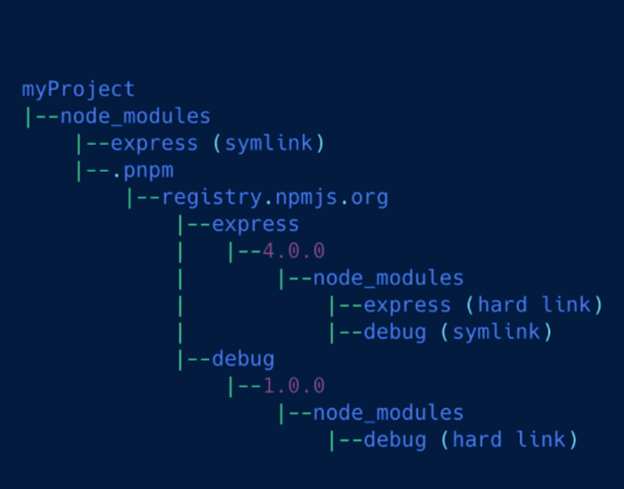
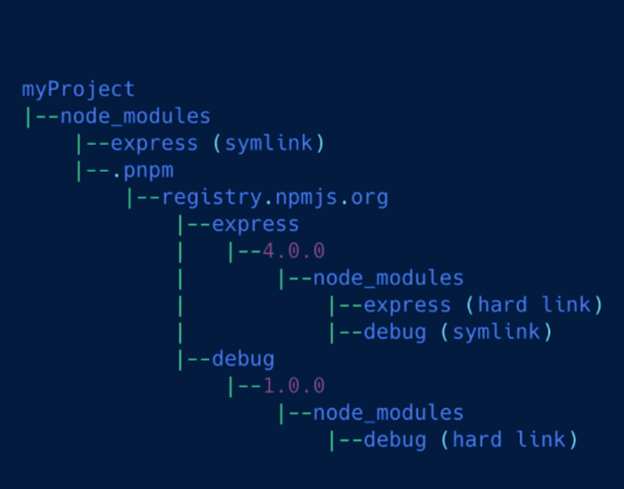
The file structure of your project is shown in the picture above. The first thing you will notice is that your code can’t access the “debug” package because it is not directly under the node_modules directory. Pnpm has made a special folder called “.pnpm” with hard links to all the modules.
If you look at express/4.0.0, the express module is a hard link to the global pnpm-store and a debug symbolic link to the debug hard link, which also links to the global pnpm-store.
Here is a picture of the real pnpm-store, which keeps the packages. It is where all the dependencies that have been downloaded are kept. Before downloading a dependency, pnpm checks whether it is already in this store. If the dependency is in the store, pnpm makes it by developing a hard link.
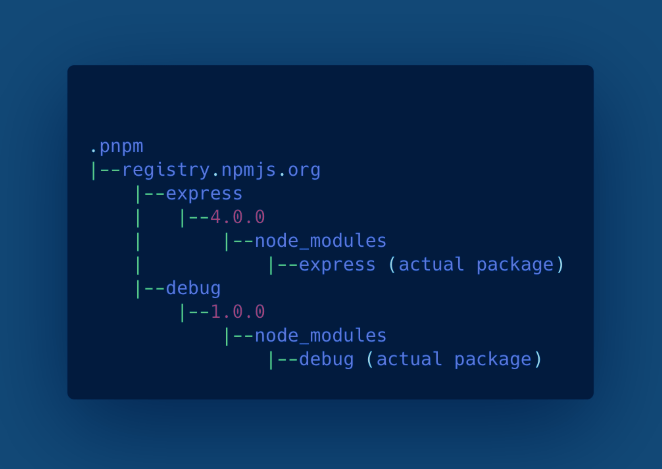
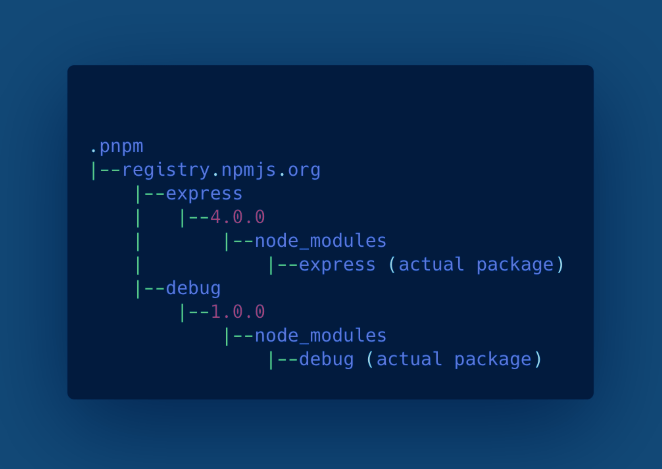
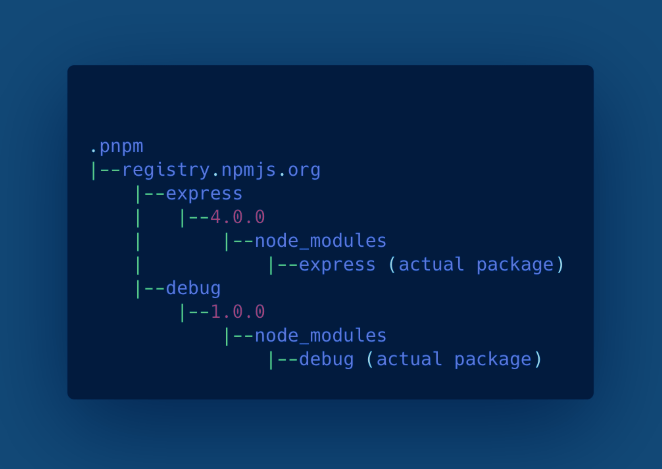
Because of this, pnpm re-uses the same packages again if they have already been installed for another project. Now we can talk about the many benefits of pnpm.
Let’s talk about some of them.
Advantages of PNPM
PNPM did a great job with the disc memory. Let’s look at how pnpm keeps the interrelations in a global store on your machine, making a strong link between projects and dependencies. So, the projects share the exact interactions, which saves a lot of space.
In npm, it will also copy the same dependencies and store them in the project-specific node components, which takes up more storage space.
Let’s delve a bit more into the benefits of pnpm.
PNPM Uses a Non-flat Directory
By default, pnpm makes a symbolic link between the project node plugin and the global store. However, you can see that each project’s node_modules take up space on the disc.
Due to hard links, measuring which point would be on the exact same place as the original file is hard. But for a version, only one copy of the dependency is decided to keep in memory. See the picture below.
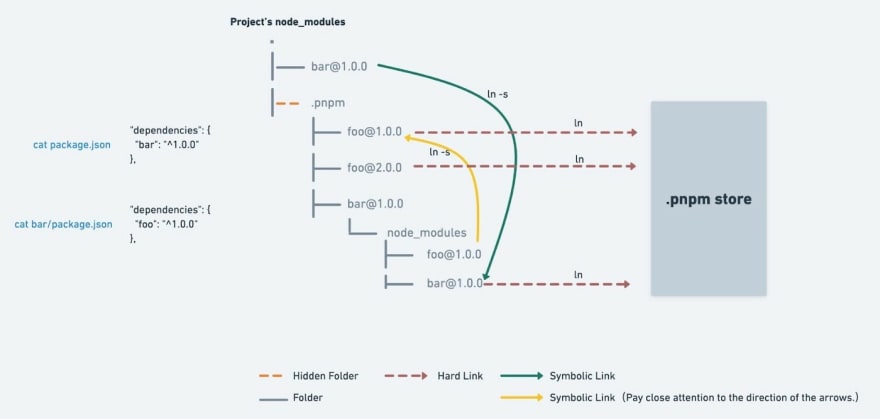
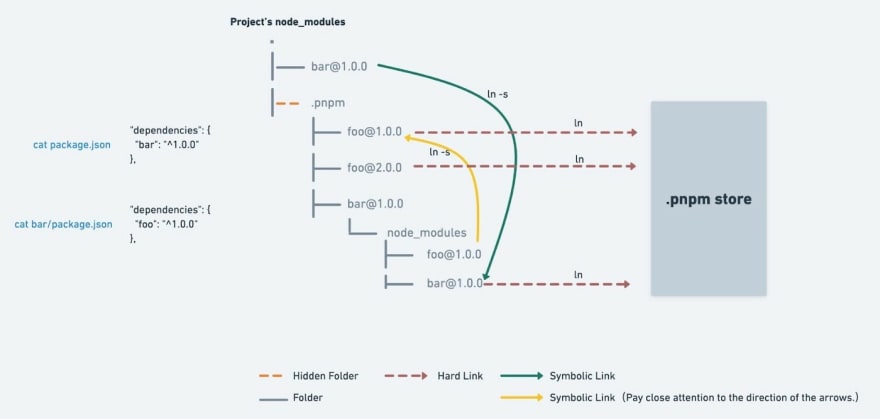
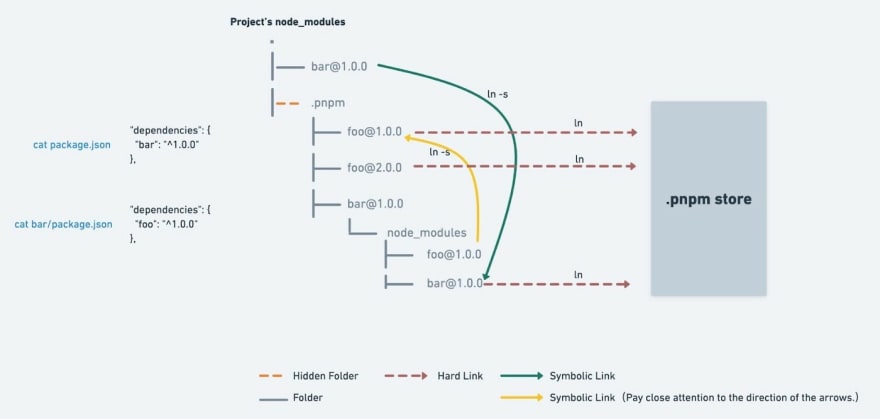
Let’s look at a real-world example:-
Common Dependencies of each React App
“dependencies”: {
“@testing-library/jest-dom”: “?.16.5”,
“@testing-library/react”: “¹³.3.0”,
“@testing-library/user-event”: “¹³.5.0”,
“react”: “¹?.2.0”,
“react-dom”: “¹?.2.0”,
“react-scripts”: “5.0.1”,
“web-vitals”: “².1.4”
}
Projects developed with NPM
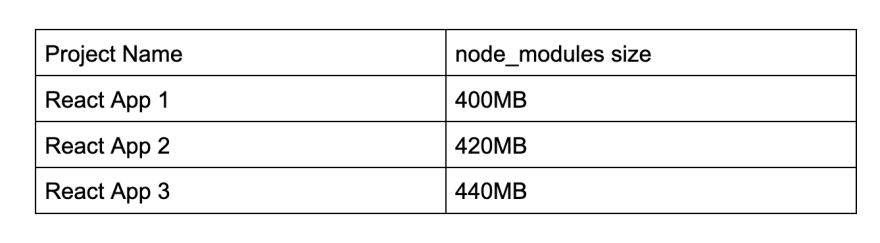
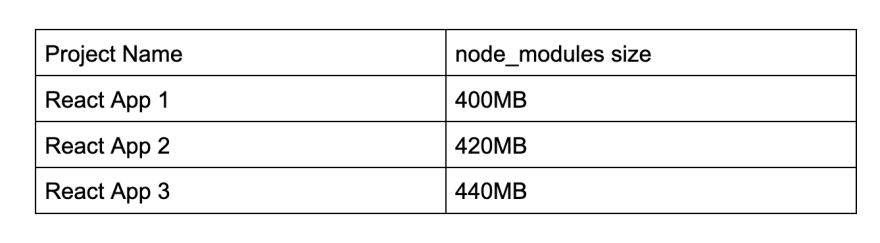
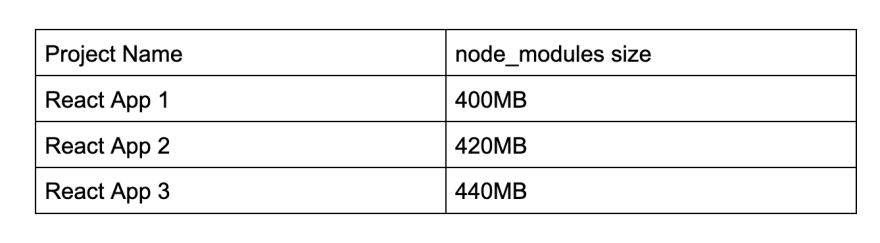
Total Size in Disk: 1260 MB
Projects developed with PNPM
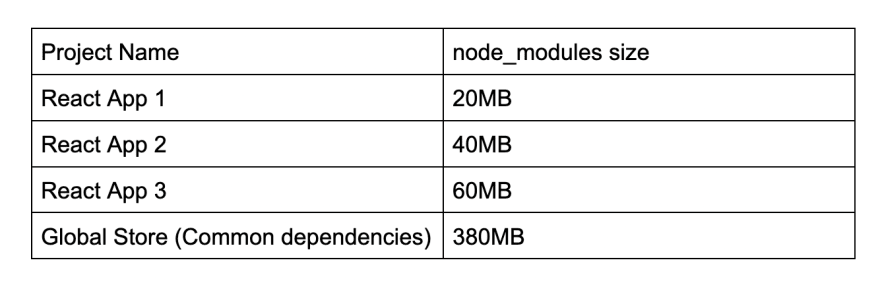
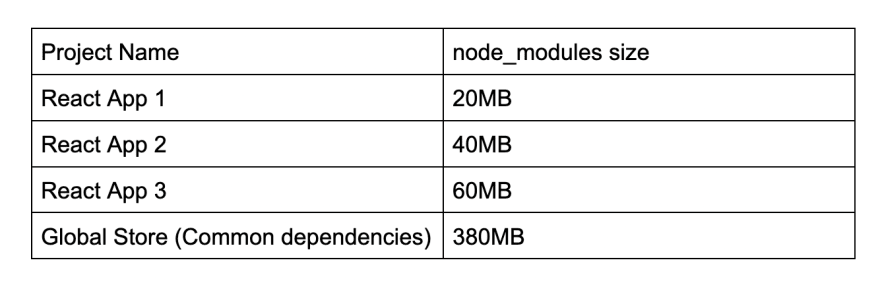
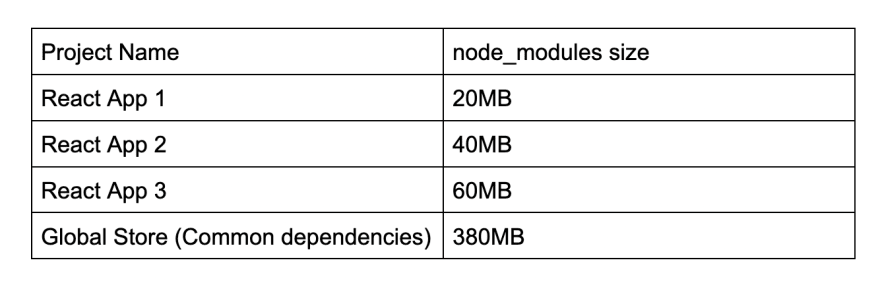
Note: All dependencies will be in global stores, not each project. The above table is used to tell things apart.
Total Size in Disk: 500 MB
Common dependencies are put in the global store, which the project can use to get what it needs. Based on the example above, dependencies that are used often have 380MB.
From the above example, we can see that pnpm has helped us save 60% of disc space smartly. You can also hire a node js developer to install the program with pnpm.
PNPM is Faster
pnpm is faster than other dependency managers because its installation has no steps that can’t be done simultaneously. Each dependency has its stage, and the next stage begins as soon as each dependency is installed.
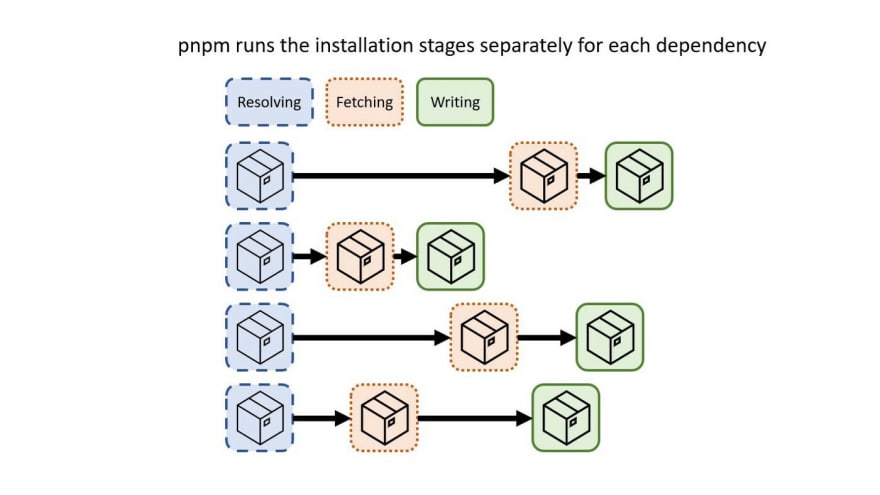
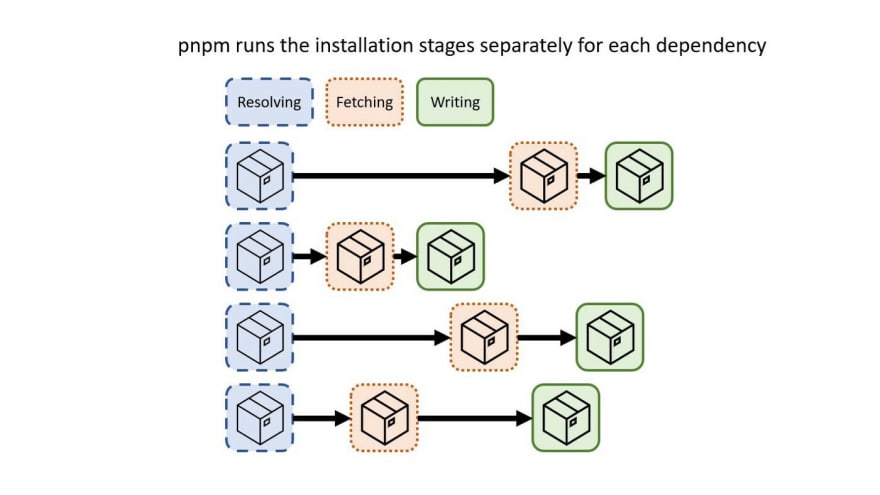
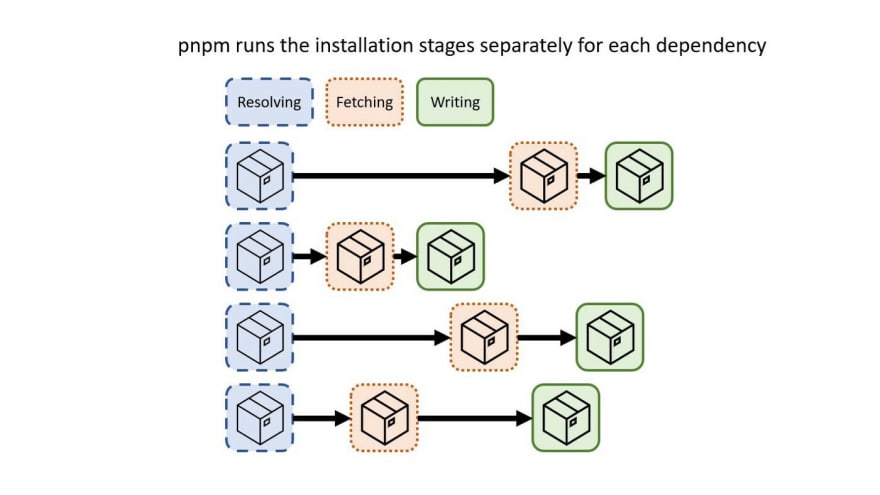
Pnpm is the yellow part that installs packages much faster than npm in most cases. It will also install packages twice as fast as npm.
Let’s look at the benchmark information, which compares pnpm and npm:
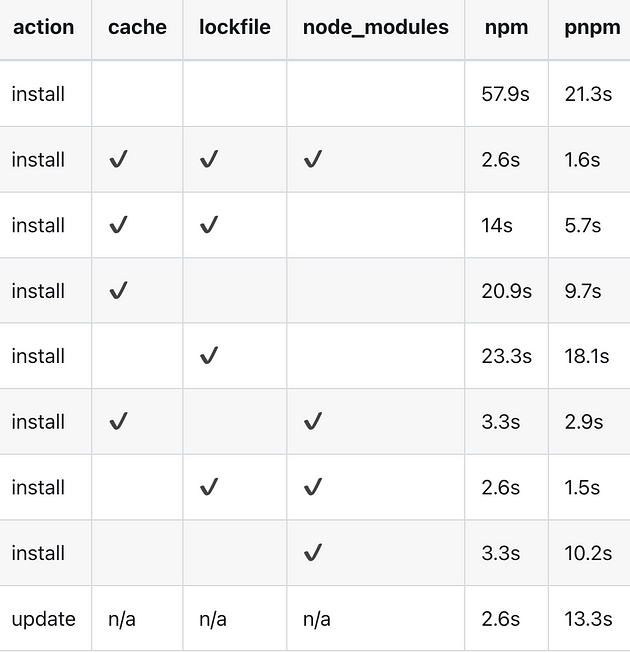
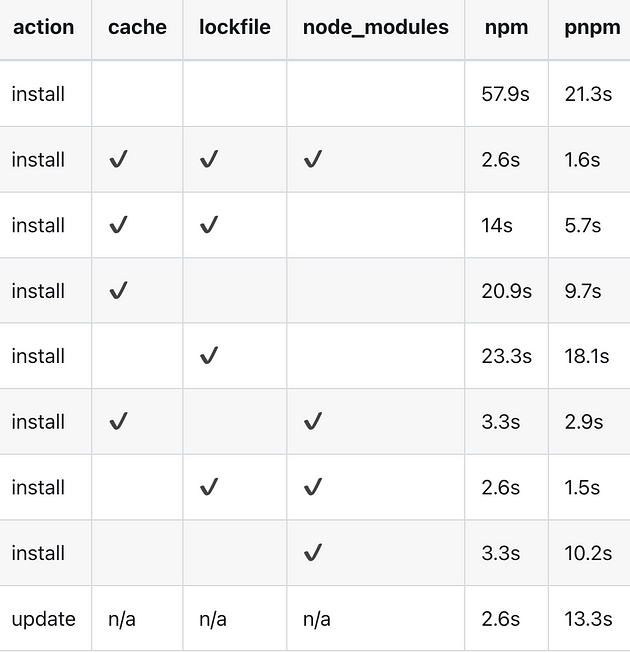
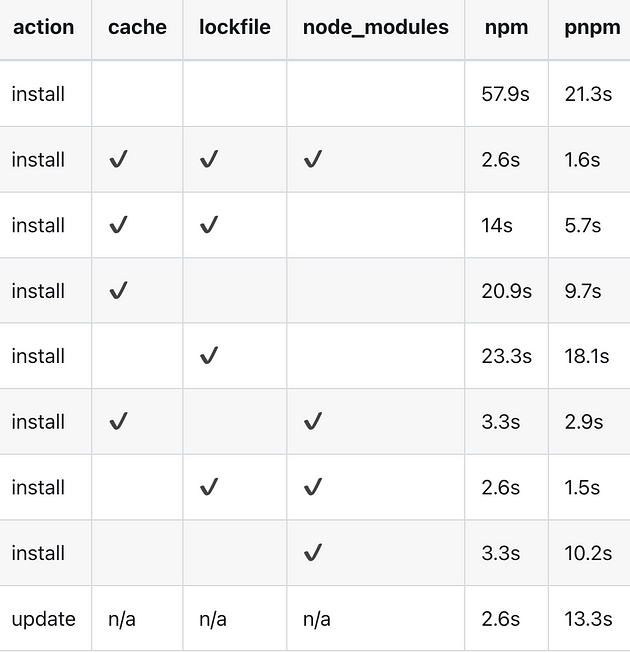
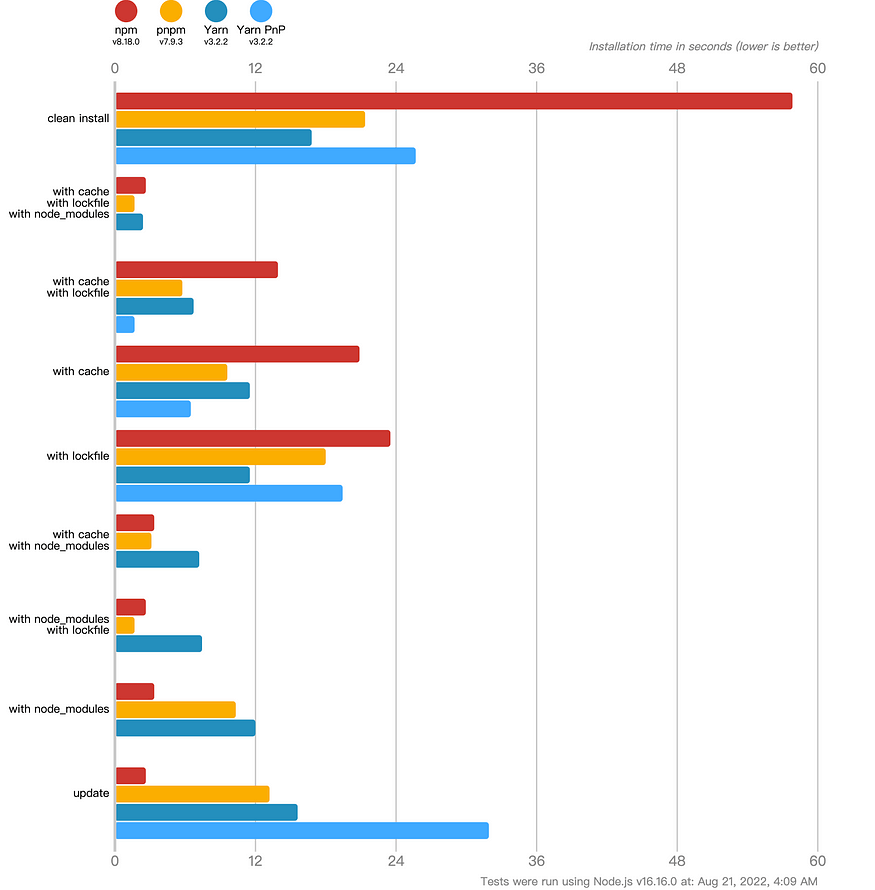
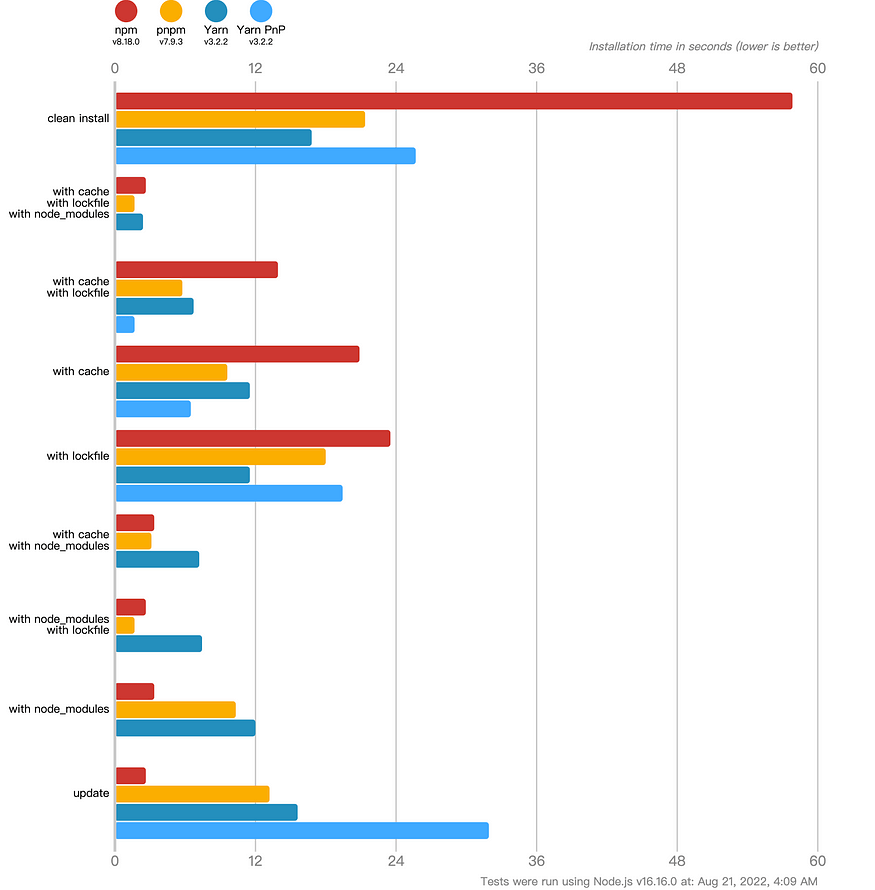
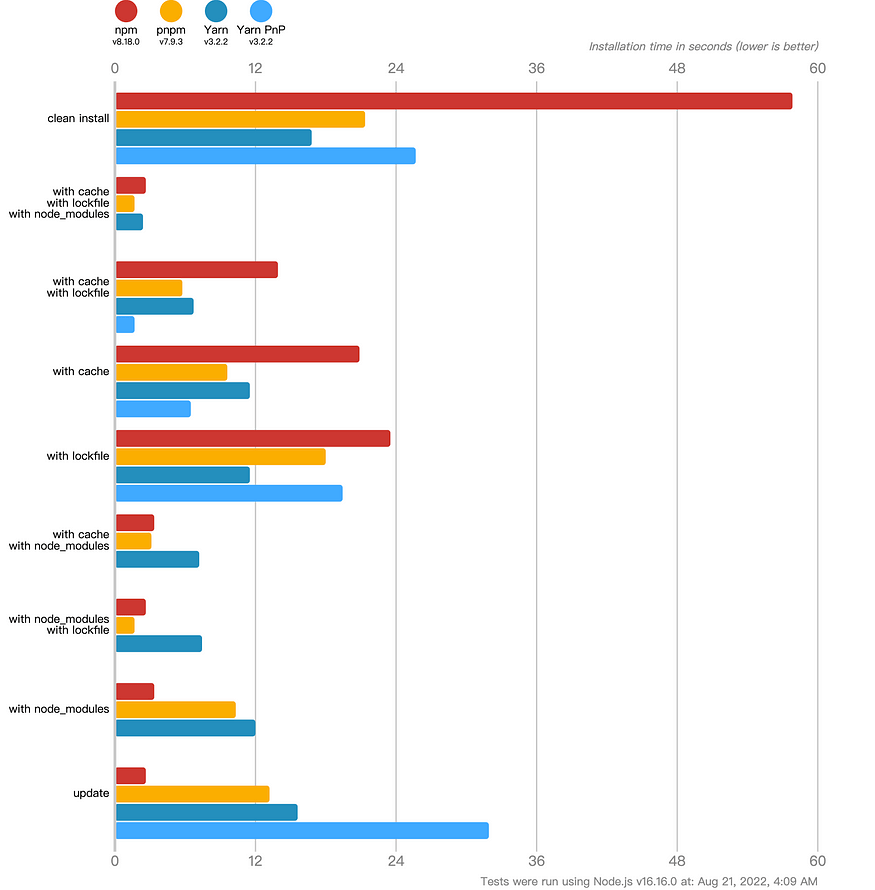
Overall, pnpm is still much faster than npm when installing packages.
Efficient Use of Disk Space
On the inside, pnpm stores all packages and dependencies on a disc with a content-addressable file system. It indicates that the same packages will not be copied. Even if the different version of the same package, pnpm is intelligent enough to re-use the maximum code.
If a package version 1 has 1000 files and version 2 has added another file, then pnpm will not write 1001 files for version 2. Instead, it will make a hard link to the original 1000 files and write the new file. If you compare it to npm, version 2 will also be loaded with duplicating the original 1000 files.
For large monorepo projects, it can create a big difference. For example, if hundreds require a package of other packages, it will fill your disk space unless you use pnpm.
High Security
Because of the flat structure of node_module, if A relies on B and B relies on C, then A can utilise C directly, but the issue is that A does not disclose C as a dependency.
So, this type of unauthorised access happens in the case of npm. But pnpm has made a set of methods for managing dependencies and different folder structure of node_modules that addresses this issue well and keeps things safe.
Moreover, pnpm provides great assistance for monorepo and offline modes. You can also consult the node js development company to install the pnpm safely.



Conclusion
In conclusion, pnpm is faster and better at managing disc memory than npm. It is a big difference between pnpm vs npm. Because, it gives us a lot of disc space to work with many projects and small front-end apps at once.
Putting dependencies in the global store and using them again is more efficient. It is something that the npm package manager can’t do.
FAQs
NPM (Node Package Manager) and PNPM (Performant Node Package Manager) are package managers used in Node.js development. The main difference lies in their approach to managing dependencies.
NPM uses a flat dependency structure, where each package is installed separately in the node_modules directory of your project. This can result in duplicate packages and larger project sizes.
PNPM uses a unique approach called “shared dependencies” or “virtual store”. It creates a single copy of each package and shares it across projects, reducing duplication and saving disk space.
In terms of speed, PNPM typically outperforms NPM due to its shared dependencies approach. PNPM avoids redundant downloads and disk usage, resulting in faster install times and lower network bandwidth usage.
While PNPM offers advantages in terms of disk space and install times, it may require adjustments to your workflow and build scripts. Additionally, not all packages are fully compatible with PNPM, so it’s important to check compatibility before making the switch.



Naveen Khanna is the CEO of eBizneeds, a company renowned for its bespoke web and mobile app development. By delivering high-end modern solutions all over the globe, Naveen takes pleasure in sharing his rich experiences and views on emerging technological trends. He has worked in many domains, from education, entertainment, banking, manufacturing, healthcare, and real estate, sharing rich experience in delivering innovative solutions.