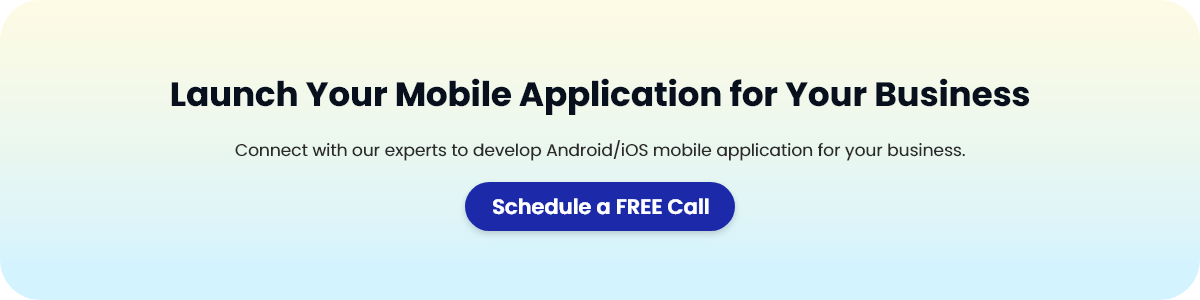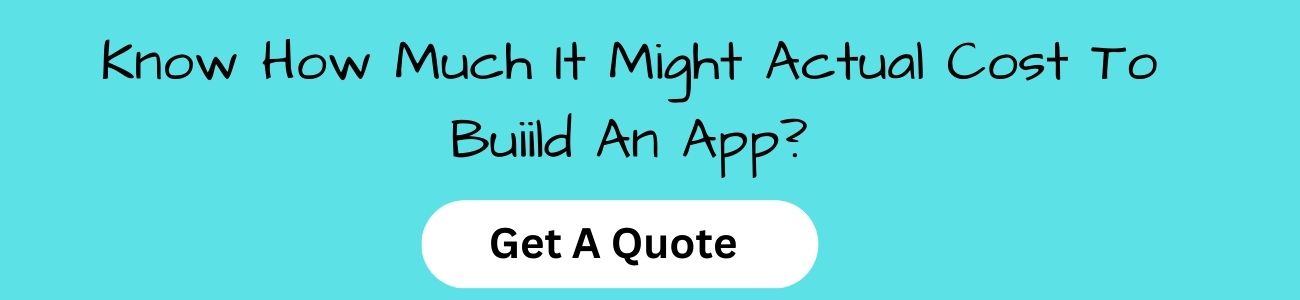Last updated on December 21st, 2023 at 07:32 am
The popularity of smartphone applications has effectively given everyone access to the advantages of the technological age. The demand for these mobile applications across all industries has challenged developers’ work.
Hence, there is a need to build API for mobile apps to overcome such challenges.
Moreover, developers at any mobile app development company must consider a variety of eye-catching designs, strong security, and user-friendly navigation features.
Furthermore, Agile implementation has recently received attention as a way to improve the quality of mobile app development.
The quality of the server connection in the mobile app is among the main factors affecting how well it works. Consequently, it is where API would be used.
Before deep diving into the blog, let’s start with what APIs are all about.
What is Application Programming Interface (API)?
An API is defined as the mechanism that enables two or more apps to communicate with each other through requests and responses. It is also illustrated as set of application procedures as well as, functions.
For Instance, the weather bureau’s software system considers daily weather information. The weather application on your phone interacts with this computer system by APIs and demonstrates daily weather reminders on your phone.
How API Works?
API is a set of guidelines that illustrates the way through which, applications or computers interact with each other. In the following way, you can understand it:
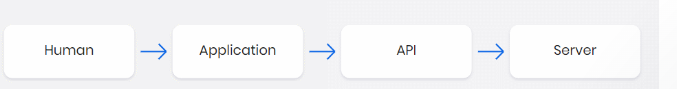
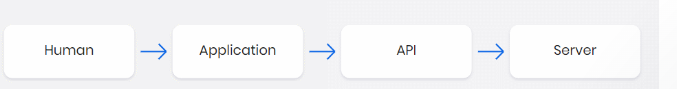
Humans use the standard user interface, while applications or computers use APIs.
Web APIs work as an intermediary between app and web server. The user initiates to API call that communicates to an app to perform something.
Then, app would use API to request webserver to perform something. When you use software to interact with other web servers or software, API is used to request the required data.
For example, Let’s assume you are a customer at a hotel. The waiter (API) acts as a middleman amid customers (user) and kitchen (webserver).
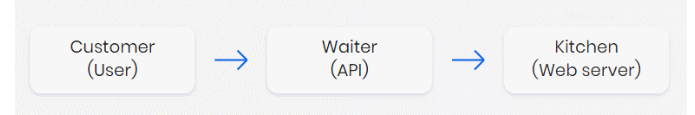
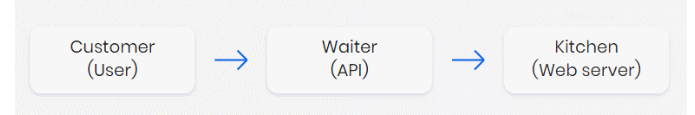
You as a customer communicates with waiter for your order (API call), and waiter asks it in the kitchen. Lastly, waiter will give the requested order to customer.
Benefits of Developing An API for Mobile App
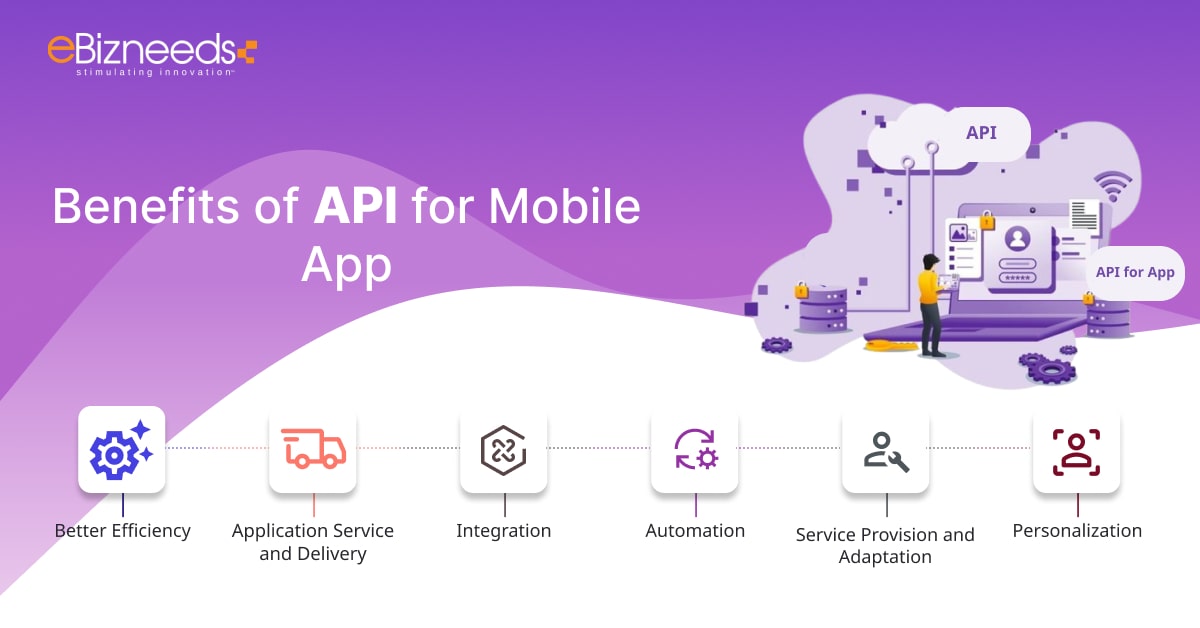
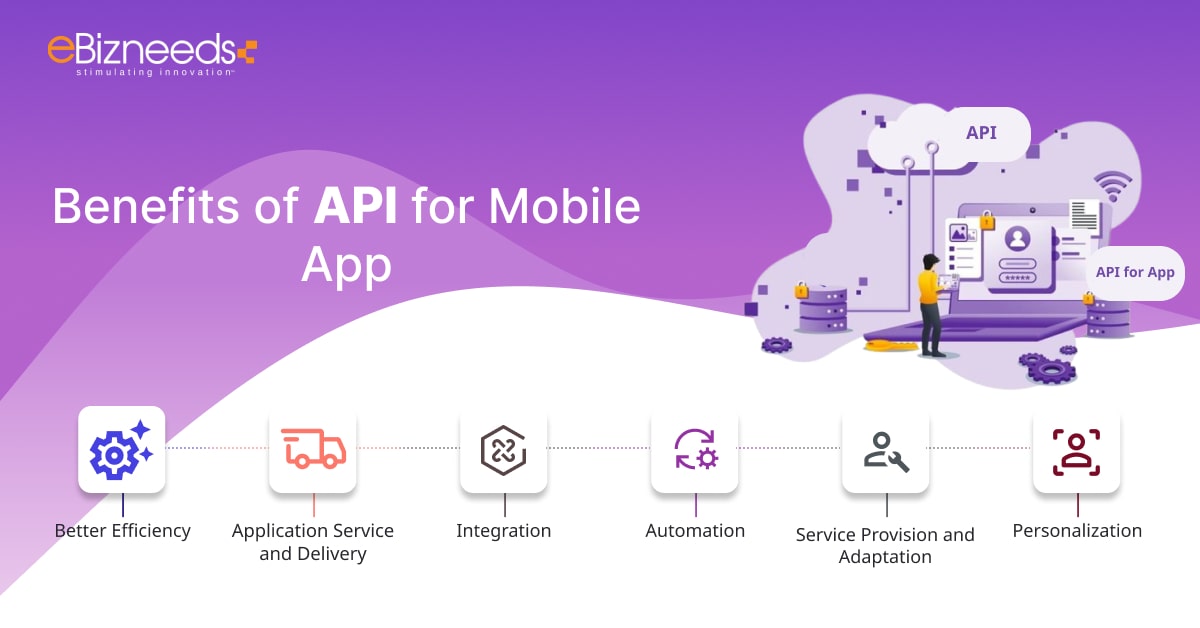
All of us implement APIs in one way or another. For example, we utilize the camera’s API while taking images with a smartphone. Moreover, APIs are vital in ensuring security by allowing you to restrict access to your system’s software and hardware.
For any company, APIs have different benefits that assist you in engaging and cultivating scalable solutions.
For a company seeking innovative techniques to enhance customer experiences and reduce costs, APIs may be the better solution. An API implementation could also update business operations.
Let’s check out some of the benefits of developing APIs for mobile apps:
Better Efficiency
An API can ensure the accessibility of content to all the platforms, and it provides elasticity to allocate it in a well-organized way.
Application Service and Delivery
As APIs have direct access to the app elements, the delivery of data and services is highly flexible and easy for managing the app.
Integration
APIs permit seamless content integration from any app or website. It assures a highly integrated user experience as well as fluid data delivery.
Automation
API provides a greater extent of automation, which allows updating the workflows and making them cost-effective, rapid, and more creative.
Service Provision and Adaptation
Any app or service requires provisioning or changes over the period. Here APIs come to the release because they assist us in forecasting the changes. APIs make provisioning highly elastic, and it effectively aids in data migration.
Personalization
APIs permit organizations and developers to customize the code and content per their needs. This provides them autonomy to make any alteration to their product.
Types of API
When using APIs, we commonly speak regarding the types of APIs known as website APIs. These APIs are retrieved via HTTP, and also same protocol is applied to demonstrate and fetch website pages in the browsers.
Website APIs is categorised into different forms based on the scope of use and intended access level. Here we have discussed some types of APIs:
Partner APIs
By using these APIs, software companies or developers require special rights and licenses to access such kinds of APIs because these are not accessible to the public.
Open APIs
It is also called Public APIs because of their public availability. Such APIs are accessible to all without any limitations.
Composite APIs
Such APIs integrate certain kinds of data APIs and also services. These APIs can speed up the implementation procedure and improve the performance related to web interface listeners.
Internal APIs
It is also called private APIs because of their limited scope of usage. Such APIs are used for internal applications within an enterprise, and exposure to such APIs is restricted to the business’s internal systems only. A company can use such APIs for its product or services and end users’ experience.
How to Build An API for Mobile App
There is no confusion about the need for API integration. However, it would be best if you first decided on how to do it.
The initial option is to integrate an existing API in an app. The second choice is to develop a new one by yourself. The initial choice is a no-brainer because it saves maximum time and money and requires less experience.
On the other side, developing an API from scratch will permit more room for customization per the particular requirements while keeping a high-security standard. Here, we will discuss the steps to create API for mobile apps.
Let’s explore it…
Step 1. Begin with your objectives and target audience
Planning is essential for the API approach to be successful in the long run. The API should benefit your business and the people it is intended for. For example, only the developers working for your company can use a private API.
Then, you will have a clearer understanding of its intended audience. Anyone who has access to your API may use the public APIs.
Understanding user expectations would enable us to determine the needs of the API easier. There are several requirements to take into account. Functional requirements will assess what your API is capable of.
They are also considered business skills that your API would make accessible to its users. On the other hand, your non-functional demands are related to dependability, security, and efficiency.
Step 2. Design the API
It would be best if you created an architecture that meets your needs and exemplifies the demands of API developers before you write a single line of code.
All APIs must take into account five non-functional requirements:
- Usability: Your APIs should be simple to understand and use for developers.
- Reliability: There should be few interruptions for the APIs.
- Scalability: The system needs to handle sudden load increases.
- Testability: Skilled testers should be able to resolve any flaws quickly.
- Security: Malicious users should be prevented from accessing the APIs.
Step 3. Develop your API
It’s time to create your API after you’ve designed your API. It is a collaborative process. We must build our APIs, gradually adding new features, validating them, and producing thorough documentation.
Step 4. Test your API
You may start testing your API before completion by utilizing API virtualization. You may run reliability, operational, security, performance, and other tests in addition to integration and system testing. Here are some basic guidelines for API testing:
- Test API methods in isolation
- Practice using actual data for accurate results
- Test underneath various network state that users may handle in production
- Visualize the edges and failures scenarios by swiftly changing responses
- Avoid using live APIs while doing performance testing
Step 5. Monitor Your API and Iterate on Feedback
Once testing and reviewing are complete, it’s time to deploy your API into production. Various business APIs are hosted on the API gateway, guaranteeing speed, high security, and scalability.
You must evaluate the APIs’ performance indicators after deployment. According to your objectives and the kind of your API, you could wish to monitor:
- Response times
- Monthly income (for monetized APIs)
- Requests per month
- Monthly unique users
- Time to acquire the API key
- Server CPU/memory consumption
- Time to first profitable application
- Time to first 200 OK response
- API uptime
You can utilize techniques such as Uptrends, Amazon CloudWatch (AWS-only), and Postman Monitoring to assess the response time, uptime, performance, availability, and more in real time.
You must collect customer feedback and include the modifications in the next version of your APIs.
Things to Consider Before Creating API for An Android App
APIs play a significant role in interacting with our mobile applications and updating them. We can check that different company uses APIs in their software development procedures, like Google Docs, Facebook, Slack, and Gmail.
While several practices should be considered before developing APIs, here we will be going to discuss some of them:
API Versioning
The developer’s needs may transform over time; hence, the API logic will also change according to requirements. Even though the API transforms, the API clients for mobile apps should keep working.
There are no concerns when there is a non-breaking change, such as adding functionality in the API. However, while there are breaking changes, we need to deal with that in the API client app.
Hence, we should update the mobile applications immediately after the API changes. The play store and app store take some time to complete their reviews for new application updates.
Moreover, different existing users will not update to the more recent version immediately. Under such cases, we must support the current version until the users edit the application with the latest version. The solution to such an issue is API versioning.
By using the API version endpoints /API/v1/get and /API/v2/get, the new transformation will be accessible in the current API version, and the app will still be competent for accessing the older API version.
Eventually, you can check the old version API traffic has ceased and stop to keep the available old version.
Check Internet Connectivity Before the API Call
Before calling an API from the mobile application to get information from the server or post data to it, we have to check the internet connectivity. When there is no internet connection, we cannot call an API and must notify the end users regarding the internet connection failure. It will eliminate app crashes.
There are some ways to verify the internet connection. One is before each API call, and the other is to make an international callback in your application for notification while the internet connection status changes.
Messaging
We can develop a common error message related to app API error responses. However, it is not recommended. Rather than hardcoding a common message for all API errors, consider the standard error response with a status code and message.
Using this, we can demonstrate the error messages according to user action. It will assist the end users in understanding the causes of failed requests.
Show loading/progress Indicator Until API Responds
After requesting the API, it can take time to obtain the server’s response. During such a wait time, we must demonstrate the loading progress to the end users to show that something is happening in the background and instruct them to wait until its completion.
In different cases, the loading or progress indicator for the API request would be demonstrated and hidden after a positive response through the server.
However, the loading/progress indicator related to failed response will not disappear. Under such a case, we must hide the loading/ progress sign. Otherwise, it would appear indefinitely and may ask the users to try again.
We can demonstrate the most loading pop-ups according to our requirements. It is effective for normal requests of data to exhibit a loading pop-up with text. However, to download the files for the API request, we must assess the completed percentage in the progress indicator related to notifying the user.
Log Out a User Remotely
Apart from the website application, the mobile application performs the login procedure simultaneously. It does not ask the end user to log in whenever opening the application.
For Instance, we will initially log in to a mobile payment application. However, the account status verification alone cannot be adequate for the login procedure. User accounts can expire after logging in.
For such a case, we have to return the proper status code from the API to the client’s request. According to the API status code, the mobile app redirects to the payment page or logs the user out of the application. You can have a look at the following illustrations:
- Status code 404: payment required, redirecting to the account page and informing to renew or pay.
- Status code 401: Unauthorized, redirecting to the login page and requesting to log in again.
Pagination/lazy loading
A mobile device’s screen size is smaller than a desktop. When we pull a large number of data from the server, we have to wait for the responses and see only a few items on the mobile screen.
To eliminate this, you can apply pagination and request the number of items from the server according to your screen size. The API would quickly respond when we ask for a small number of items. It will decline the loading time. Afterwards, we can appeal to the next data set while we scroll or move towards the next page.
Send Network Type in API Request
When your application supports video streaming, you may manage different files’ qualities according to mobile network type. In this case, you need to send the network type in the request header. Hence, according to network type, the API would respond promptly.
For Instance:
- Network type: Edge. Send a low-quality video.
- Network type: LTE. Send a medium-quality video.
- Network type: Wi-Fi. Send a high-quality video.
Force to Update the Application
After creating the major mobile application and API changes, we may plan to stop the assistance for the older versions. But, the user may still use past performances.
Hence, we must remind the user to inform the app about the current version. To complete this, send the app version on the request headers. Along with this, the API would return the feasible message and status code. Afterwards, the client-side code would prompt end user to update request according to API response.
Tools to Create An Android App with API
The number of API testing techniques on the market for you and your team to choose and run would possibly take forever.
Consequently, it would be best if you considered the following tools of api development for mobile apps.
APIMatic and API Transformer
Both methods provide advanced automated generating strategies for creating API code snippets and high-quality SDKs. Code snippets and SDKs may be converted into specific formats like RAML and API Architecture using APIMatic and API Transformer.
Apigee
It is an API management service offered by technological behemoth Google and can reinstate an integrated API strategy. Different developers and business owners use it to steer the digital transition.
API Serverless Architecture
Developers of mobile apps primarily use it to create, plan, publish, and host APIs using a cloud-based server architecture.
API Science
One important method is to estimate the performance of both internal and external APIs.
Auth0
This identity management tool is considered efficient for authenticating and authorizing the various APIs.
API-Platform
It is an open-source PHP framework used for creating website APIs.
GitHub
GitHub is an open-source platform that offers specialized code management. It handles source code, version control, pulls requests, and group commentary, and facilitates saving the codes in private repositories with effectiveness.
ClearBlade
When considering Internet of Things (IoT) technologies for a project, developers should strongly consider ClearBlade as an API management provider.
Swagger
It is regarded as an additional open-source framework of API development software for mobile apps.
Postman
It is regarded as an API toolchain that enables programmers to test, use, document, and assess APIs to determine their real-time performance.
Must-Have Features of An Efficient API
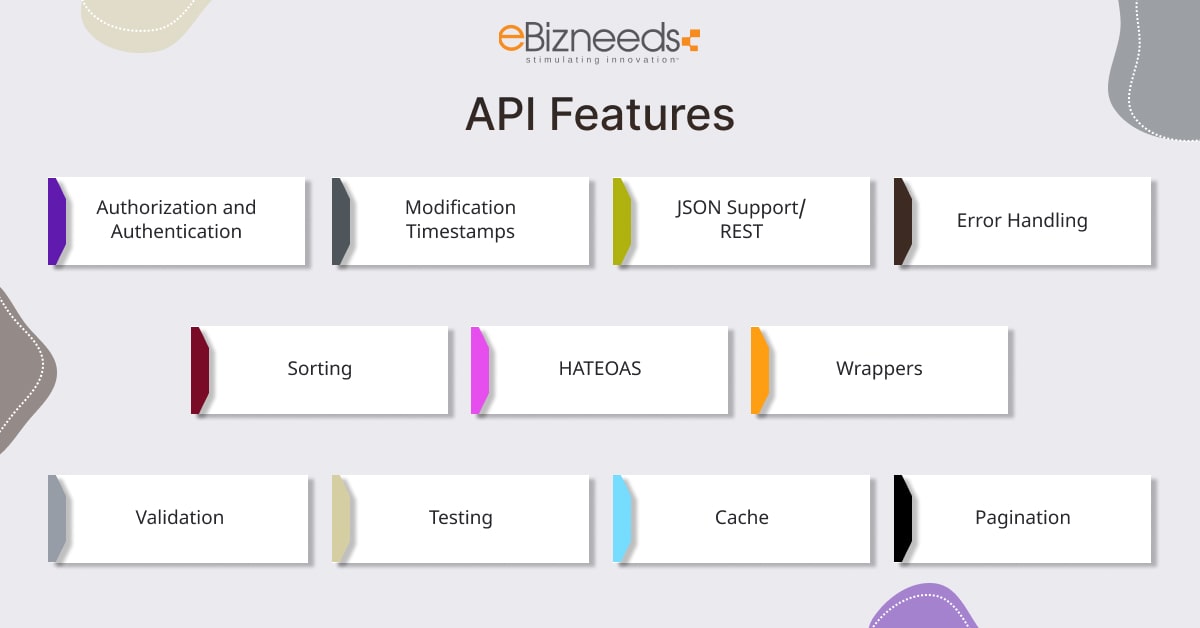
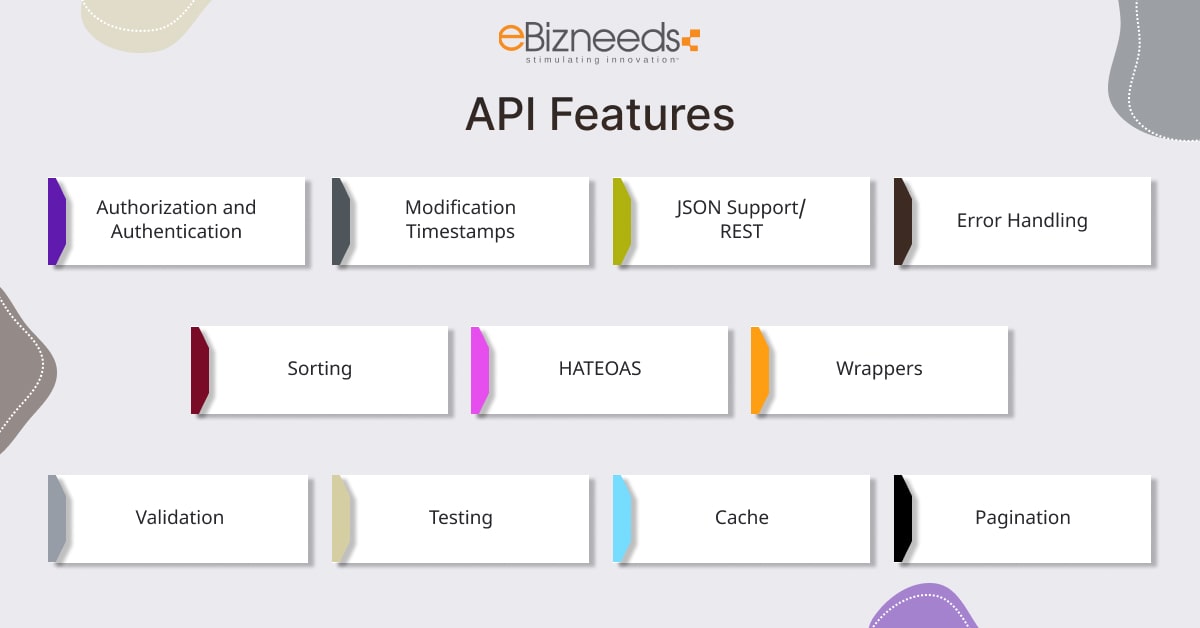
Nearly every website or mobile app uses an API. As a result, it might be unclear to identify or create one that meets your requirements. The features listed below are essential to developing android apps with API.
Pagination
Another important element that helps with data processing and updates on the remaining quantity of data pages is this one. It aids API in determining the appropriate volume of data for presenting all at once and its occurrence.
Modification Timestamps/Search By Criteria
It should be included as one of the essential aspects. Without searching by parameters or changing timestamps, any API is lacking. After the first syncing, it allows modifications like edits, sharing, or updates. Additionally, APIs must let user searches based on data.
JSON Support/ REST
Due to JSON’s compatibility with most languages, it is easy for developers to evaluate the API in any other language. Because they are stateless, lightweight, and offer retry options for uploading mobile data, REST APIs are well-liked.
Sorting
It enables data sorting based on various criteria, such as time, guaranteeing that the end user may access all the data pages sequentially.
Cache
A cache is needed to retrieve the resources quickly. As data is put up for consumption inside the in-memory database, most tools help capture the APIs that may further decrease the request prices.
Authorization and Authentication
JWT, OAuth, and OAuth2 are all used for authentication. While authentication often verifies a user’s identity, authorization determines whether a user has permission to access a certain feature.
HATEOAS
HATEOAS, called Hypermedia as The Engine Of Application State, is a well-known REST app architectural element. Hypermedia like photos and videos are employed in this setting. It makes it easier for consumers to engage with REST API utilizing live server answers.
Testing
It helps when testing API with programmes like JMeter, SoapUI, and Postman. Therefore, it supports encountering APIs’ functionality, performance, security, and reliability.
Wrappers
These are the containers or language-specific modules found in APIs. It effectively combines numerous APIs because it can make calls to many APIs without using the user interface.
Validation
It is used to ensure that data is accurate. It might involve client- or server-side validation.
Error Handling
It is another vital feature that provides the debugging procedure and assists in comprehending the kind of error, such as server or client error. There are different techniques, such as using recognized standards, a feasible amount of causes and mistakes, and segregating the domain that can be applied.
How Much Does it Cost to Develop An API?
API first development is a key step in the software development procedure. Hence, think cautiously regarding the resources you are set to allocate. The basic concern is how much money you must spend on the development.
The initial and highly expensive decision will be to hire a mobile app developer. In this way, developers are among the most highly paid-experts on the market.
We will focus on online marketplaces for freelancers and other services. An hourly developer’s salary initiates at $15. However, most likely, in such a small amount, students and juniors would be willing to work, not even in a permanent position.
The average expense for a decent job will cost you about $50 per hour. When you multiply this by the number of working hours, you will know the total price. Hence, startups cannot afford the such investment.
Besides that, everything highly relies on development time. Different factors require an additional sum of money while developing APIs.
These factors are discussed below:
Preparing the database
This factor is about database structuring that requires an additional sum of money. Since we commonly initiate projects from scratch, the database most possibly does not exist.
Thus, you must set aside the time and resources to develop the database framework and fill it with preliminary information.
Marketing
To advertise the API and reach the target audience, you must develop a successful marketing strategy, employ additional professionals, or leverage the existing marketing team.
Each phase needs at least a few days of effort, new hires, and paid third-party solutions.
We are confident in our prediction that creating an API will be expensive for you after considering all relevant considerations. The projected price of the development is between $15,000 and $20,000. Is it costly? Certainly! Due to uncertainty over the ROI, not every firm can afford such costs.
Research
Another factor that requires additional cost and time is to develop a software interface such as any other initiates with research. Your task is to gather as much data as possible, determine the semantics of the domain, what architectural style to implement, and what information sources to apply. This step would develop a different work idea.
The research will take up to 3-5 days as a standard. It indicates that we need to include more work hours in the costs.
Documentation
It is required for both your external users and employees who will practice your API. Developing an understandable and practical knowledge base can take a very long time. It can be required to consider additional resources and purchase the same platform to post the documentation with public access.
Deployment is another essential element of android api development that considers load balancing, failover practices, and server configuration.
Afterwards, you keep the further maintenance related to functionality, constantly updating the documentation, interface support and improvements, and performance improvements.
Technical assistance will regularly need some investment from you. It would help if you were ready for unexpected costs.
Prototyping
You have to run a prototype app to test the API. In such a way, developers can get feedback and evaluate the functionality through tests. After trying and making the expected improvements, you can run the MVP.
Under the development procedure, you must consider a few more significant aspects for which extra time is assigned.
It is better to secure access with API keys and execute the role-based access control system.
Security plays a vital role in how API work. It considers working with the limitations that decrease the possibility that someone will use the API to transfer a high amount of data out of your mobile app development company.
To secure the information, you must build a reliable security system into the API structure.
Conclusion
The ecosystem for developing mobile applications does include APIs. They may significantly increase the functionality of an already-existing mobile application.
APIs provide developers with easy flexibility and the chance to innovate. It is well acknowledged that without APIs, developers will be obliged to rewrite the code that carries out the same task and interrupt communication among programmes.
In addition to basic tasks like sending images to buddies, APIs may also be used for real-time operations and complicated tasks.
API development will increase as the globe continues its technological revolution as it controls and design the websites and mobile applications we use daily.



Naveen Khanna is the CEO of eBizneeds, a company renowned for its bespoke web and mobile app development. By delivering high-end modern solutions all over the globe, Naveen takes pleasure in sharing his rich experiences and views on emerging technological trends. He has worked in many domains, from education, entertainment, banking, manufacturing, healthcare, and real estate, sharing rich experience in delivering innovative solutions.