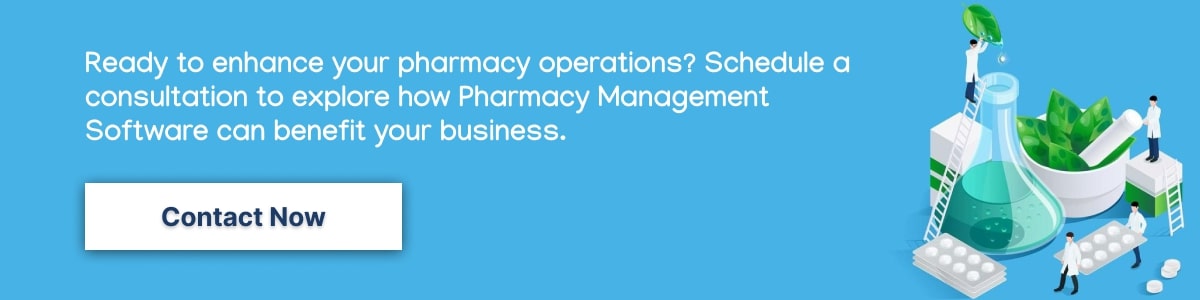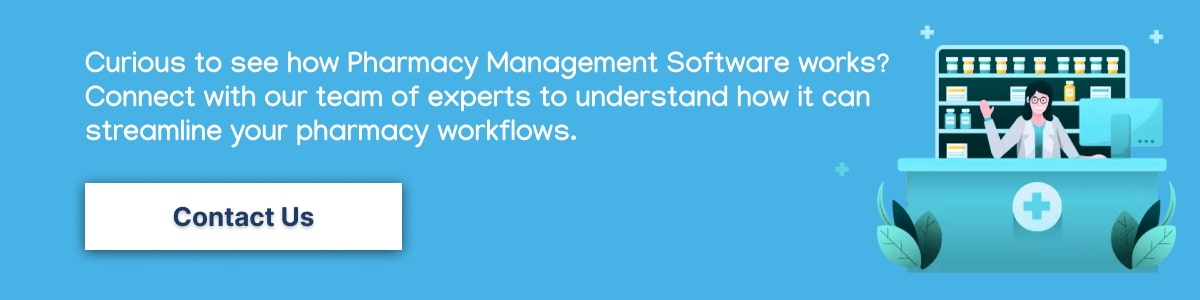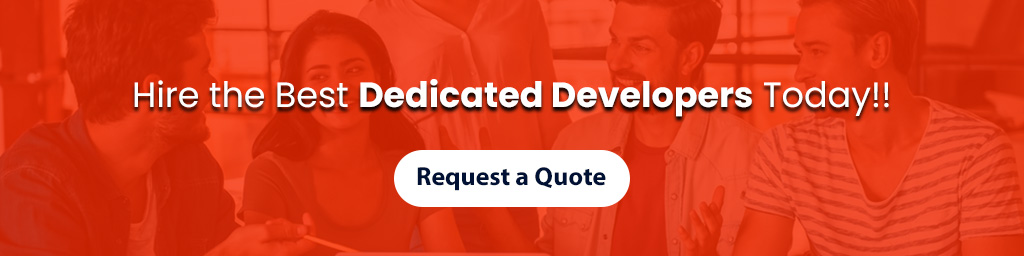Last updated on May 7th, 2024 at 01:22 pm
In the fast-paced healthcare field, pharmacies ensure patients to get their medicines on time and correctly. However, it can be hard to keep track of all the complicated tasks that go into running a pharmacy without the help of current technology. This is where pharmacy management software development comes into play. It has changed the way pharmacies process and made them more efficient generally.
By making well-designed pharmacy management software, businesses can simplify their processes, reduce errors, boost total output, and make patients safer.
This blog is meant to help you understand how pharmacy management software development works. It focuses on the basic steps that lead to more complex features and the things that affect the development cost.
What is Pharmacy Management Software?
Pharmacy management software can help a pharmacy or healthcare center simplify and organize several tasks. It helps to run day-to-day business smoothly by handling things like writing prescriptions, keeping track of supplies, reporting, paying, and managing patient information.
This software is meant to make pharmacy-related tasks more accurate, less likely to go wrong, and more productive overall. It often works with healthcare systems to ensure data and information flow smoothly.
Pharmacy management software is like a digital helper for pharmacists as it helps them to stay organized and focus on giving people good care.
Pharmacy Management Software Market Overview
Let’s check out some eye-opener statistics on pharmacy management software.
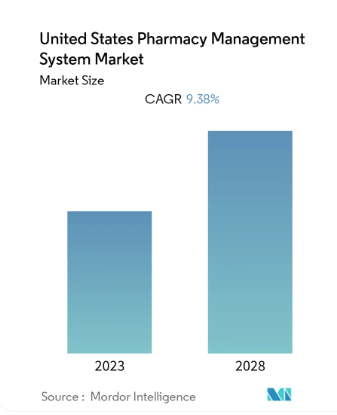
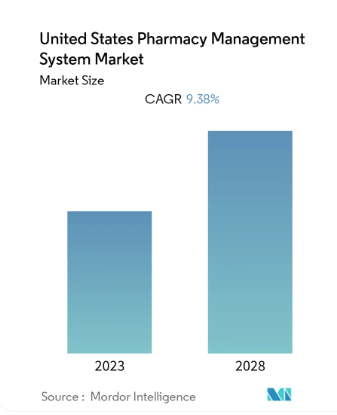
Source: Mordor Intelligence
- Throughout the forecast period, the US Pharmacy Management System Market is anticipated to grow at a CAGR of 9.38%.
- The market is anticipated to develop due to continuing advancements, the introduction of automated dispensing systems, and the workload of more pharmacist prescriptions.
Monetization Strategy: How to Make Money from Pharmacy Management Software?
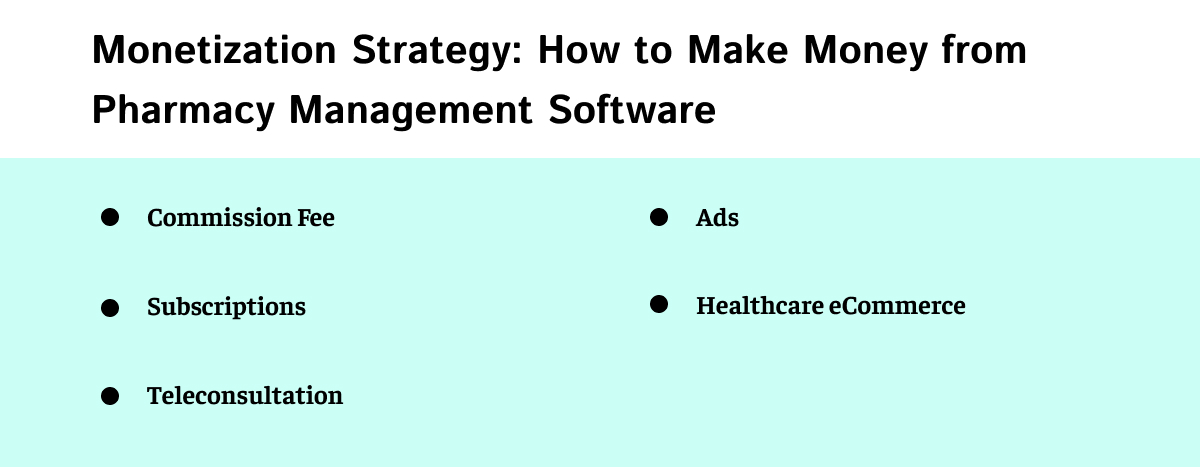
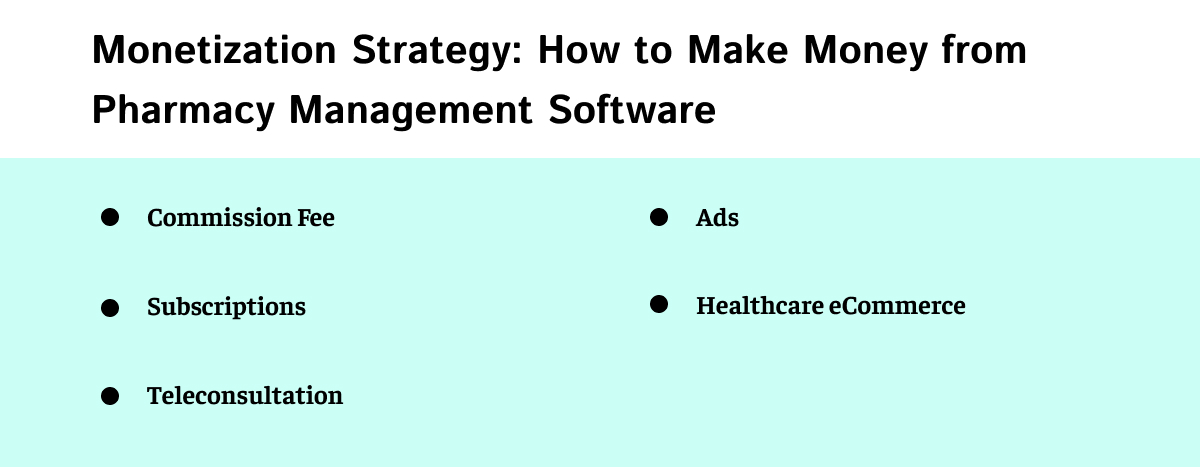
Your plan for making money must fit the wants and needs of the people you want to reach. Do a market study, get user comments, and then make changes based on your learning. In addition, make sure that your software follows the rules and protection standards that apply to the healthcare business.
The goal is to make money from pharmacy management software. There are several feasible options you can think about. Here are some of the popular ways to do it:
Commission Fee
You could make money by charging a fee for arranging deals through your pharmacy management software. For instance, you can work with drug stores or sellers and get a cut of the sales through your site.
Subscriptions
One good way to make money from your software is to use a subscription-based strategy. It would be best if you offered different levels of services with different perks and features. You could, for example, offer simple functions for free and charge extra for more advanced ones, like managing supplies or connecting to other healthcare systems.
Teleconsultation
You can make more money when you add teleconsultation features to your pharmacy management software. You can charge people to use video calls or texting services to talk to chemists or other health care experts. It can be helpful when talking to patients about their medications or solving their questions.
Ads
Targeted ads built right into your software are another choice. Medical or pharmacy companies important to your users can work with you to show them ads. But be careful to keep the number and types of ads you show balanced with how the users feel about your site.
Healthcare eCommerce
You could add an eCommerce tool to your pharmacy management software so people can buy over-the-counter medicines, health goods, and other healthcare-related things from your platform. For every sale on your software, you can get a cut of the money.
How to Create A Pharmacy Management Software?
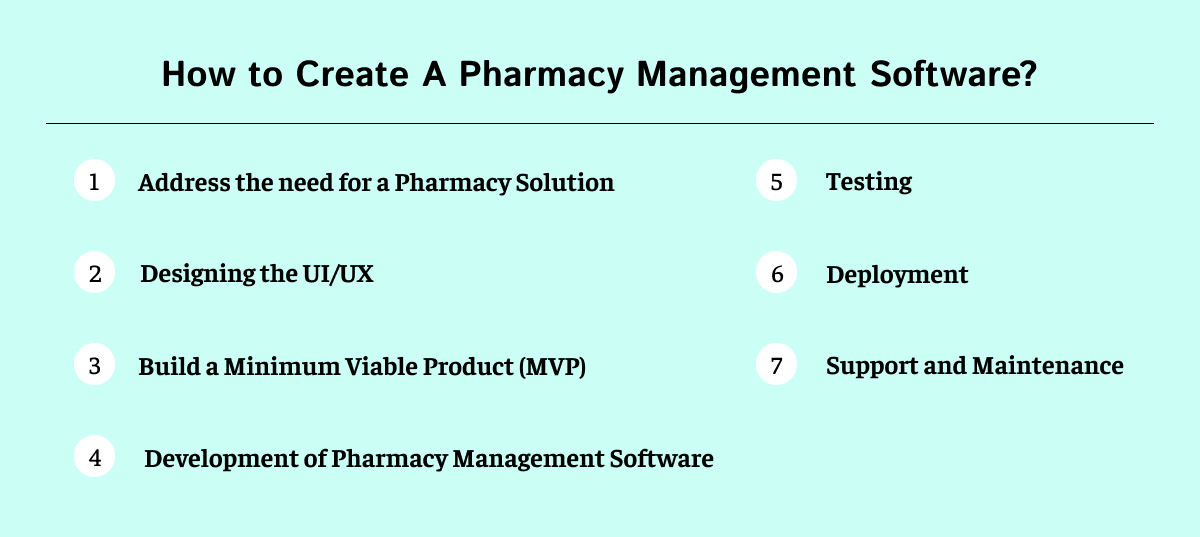
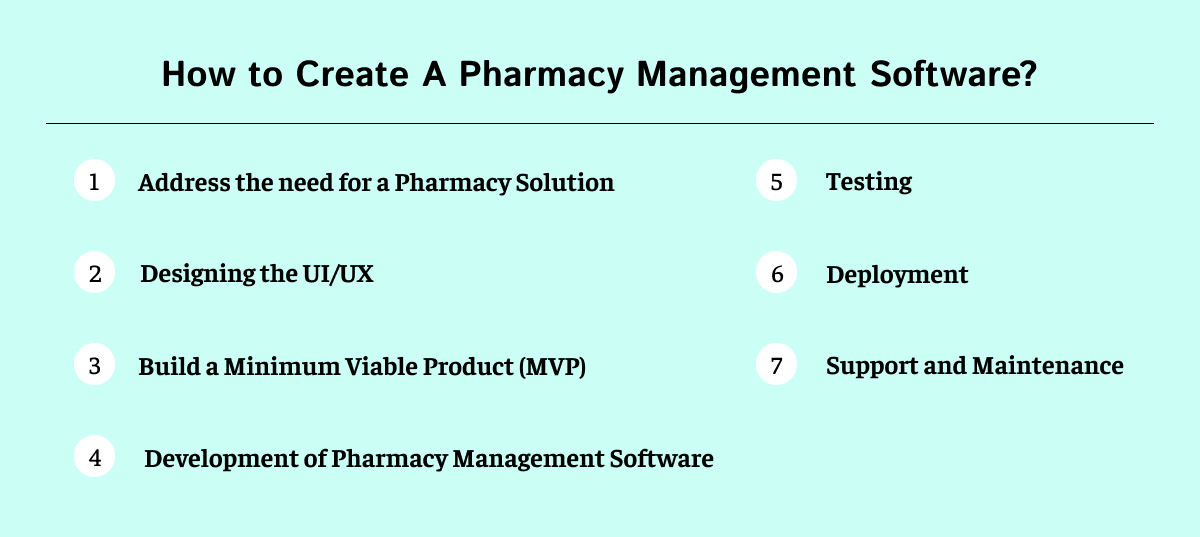
Creating pharmacy management software is a difficult job that needs to be done with the help of healthcare professionals, IT experts, and legal experts. Let’s go over each step in more depth.
Step 1: Address the need for a Pharmacy Solution
List the exact functions and features your pharmacy management software needs. It could include keeping track of supplies, writing prescription reports, paying, making patient profiles, and connecting to other healthcare systems.
Step 2: Designing the UI/UX
Make a system that is easy for both managers and pharmacists to use. You should think about how a normal pharmacy works and make the system so that it is easy to use and complete tasks. Consult with software development company for effectively designing the UI/UX in your software.
Step 3: Build a Minimum Viable Product (MVP)
Create a minimum viable product (MVP) with the most important functions the system needs to work. It lets you test fast and get user feedback to make any necessary changes before moving on to the full development.
Step 4: Development of Pharmacy Management Software
Based on the comments and new information from the MVP, this step looks at making full-fledged pharmacy management software. Execute the features based on the design specifications and needs. Software Development Methodologies helps in development of software in less time.
Step 5: Testing
Testing it thoroughly ensures the pharmacy management software is safe, easy to use, and works properly. You should do integration, unit, and system testing to ensure that all the parts work well together. Fix any bugs or other problems that come up while testing. Hire dedicated developer for testing the software and address the bugs.
Step 6: Deployment
After testing, use the Pharmacy management system in a real setting. Ensure that all of the needed tools and software equipment are set up. Teaching the Pharmacy staff how to use the new system is very important. Hire software developer for deploying the software with less bugs.
Step 7: Support and Maintenance
Help people find any problems or bugs that may arise after the launch. It would be best if you kept the software up to date so that it can add new features, make it safer, and run better overall. You need to set up a support system or help desk so that users can tell you about problems.
Why is Pharmacy Management Software Required?
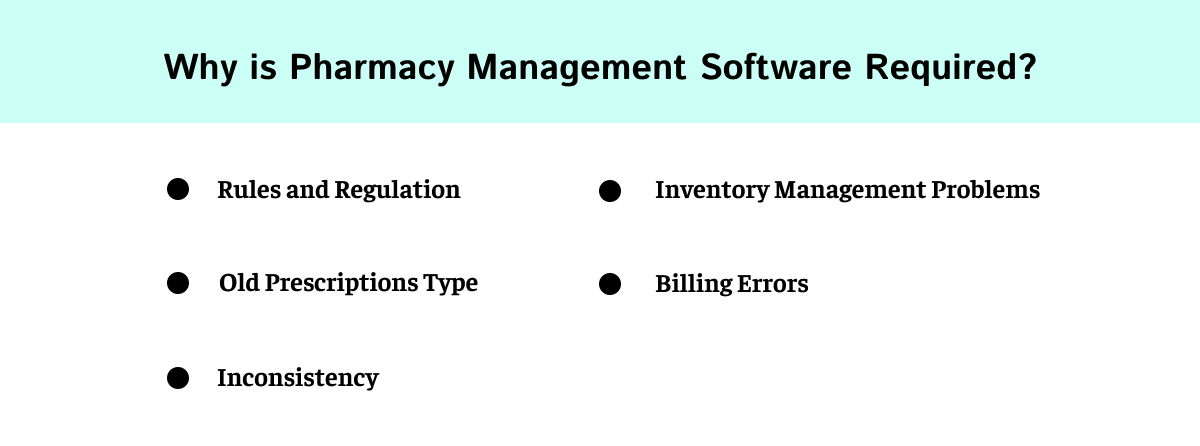
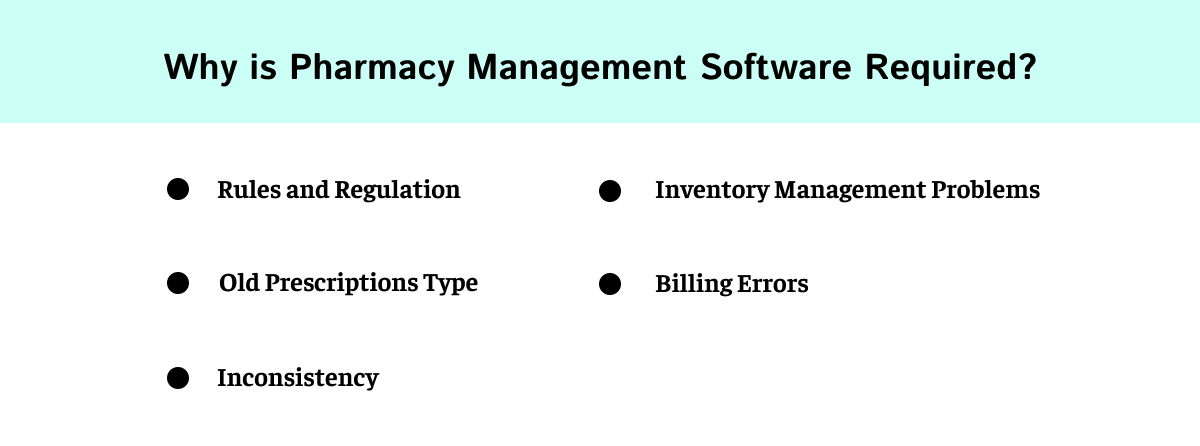
Pharmacy Management Software is necessary to make things run more smoothly, reduce errors, protect patients better, and ensure rules are followed. It makes things run more smoothly and gives pharmacists more time to care for patients instead of doing paperwork.
This Pharmacy management software is also important for finding different problems and making pharmacy processes more accurate and efficient.
Let’s look into it more deeply.
Rules and Regulation
Many rules and laws, such as healthcare data protection laws, affect how pharmacies work. Pharmacy Management Software helps pharmacists stay in line with the law by keeping patient information safe, keeping track of changes to the law, and making records needed for compliance checks.
Old Prescriptions Type
Pharmacy management software makes the change from writing medicines by hand to typing them up digitally possible. Electronic medications are easier to read, less likely to be misunderstood, and can be processed quickly and correctly.
Inconsistency
Manual processes can make it hard to keep track of patients’ information, prescriptions, and supplies. Pharmacy management software offers a standardized and automatic method, which lowers the chance of errors and guarantees that data is handled consistently.
Inventory Management Problems
Errors like overstocking or running out of stock can happen when you handle your inventory manually. Pharmacy management software keeps real-time track of product levels and sends alerts when stock is low. It also helps buy medicines more efficiently and ensures they are always available when needed.
Billing Errors
A Pharmacy software management system with an automated billing system helps to reduce charging errors. The system determines the price based on correct store data and recommended medicines. This makes it less likely that customers will be overcharged or undercharged.
Benefits Associated with Pharmacy Management Software
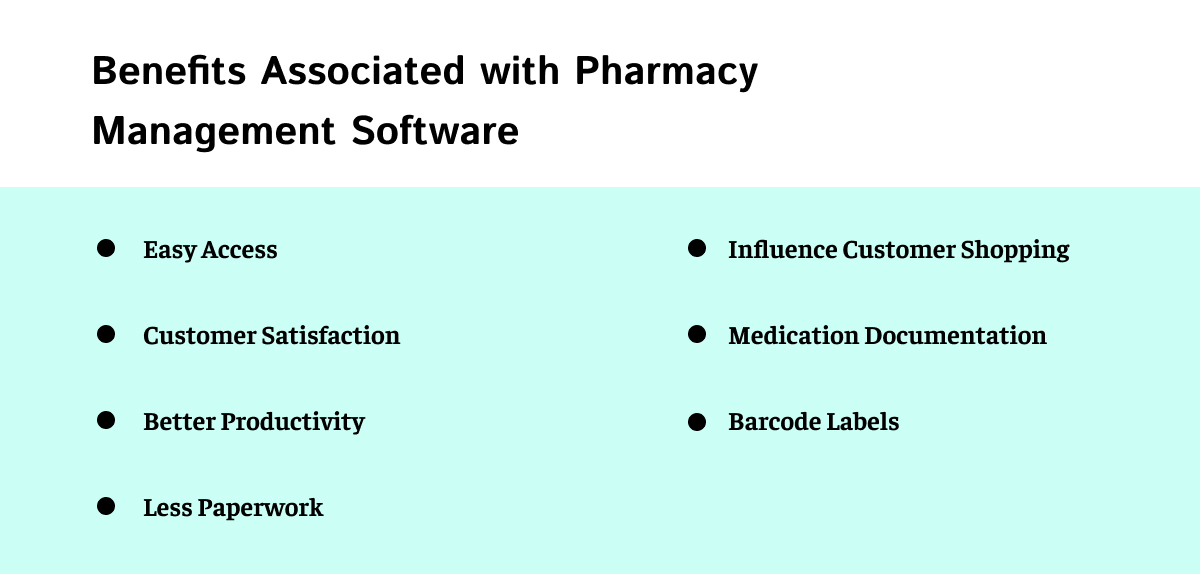
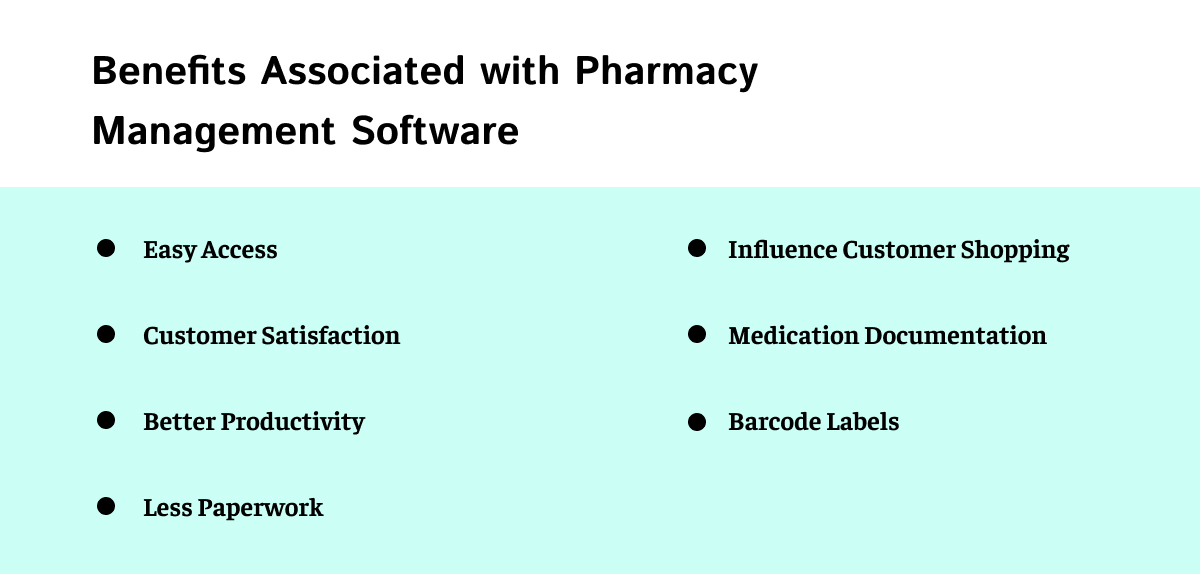
Pharmacy Management Software makes things run more smoothly inside the business and makes things better for both patients and pharmacists. It fits in with how healthcare technology is changing and improving pharmacist services.
Let’s discuss some important advantages of Pharmacy Management Software.
Easy Access
Digital records that can be accessed from any authorized device make it easier for pharmacists and other healthcare professionals to help people. This ensures that patient information can be found quickly and makes it easier for healthcare workers to work together.
Customer Satisfaction
A better customer experience is made possible by quickly handling prescriptions, accurately paying, and better-managing supplies. Patients get their medicines quickly, and accurate records increase trust and satisfaction.
Better Productivity
Pharmacy Management Software automatically takes care of boring chores, so pharmacists can spend more time helping patients and giving advice. This could lead to more work getting done and better use of staff tools.
Less Paperwork
Automation cuts down on the amount of writing that needs to be done by hand, which speeds up routine tasks. This saves time and lowers the chance of making errors that come with having records on paper.
Barcode Labels
Labels with barcodes on medicines make the giving process go more quickly. As a result, they make screening faster and more accurate, lowering the chance of errors and ensuring that patients get the right medicines.
Influence Customer Shopping
Pharmacy Management Software can integrate with customer reward programs or provide information about customer preferences. This information can be used to make deals, offers, and suggestions more relevant to customers, which could affect their choice to buy.
Medication Documentation
It is safer for patients when accurate and complete records of medications are kept, including interactions and patient histories. Because pharmacists can learn much about medications, medication errors are less likely to happen.
What are the Prominent Features of the Pharmacy Management Software?
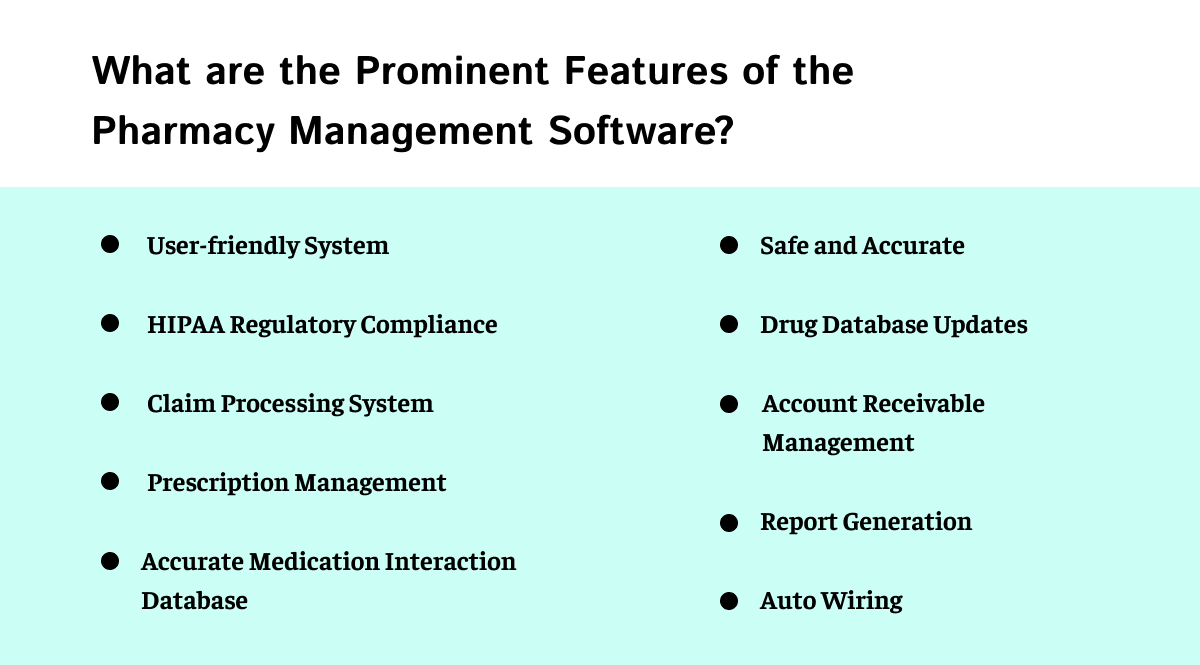
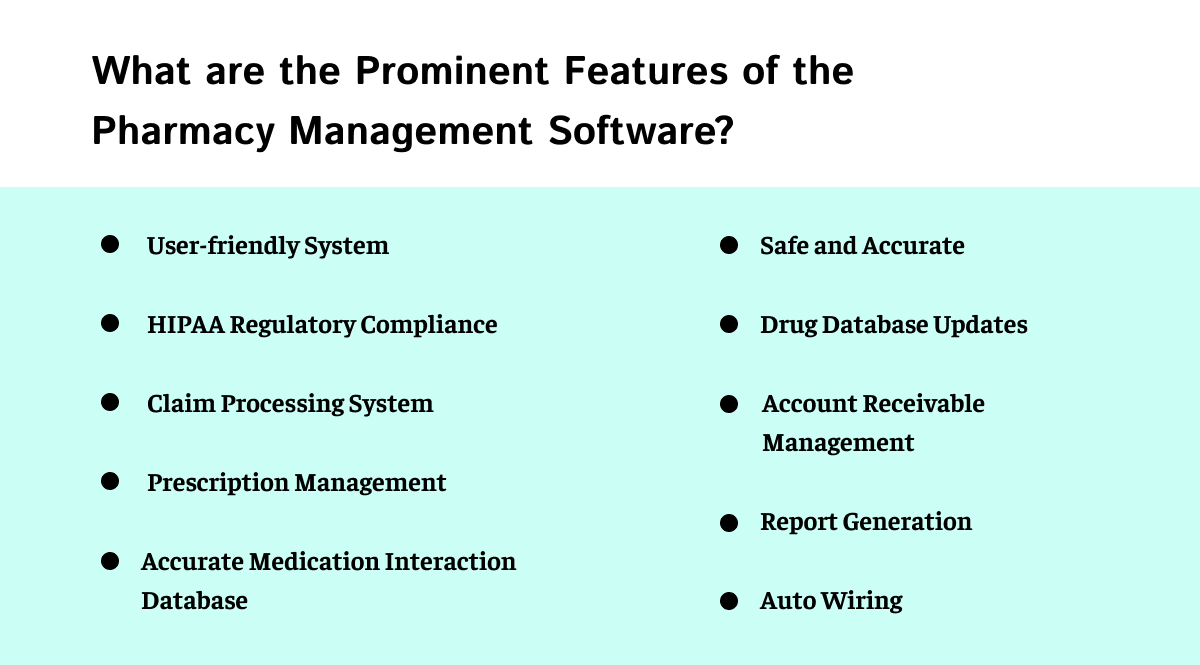
The usefulness and efficiency of pharmacy management software are improved by these features working together. This lets pharmacies provide excellent service while still following the rules and keeping patients safe.
Let’s look into each important feature of pharmacy management software.
User-friendly System
An interface must be easy to use to ensure effective workflow in a pharmacy. The pharmacy staff can use it more quickly because it is intuitively designed and easy to navigate. This cuts down on the learning curve and the chance of making errors.
HIPAA Regulatory Compliance
Making sure that the Health Insurance Portability and Accountability Act (HIPAA) is followed is very important for keeping patient information and data safe. Pharmacy Management Software should follow these rules to keep data safe and follow the law.
Claim Processing System
Integration with systems that handle insurance claims to simplify the process of paying and getting paid back. This ensures that pharmacists get paid quickly and correctly, and it cuts down on errors.
Prescription Management
Prescriptions can be managed well with features like automatic prescription handling, keeping track of medication information, and managing refills. This speeds up the process of filling prescriptions and makes them more accurate.
Accurate Medication Interaction Database
A full database of medication interactions helps pharmacists find possible problems when recommended medications are mixed. This trait helps to keep patients safe by lowering the chance of bad responses.
Safe and Accurate
Safety is the most important thing in a Pharmacy. The software should have safety checks like allergy alerts and amount confirmation to lower the chance of medication errors and improve patient safety.
Drug Database Updates
The drug library is updated so that the system always has the most up-to-date information on medicines. This includes new drugs, dosage changes, and other information to keep order handling accurate.
Account Receivable Management
The Pharmacy stays financially stable by keeping track of its accounts receivable well. The program should have tools for tracking and handling unpaid payments, making managing money easier.
Report Generation
Strong data tools give you information about how the Pharmacy works. Reports on product levels, sales, medication trends, and other important measures help pharmacists make smart choices and make their processes run more smoothly.
Auto Wiring
Automating tasks like sending prescriptions to the right place or changing supplies makes things run more smoothly and requires less human input. Auto wiring makes sure that everything works together smoothly.
Cost to Develop Pharmacy Management Software
Several things can change how much it costs to make pharmacy management software. A simple piece of software with the most important features might cost between $50,000 and $100,000. A complete solution with advanced features, legal compliance, and integration ability can cost over $200,000.
The cost is affected by the number of features, how hard the user experience is to use, the need to comply with regulations, customization, and thorough testing to ensure quality.
The pharmacy software development cost includes spending money on an easy-to-use interface, following healthcare rules, and ensuring the platform works well with other healthcare systems.
Working with experienced developers is very important, and you should also think about how much it will cost for ongoing help and upkeep. When planning, giving these things much thought ensures that the desired features are balanced with the available budget.
It results in a less expensive and more functional solution for pharmacy management software.
Factors Affecting the Cost of Developing Pharmacy Management Software
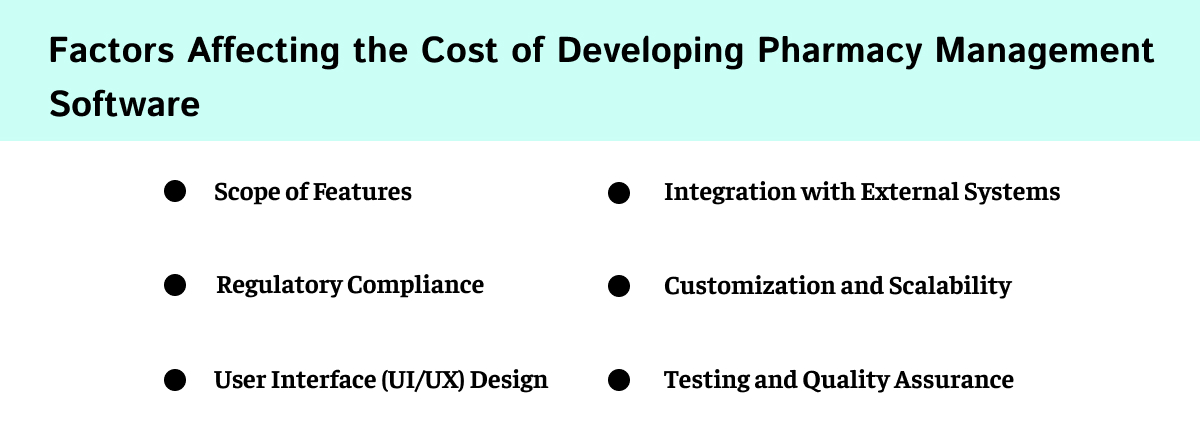
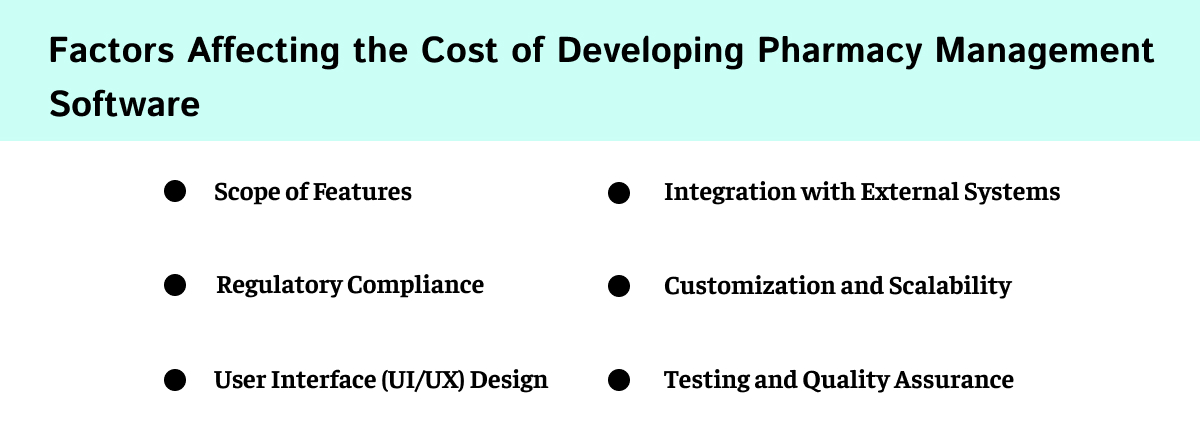
A thorough understanding and consideration of these factors throughout the planning stage will help you determine pharmacy software development cost. It’s important to find a mix between the desired features and the available budget to ensure a good and cost-effective development process.
Many things can affect the total cost of developing Pharmacy Management Software. Here are important things to think about:
Scope of Features
The variety and depth of features greatly affect pharmacy management software development cost. It will take more time and money to build a system with more features, like advanced medication handling, full reports, or connecting to other healthcare systems.
Regulatory Compliance
Ensuring that healthcare rules, like HIPAA, are followed adds another difficulty to the development process. Enforcing government regulations and implementing robust security measures could extend and increase the cost of growth.
User Interface (UI/UX) Design
The interface must be well-designed and easy to use for the software to work well. Getting a complex and easy-to-use UI/UX design might cost more, but in the long run, it can help users stick with it, reduce training time, and avoid errors.
Integration with External Systems
It might be harder to make and cost more if the Pharmacy Management Software needs to connect to other healthcare systems like Electronic Health Records (EHR) or insurance payment platforms. You must work with outside APIs and follow communication guidelines for seamless interaction.
Customization and Scalability
Pharmacy management software development cost are also influenced by the degree of scalability and customization that the software requires. If the software needs to be customized to fit a certain Pharmacy’s needs or grow to meet the needs of more users, it will take more time and money to create.
Testing and Quality Assurance
To ensure the system’s correctness, security, and dependability, extensive testing is essential in developing healthcare software. Comprehensive testing, which includes unit testing, integration testing, and user feedback testing, can cost more upfront but lowers the chance of problems after the app is released.
Technology Stack for Pharmacy Management Software
|
Category |
Technology |
| Frontend | Angular, React, or Vue.js |
| Backend | Django, Ruby on Rails, and Node.js |
| Database | PostgreSQL, MySQL, and MongoDB |
| Server | Apache and Nginx |
| Programming Languages | Python, JavaScript, Ruby |
| Integration | GraphQL, RESTful API |
| Security | HTTPS, JWT for authentication |
| Version Control | Git |
| Containerization | Docker |
| Cloud Platform | Google Cloud Platform, AWS, Azure |
| DevOps | GitLab CI, Jenkins, Travis CI |
Conclusion
In conclusion, developing pharmacy management software is a challenging task that needs careful consideration of different factors. This blog has highlighted the key aspects, such as the necessity of such software in identifying pharmacy challenges, the step-by-step development process and the prominent features that improve its functionality.
The benefit of pharma retail software development, like improved customer satisfaction, accessibility and reduced paperwork, underscores its importance in modern healthcare practices. The feature discussed, from regulatory compliance to a user-friendly interface, contributes to the software’s effectiveness and streamlines pharmacy operations.
As the healthcare industry evolves, implementing technological solutions such as pharmacy management software has become significant for pharmacies to improve accuracy, efficiency, and overall patient care.
FAQs
Why is Pharmacy Management Software necessary?
Pharmacy Management Software is significant for streamlining operations, reducing errors, enhancing patient safety, and ensuring compliance with healthcare regulations. It improves the overall efficiency by automating tasks like prescription processing, billing, and inventory management,
What are the key features of Pharmacy Management Software?
The key feature of pharmacy management software includes user-friendly interfaces, HIPAA compliance, claim processing, drug interaction databases, report generation, and auto wiring.
How does pharmacy management software impact customer satisfaction?
The software contributes to customer satisfaction by enhancing prescription processing, efficient inventory management, billing accuracy, and a smoother patient experience.
What factors affect the cost of developing pharmacy management software?
The cost is influenced by different factors such as the scope of features, regulatory compliance requirements, and integration with external systems, customization needs, and thorough testing for quality assurance.
What is the estimated cost of developing pharmacy management software?
The estimated cost can vary, but a basic system may start at around $50,000 to $100,000, while a more inclusive solution with advanced functionality can exceed $200,000. Factors such as regulatory compliance, integration complexity, and customization contribute to the overall cost.



Naveen Khanna is the CEO of eBizneeds, a company renowned for its bespoke web and mobile app development. By delivering high-end modern solutions all over the globe, Naveen takes pleasure in sharing his rich experiences and views on emerging technological trends. He has worked in many domains, from education, entertainment, banking, manufacturing, healthcare, and real estate, sharing rich experience in delivering innovative solutions.