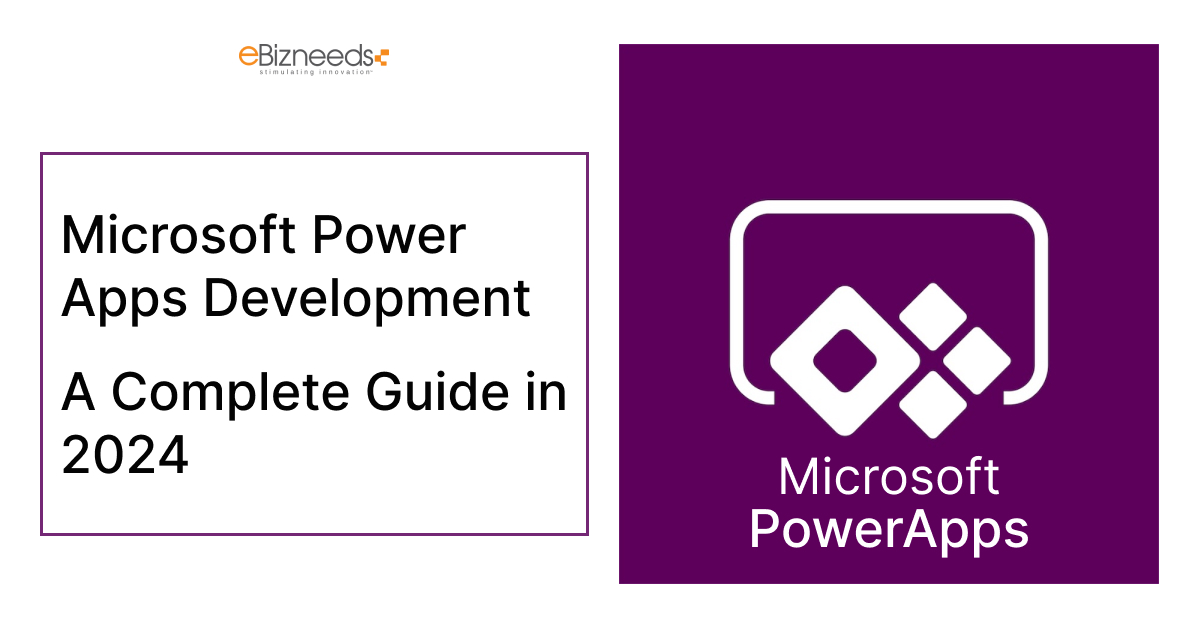Last updated on May 8th, 2024 at 10:45 am
In modern app development, Microsoft Power Apps is a key tool. It allows people and organizations to easily create custom business apps. Its importance in 2024 is its ability to make app development accessible. Even non-technical users can now contribute to digital transformation in their organizations. So, here we’ll provide a full overview of Microsoft Power App development.
In 2024, businesses will depend more on digital tools to improve their work, be more productive, and give customers great experiences. Technology is advancing rapidly, so there is a high demand for flexible, customized apps. Mastering Power Apps development allows you to quickly create, change, and launch apps to meet specific business needs.
Understanding Microsoft Power Apps
Microsoft Power Apps is a way for people to make custom business apps without needing to code a lot. It has tools and templates to help design, build, and launch apps for web and mobile. The platform makes it easy for users to create their apps without needing advanced coding skills.
Key Features and Benefits of Microsoft Power Apps
- Low-Code Development: This allows users to create apps using visual tools and pre-made templates. This reduces the need for traditional coding.
- Integration: It seamlessly works with other Microsoft tools like SharePoint, Teams, and Dynamics 365. It also works with third-party services.
- Cross-Platform Compatibility: Apps built with Microsoft Power Apps can run on web browsers, iOS, Android, and Windows devices.
- Data Connectivity: It provides connections to many data sources, including Microsoft 365, SQL Server, and Salesforce. This makes it easy to access data.
- Scalability: It scales easily to meet the changing needs of businesses, from small teams to large enterprises.
Integration with Other Microsoft Tools
Power Apps works well with many Microsoft tools and services, like SharePoint, Teams, Dynamics 365, Power BI, and Azure. This integration lets users use existing data and workflows in their apps. This helps with collaboration and productivity.
Getting Started with Microsoft Power Apps Development
To develop with Power Apps, users can sign up for a Microsoft Power Apps account. They can access the platform through the Power Apps portal or directly within Microsoft 365. Users can create environments to manage their apps, data, and connections.
Exploring the Power Apps Studio Interface
Microsoft Power Apps Studio has an easy-to-use interface for designing and customizing applications. Users can add controls, set properties, and define app logic by simply dragging and dropping elements.
Introduction to Building Blocks
User interface parts like buttons, text boxes, and galleries. Connections to outside data sources, such as databases, cloud services, and APIs. Used to define app behavior, calculate values, and work with data. Store and change data within the app.
Creating Your First Simple App
Guided tutorials and templates in Power Apps Studio make it easy to create a simple app. Users can explore the basic features and functions of the app. By following step-by-step instructions, users can build their first app. This gives them hands-on experience with Microsoft Power Apps development.
Building Canvas Apps
Canvas apps are a type of program where the developer can design the look and feel of the app from scratch. They can choose where to place different buttons, text areas, and images to create the interface that users will see. These parts of the app can “talk” to different sources of information, which can be things like databases or spreadsheets. When people use the app, the parts on the screen can show different things, like new information or pictures. The app can also respond to what the person does, like when they click a button or type something in. What’s cool about canvas apps is that they’re flexible, so developers can make them work well on lots of different devices and in different situations.
Designing User Interfaces with Drag-and-Drop Controls
Power Apps Studio is a tool that helps developers create user-friendly interfaces for apps. It has many easy-to-use controls that they can drag and drop onto a canvas to make visually appealing layouts. They can customize these controls by changing their size, and style, and grouping them to make them easier to use and look better.
Working with Data Sources
With Canvas apps, you can connect different sources of information, such as SharePoint lists, Excel files, SQL databases, and external APIs. By using built-in connectors and Power Apps formulas, developers can easily access, modify, and present data within the app. This means that creating an app that uses existing business information is now simpler and more data-driven.
Implementing Navigation and User Interactions
Navigation in a canvas app refers to how users move from one screen to another. This can be done using buttons, menus, and other controls. Developers can create a seamless experience by defining how these navigation paths and transitions work. When users interact with the app, like clicking a button or submitting a form, the app knows what to do thanks to Power Apps formulas. These formulas tell the app how to behave and what to do next, making sure everything runs smoothly for the user.
Data Manipulation and Validation
When developers create canvas apps, they use Microsoft Power Apps formulas to work with data and make sure everything is correct. Formulas help to organize, filter, and sort data from different sources to show the right information to users. They also ensure that users enter valid data and follow business rules. Additionally, formulas can trigger actions based on what users do.
Advanced Techniques
- Custom Connectors: You can extend the features of canvas apps. Do this by creating custom connectors. This lets you integrate with outside systems and services.
- Components: Modularize your app design. Create reusable components. These components can include common functionality and UI elements.
- Power Automate Integration: Automate business processes. Integrate canvas apps with Power Automate workflows. This allows for seamless data exchange and task automation.
Developing Model-Driven Apps
Model-driven apps are a type of apps that are built using the Common Data Service (CDS) approach. This approach helps developers create apps that work well and are easy to use. The structure of the app is based on a “data model” which is like a blueprint. The data model includes things like categories, how things are connected, and the rules that govern how the app works.
Building Entity Relationships and Data Modeling
Developers use CDS to make connections between different pieces of information. This helps them organize and understand complex data. It’s like connecting the dots between things like customers, products, and orders to see how they all relate to each other in a business.
Designing Forms, Views, and Dashboards
Model-driven apps are designed to present information to users in an easy-to-understand way. Think of them as digital displays that show important data, just like the dashboard in your car. Developers can customize these displays to fit the specific needs of a business, making it easier for users to find the information they need quickly and efficiently.
Power Automate and Power Automate Flows
Power Automate is a helpful tool for businesses to streamline their processes. It allows developers to create automated workflows that can perform specific tasks automatically based on certain conditions. This makes it easy to manage and process data, which can save businesses a lot of time and effort.
Customizing App Behavior with JavaScript and TypeScript
In model-driven apps, developers can use special programming languages called JavaScript and TypeScript to customize and personalize their apps even further. These languages help developers add special features and design elements to their apps, and connect them to other systems. This gives developers more freedom to create unique and customized apps that are tailored to their specific needs.
Integrating Microsoft Power Apps with Other Microsoft Services
Power Automate is a tool that helps automate and streamline business processes. It works in tandem with Microsoft Power Apps to create automated workflows that save time and effort. With Power Automate, developers can set up triggers and actions that respond to different events in Power Apps or other connected services. This leads to more efficient task automation and smoother process optimization. Overall, Power Automate makes it easier for businesses to manage their operations and stay organized.
Power Apps can be added to Microsoft Teams, SharePoint, and Dynamics 365. This helps people work together and be more productive. Developers can use Power Apps parts to make custom solutions inside these programs. This lets users access app features right in the programs they already use.
The Common Data Service (CDS) is a platform for storing and managing business data across different Microsoft services like Power Apps and Dynamics 365. Developers can use CDS to create central data storage, define data structures, and enforce business rules. This ensures consistency and reliability across all applications.
Power BI helps developers create interactive and visually appealing reports and dashboards. These reports and dashboards can be easily integrated into Power Apps, which allows users to gain insights from their data and make informed decisions. With Power BI, users can have an immersive experience with their data and stay engaged with it. In simple terms, Power BI helps ensure that users can access important information in a way that is easy to understand and use.
Advanced Microsoft Power Apps Development Techniques
Performance Optimization Tips
Optimizing app performance is key for a smooth user experience. Developers can improve performance by:
- Optimizing app logic
- Minimizing data retrieval
- Using caching mechanisms
- Reduce load times and improve responsiveness
Accessibility Considerations
Accessibility is key to reaching a wide range of users and meeting standards. Developers can make apps more accessible by providing alternative text for images, using semantic HTML elements, and implementing keyboard navigation. Accessibility audits and user testing can help find and fix accessibility problems. This ensures your app is accessible to everyone.
Implementing Security and Compliance Features
Protecting sensitive data and following rules are very important in app development. Developers can add security features like role-based access control, data encryption, and audit logging. This helps protect privacy and make sure data is not changed. Following industry standards like GDPR and HIPAA is important too. This means handling data properly and getting user permission.
Extending Functionality with Custom Connectors and APIs
Custom connectors and APIs allow developers to expand the features of Power Apps. They can integrate with other systems and services. By creating custom connectors or using existing APIs, developers can access more data sources, automate tasks, and connect with other apps. This enhances the capabilities of their Power Apps solutions.
Deploying and Managing Power Apps in Production Environments
Deploying Power Apps to production needs careful planning and management. This ensures a smooth transition from development to live deployment. Developers should follow best practices. This includes version control, release management, and environment provisioning. This maintains consistency and reliability across environments. Continuous monitoring and performance tuning are essential. This optimizes app performance and addresses any issues in production.
Best Practices and Tips for Success in Microsoft Power Apps
Design Principles for Creating User-Friendly Apps
- User-Centric Design: Focus on user needs and preferences to improve the experience.
- Simplicity: Keep the app simple and easy to use. Avoid clutter and complexity.
- Consistency: Maintain consistency in the layout, navigation, and visuals throughout the app.
- Accessibility: Ensure the app is accessible to all users, following accessibility standards.
- Feedback Mechanisms: Include feedback methods to get user input and improve the app.
Future Trends and Innovations in Microsoft Power Apps Development
Expect more AI in Power Apps. This will improve predictive analytics, language processing, and automation. There will be better ways to build apps that work on the web, mobile, and desktop. Low-code AI tools will let people make complex apps with little coding. As more Internet of Things (IoT) devices become common, Microsoft Power Apps will link with IoT data and features for IoT-based applications.
Emerging Technologies and Their Impact
Blockchain can be used in Power Apps for secure data management and transactions. Look into virtual reality (VR) and augmented reality (AR) for interactive app experiences. Edge computing can process data close to the source for real-time, low-latency apps. Keep an eye on quantum computing and how it could solve complex problems in Power Apps development.
Opportunities for Developers to Stay Ahead of the Curve
Stay up-to-date on the latest Microsoft Power Apps and related technologies. Learn continuously and develop your skills. Embrace a culture of experimenting and innovating. Explore new Power Apps features, tools, and techniques to push what’s possible. Engage with the Power Apps community. Participate in forums, user groups, and events. Share knowledge, learn from others, and stay connected with industry trends. Collaborate with cross-functional teams and domain experts. Gain insights into emerging trends, challenges, and opportunities across industries.
Conclusion
Here we have explored Microsoft Power Apps development. Now you have the knowledge and skills to use this powerful platform effectively. In the future, Microsoft Power Apps will play a key role. It will help organizations adapt to changing business needs. It will allow more people to build apps. And it will empower users to create custom solutions. So take this chance and dive into Power Apps development. Unlock the full potential of this transformative platform. Your journey starts now.



Naveen Khanna is the CEO of eBizneeds, a company renowned for its bespoke web and mobile app development. By delivering high-end modern solutions all over the globe, Naveen takes pleasure in sharing his rich experiences and views on emerging technological trends. He has worked in many domains, from education, entertainment, banking, manufacturing, healthcare, and real estate, sharing rich experience in delivering innovative solutions.